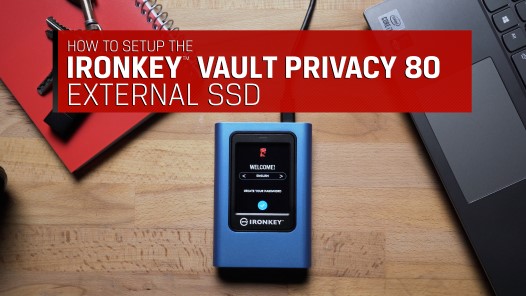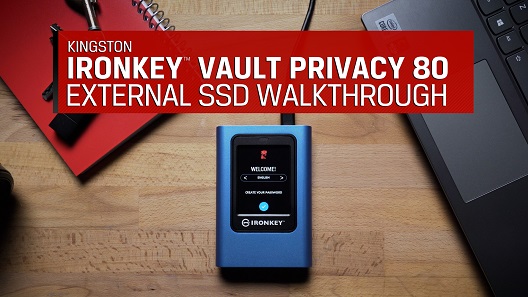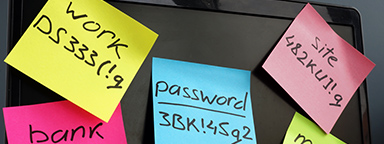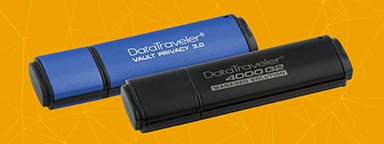Need to set up your IronKey Vault Privacy 80 External SSD? This guide will make the simple setup even easier.
In the box, you’ll find:
- The IronKey Vault Privacy 80 External SSD
- Two USB 3.2 Gen 1 cables; a USB-C®{{Footnote.N59135}} to USB-C cable, plus a USB-C to USB-A cable
- The quick start guide
- A convenient travel case to store them all
Let’s Get Started
Use the cable with the connector that’s compatible with your computer.
Plug the VP80ES into any available USB 3.0 port on your computer. The drive will self-test, then display a language selection screen. Select your preferred language and tap the check mark to proceed to the next step.