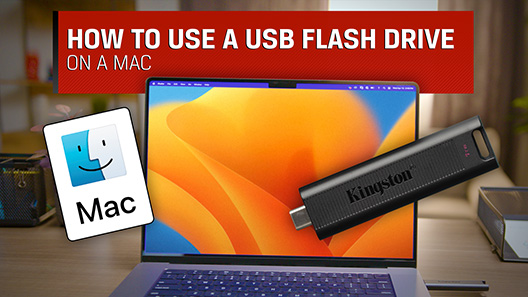IronKey S1000 Enterprise - Dukungan
Sumber Daya
Video
Pertanyaan yang Sering Diajukan
Catatan: Harap baca petunjuk pembaruan yang disertakan secara lengkap sebelum menjalankan pembaruan.
Pembaruan native Windows: pengguna Windows
FAQ: KIK-S1000E-UPDATE
Apakah ini membantu?
The user and/or device should NOT be deleted if you want to assign the drive to a different user. The Administrator should re-commission the drive. The following will occur if you delete the device or the user.
Deleting Device.
When you delete a device from System Console you will receive this message:
You have selected 1 device for deletion. You cannot undo this operation. Would you like to continue. Once you select OK you will see Device deleted successfully.
Consequences: When you plug in the device it will ask for a password. But there is no password to enter now because the drive has been deleted. You will see this message.
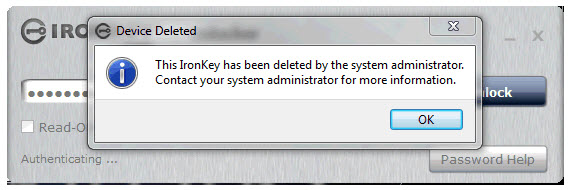
Deleting User
When deleting a user you will see this message:
You have selected to delete this user. This will also delete the device. Would you like to continue?
Consequences: When you plug in the device it will ask for a password. But there is no password to enter now because the drive has been deleted. You will see this message.
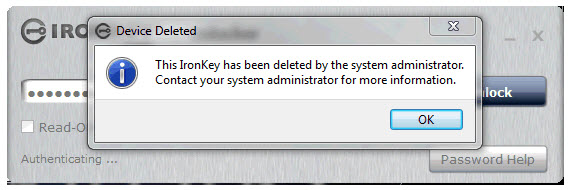
You can only use the drive as long as there is no internet connection.
FAQ: KDT-062816-S1000-05
Apakah ini membantu?
No, an Enterprise device cannot be switched to become a Basic device since this could open up security vulnerability. Furthermore, once a Basic device has been upgraded to an Enterprise device, it cannot revert back to a Basic model even after resetting or reassigning the drive through IronKey Enterprise Cloud Management Service or On-Premises Server.
FAQ: KDT-062816-S1000-04
Apakah ini membantu?
If your company has enabled the phone home feature and the account is suspended, the drive becomes useless. You will no longer be able to log in or use the drive. The only way you can use as a stand-alone is if the account was set up without the silver bullet and phone home feature.
FAQ: KDT-062816-S1000-07
Apakah ini membantu?
Unfortunately it appears you might have purchased the incorrect type of drive. Note that the IronKey Enterprise devices are designed for large-scale deployments and the use of a centrally managed IronKey Enterprise Management Service (a yearly license per device and separate purchase) is needed. It is this Management Service that issues activation codes and administered by an administrator. A minimum of two devices is needed to run an Enterprise account. The device for you would have been the S1000 Basic. This drive does not require the management software and licenses.
FAQ: KDT-062816-S1000-08
Apakah ini membantu?
Hal ini umum terjadi pada penyimpanan flash, baik penyimpanan SSD internal atau USB eksternal, yang sebagiannya disebabkan oleh perbedaan dalam cara menghitung megabyte antara produsen memori flash vs produsen hard disk dengan piringan berputar. Produsen hard disk menghitung satu megabyte (atau 1.000x1.000 byte) sebagai 1.000KB, sedangkan perhitungan biner untuk penyimpanan berbasis flash adalah 1.024KB.
Contoh: Untuk perangkat penyimpanan berbasis flash 1TB, Windows akan menghitungnya sebagai berkapasitas 931,32GB. (1.000.000.000.000÷1.024÷1.024÷1.024=931,32GB).
Selain itu, Kingston mencadangkan sebagian dari kapasitas yang tercantum untuk pemformatan dan fungsi lainnya seperti firmware dan/atau informasi khusus pengontrol sehingga sebagian dari kapasitas yang tercantum tidak tersedia untuk penyimpanan data.
FAQ: KDT-010611-GEN-06
Apakah ini membantu?
End of Life (EOL) process set for January 1, 2023. For details about the Ironkey EMS Cloud Service EOL Click Here.
FAQ: KIK-EMS_EOL
Apakah ini membantu?
1. Plug In Ironkey drive
2. Run IronKey.exe
3.Enter password and login to IronKey
4. In the windows System tray (bottom right corner of windows), right click on IronKey icon and select "About IronKey D300"
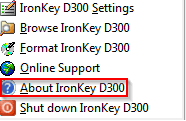
5. Serial number will be visible here (Highlighted in red box):
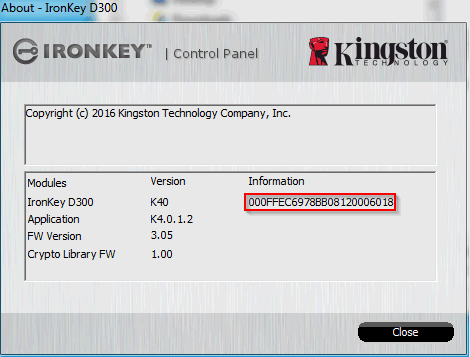
For a managed or enterprise model that is not yet activated, here is where to find the serial number:
1. Plug in your IronKey drive
2. Run IronKey.exe
3. When you see the control panel asking for activation code, Hold the" CTRL" key and "Left Click" on the IronKey logo on the top left control panel (Picture below)
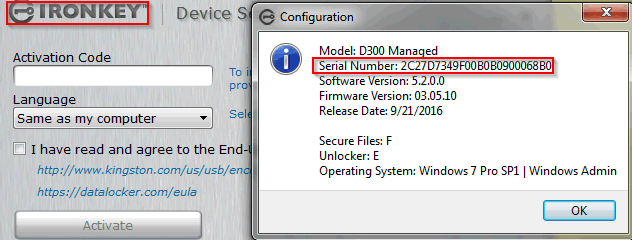
4. The Configuration window will pop up with the serial number (highlighted in the red box)
FAQ: KDT-0050918-IK-01
Apakah ini membantu?
Unfortunately it appears you might have purchased the incorrect type of drive. Note that the IronKey Enterprise devices are designed for large-scale deployments and the use of a centrally managed IronKey Enterprise Management Service (a yearly license per device and separate purchase) is needed. It is this Management Service that issues activation codes and administered by an administrator. A minimum of two devices is needed to run an Enterprise account. The device for you would have been the S1000 Basic. This drive does not require the management software and licenses.
FAQ: KDT-062816-S1000-08
Apakah ini membantu?
If your company has enabled the phone home feature and the account is suspended, the drive becomes useless. You will no longer be able to log in or use the drive. The only way you can use as a stand-alone is if the account was set up without the silver bullet and phone home feature.
FAQ: KDT-062816-S1000-07
Apakah ini membantu?
No, an Enterprise device cannot be switched to become a Basic device since this could open up security vulnerability. Furthermore, once a Basic device has been upgraded to an Enterprise device, it cannot revert back to a Basic model even after resetting or reassigning the drive through IronKey Enterprise Cloud Management Service or On-Premises Server.
FAQ: KDT-062816-S1000-04
Apakah ini membantu?
The user and/or device should NOT be deleted if you want to assign the drive to a different user. The Administrator should re-commission the drive. The following will occur if you delete the device or the user.
Deleting Device.
When you delete a device from System Console you will receive this message:
You have selected 1 device for deletion. You cannot undo this operation. Would you like to continue. Once you select OK you will see Device deleted successfully.
Consequences: When you plug in the device it will ask for a password. But there is no password to enter now because the drive has been deleted. You will see this message.
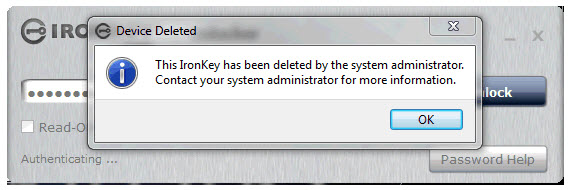
Deleting User
When deleting a user you will see this message:
You have selected to delete this user. This will also delete the device. Would you like to continue?
Consequences: When you plug in the device it will ask for a password. But there is no password to enter now because the drive has been deleted. You will see this message.
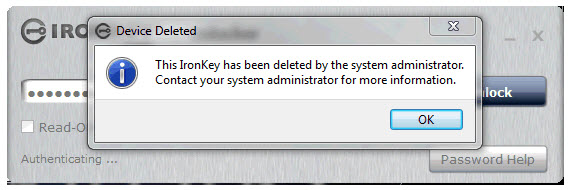
You can only use the drive as long as there is no internet connection.
FAQ: KDT-062816-S1000-05
Apakah ini membantu?
As part of the security of the device there are no "backdoor" passwords or ways for IronKey to restore the device for you.
IronKey Basic S1000:
If you are unable to recall your password, we can only provide helpful tips on how to remember or recover it. After 10 failed consecutive password attempts, the device will either reset or permanently self-destruct based on this setting.This feature is configured at the time the device is initially set up and can be updated in the Preferences menu of the IronKey Control Panel.The reset function will wipe all your data and the AES Encryption keys on your device, so your data will not be recoverable, but allows you to initialize and use the device again.
Please note: this option must have already been set within the IronKey Control Panel. Without unlocking the device there is no way to change from self-destruct to reset.
IronKey Enterprise S1000:
IronKey Enterprise S1000 users may contact their IronKey Enterprise Administrator for password assistance.
FAQ: KDT-062816-S1000-02
Apakah ini membantu?
This drive is designed to be 100% encrypted. The security is build into the drive and cannot be removed or disabled.
FAQ: KDT-012914-PRV-04
Apakah ini membantu?
Still Need Assistance?
Hubungi Dukungan Teknis
Senin-Jumat 6 pagi-6 sore. PT
+1 (800)435-0640