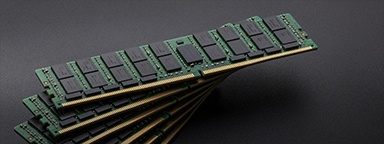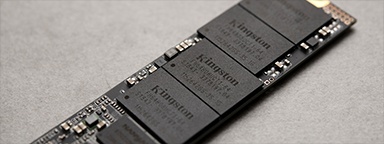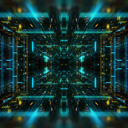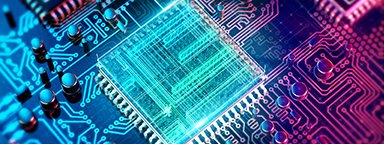Save Time and Money
This whitepaper demonstrates how using Kingston Technology’s Data Center DC500 Enterprise Solid-State Drives (SSDs) can reduce your overall capital and license costs by 39%.
SQL Server 2008 workloads can cost effectively be migrated to a modern hardware and software solution using modern servers and Kingston Technology DC500M Enterprise Solid-State Drives (SSD) with Microsoft SQL 2017 Windows Server 2019 Datacenter Edition.
Most customers will finally retire the 2008-era hardware that the SQL Server 2008 workload currently runs on and can now decide on enterprise-class reliable performance hardware to run their migrated workloads on.