Ask an Expert
Planning the right solution requires an understanding of your project's security goals. Let Kingston's experts guide you.
Ask an Expert

As endpoint security and data loss prevention software have become an integral part of overall system security strategies, alongside increasingly advanced cybersecurity technologies, the focus has now shifted to the individual. More specifically, data security needs to ensure that users are prevented from being the “weakest link” in the fight against security risks and data loss. Device management, and its role within endpoint security, has never been more important.
The issue is due to the prevalence of Bring Your Own Device (BYOD), along with the easy access of small and portable storage devices. This, in turn, has meant that users have come to expect the same freedom in how they transfer data as they do with their own PCs/laptops. But with this freedom comes risk, and an ever-increasing attack surface.
One of the tactics employed by some organizations is to have a blanket “block all ports” rule. While this is a sensible way of mitigating threats, it can open the door to unintended and less visible data loss. In this whitepaper, we explore the risks of port blocking and how a better and more nuanced approach offers more robust security measures.
#KingstonIsWithYou #KingstonIronKey
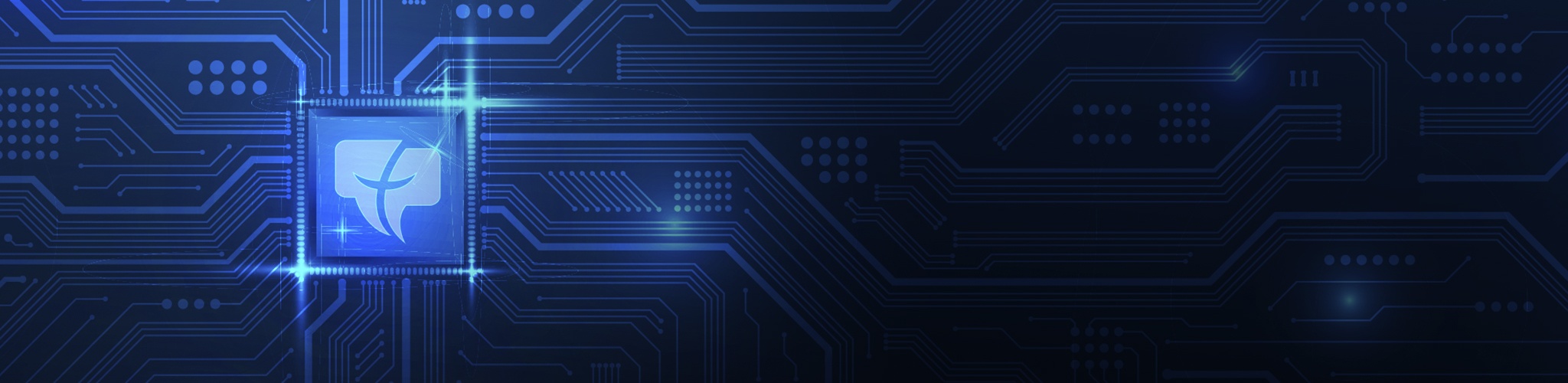
Planning the right solution requires an understanding of your project's security goals. Let Kingston's experts guide you.
Ask an Expert
Remembering to back up frequently can evade even the most experienced tech enthusiast. We’ll cover some simple tricks to ensure you can easily back up regularly.

For creatives producing content for high-profile clients, encrypted storage can secure your important files and help you fulfil your security responsibilities.