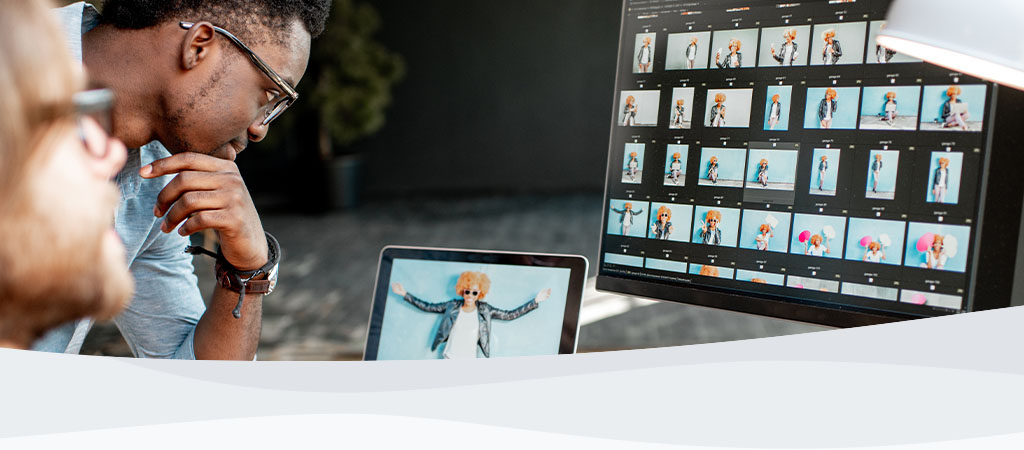
MobileLite G4 - Destek
Kaynaklar
Sıkça Sorulan Sorular
Windows assigns new drive letters to the next available physical drive. It will sometimes take the same drive letter as a network drive for this reason. This is a common problem with removable storage devices. Please use the following procedure to resolve this problem.
- With the reader plugged into a USB port, right-click on “Computer” (or “My Computer”) located on your desktop or under the Start menu on the Task Bar and select “Manage”.
- Select Disk Management on the left window pane.
- Locate the reader on the right window pane.
- Right-click on the drive and select “Change Drive Letter and Paths” and assign it a new drive letter that is not being used by a mapped network drive.
- Go back to “Computer” and open it to see if the reader is assigned the drive letter you chose.
FAQ: KFR-011411-GEN-01
Bunun nedeni güç sınırlamasıdır. Bazı USB cihazlar, bu USB bağlantı noktalarıyla düzgün çalışmasına karşın USB 2.0 High Speed cihazlar genellikle daha fazla güç gerektirir. Bu sorunu çözmek için okuyucuyu doğrudan ana USB bağlantı noktalarından birine takmanız gerekecektir. Bu USB bağlantı noktaları genellikle kasanın arka tarafında bulunur. Bu bir dizüstü bilgisayar sistemiyse, lütfen dizüstü bilgisayarın sol ve sağ tarafında bulunan tüm USB bağlantı noktalarını deneyin. Okuyucu hala tanınmıyorsa, yardım için teknik desteğe başvurun.
FAQ: KFR-011411-GEN-02
FAQ: KFR-032312-MLG3-01
Still Need Assistance?
Teknik Desteği Arayın
Monday-Friday 6 a.m.-6 p.m. PT
+1 (800)435-0640
