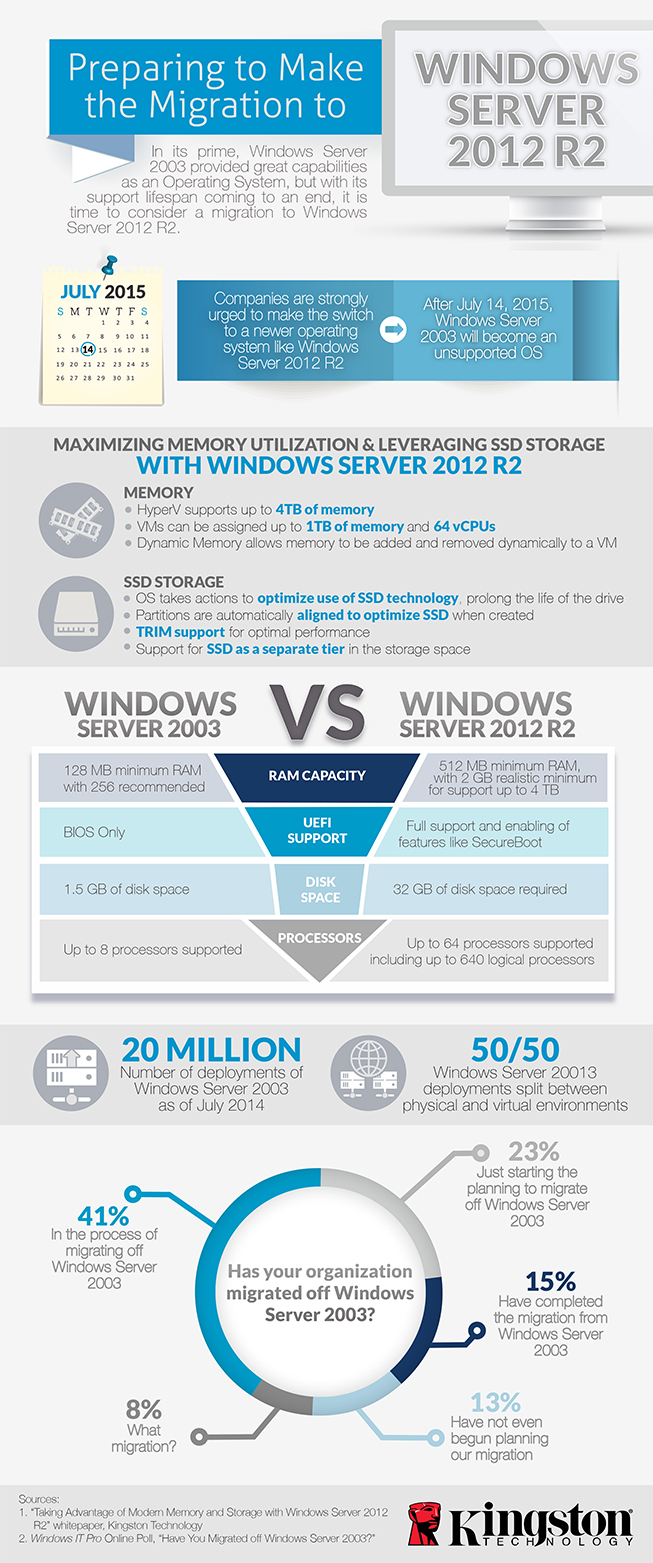On July 15, 2015, Microsoft ends support for Windows 2003. As support ends, the numerous companies still using this operating system must migrate to Windows Server 2012 or 2012 R2 to take advantage of having a fully supported operating system, as well as to ensure compliance with regulatory requirements that would be negated by using an unsupported operating system.
Since Windows 2003, Microsoft has updated the server operating system to natively support technology that is now commonplace. From virtualized systems to SSDs (solid-state drives), Windows Server 2012 and 2012 R2 are built not just to support these newer technologies, but to offer improved performance and easier use.
Organizations shouldn’t just swap in Windows Server 2012 or 2012 R2. Instead, organizations should understand the benefits available with the operating system upgrade.
Windows Server 2012 fully leverages today’s computing, network, and storage resources.
Making the jump from Windows 2003 to Windows Server 2012 or Windows Server 2012 R2 is more than just an operating system upgrade; it’s an architecture upgrade. Hardware requirements have changed, as has the way Windows leverages that hardware. Organizations need to consider how best to take advantage of the benefits that come with the new operating system and new hardware.
Hyper-V virtualization enables efficient use of the vast amounts of memory on today’s systems.
Windows Server 2012 supports up to 4 TB of memory. Yet few applications can use that much memory. Virtualized systems use this memory, and many other aspects of the hardware, more efficiently. Hyper-V is the native virtualization offering in Windows Server 2012, and like the operating system itself, can support up to 4 TB of memory. Each virtual machine can be assigned up to 1TB of memory and 64 virtual CPUs.
Solid-state drives offer the highest levels of performance with the lowest power consumption.
SSDs have been natively supported beginning with Windows Server 2008 R2. The operating system optimizes the technology, and also prolongs the life of the drives. Some of the changes Windows Server 2012 users will see are:
- Defragmentation is disabled
- Superfetch, Prefetch, and Readyboost are disabled
- Partitions are created to optimize SSDs
Trim functionality is critical for maintaining SSD performance. Windows Server 2012 supports Trim for writing and wiping. Without this functionality, the write and wipe operations would not only negatively impact performance, they would eventually fill the disk.
Storage Spaces manages storage for improved performance.
Storage Spaces, introduced in Windows Server 2012, is a new way to manage storage. The technology pools physical disks, and then creates spaces from those pools called “virtual disks.” This storage subsystem is exposed to Windows like a disk. These systems are self-healing, thin-provisioning, and offer a number of resiliency options.
Consider workloads, endurance needs, and power loss protection when selecting SSDs.
Windows Server 2012 and 2012 R2 extend memory capabilities and provide an operating system that is very much SSD-aware, leading to better performance for SSD users.