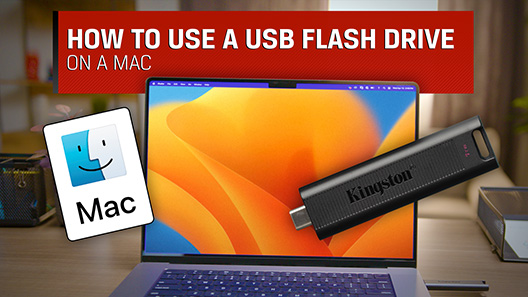HyperX FURY USB - Dukungan
Sumber Daya
Video
Pertanyaan yang Sering Diajukan
Hal ini umum terjadi pada penyimpanan flash, baik penyimpanan SSD internal atau USB eksternal, yang sebagiannya disebabkan oleh perbedaan dalam cara menghitung megabyte antara produsen memori flash vs produsen hard disk dengan piringan berputar. Produsen hard disk menghitung satu megabyte (atau 1.000x1.000 byte) sebagai 1.000KB, sedangkan perhitungan biner untuk penyimpanan berbasis flash adalah 1.024KB.
Contoh: Untuk perangkat penyimpanan berbasis flash 1TB, Windows akan menghitungnya sebagai berkapasitas 931,32GB. (1.000.000.000.000÷1.024÷1.024÷1.024=931,32GB).
Selain itu, Kingston mencadangkan sebagian dari kapasitas yang tercantum untuk pemformatan dan fungsi lainnya seperti firmware dan/atau informasi khusus pengontrol sehingga sebagian dari kapasitas yang tercantum tidak tersedia untuk penyimpanan data.
FAQ: KDT-010611-GEN-06
FAQ: KDT-110611-GEN-09
Unfortunately this unit does not have any security or write protection feature. If you receive a write protection message with this drive, check for the following:
- Verify that you are allowed to write to removable storage devices. There may be a security setting in the OS that disables write access to removable storage devices.
- Make sure you have not enabled write protection on the drive by using a third party software.
- If none of the above apply, the drive may be defective. Contact Kingston Technical Support for further assistance.
FAQ: KDT-011411-PW-08
If you have data on the DataTraveler that is important to you, we strongly recommend that you use one of the two possible ways for data recovery (see below). Kingston does not offer data recovery services. For more information on our warranty policy please visit http://www.kingston.com/company/warranty.asp
- Contact a company that specializes in data recovery services such as Driver Savers at www.drivesavers.com and Ontrack at www.ontrack.com just to name a couple or you can do a search on Google for data recovery.
- Go to www.download.com and do a search for data recovery and download one of the many utilities for data recovery which are fairly simple to use. We suggest trying one of the free versions as they work just as well as the paid versions. However for the possibilities for this option to work, the computer must assign a drive letter to the device. Even so it's not a guarantee. If not then option #1 would be your best bet.
KDT-012611-GEN-25
FAQ: KDT-012611-GEN-25
1. The DataTraveler could be conflicting with a pre-assigned drive letter. To resolve, do the following (Do not do this for a "Privacy" drive that assigns two drive letters):
- 1. Insert the DataTraveler and open "Control Panel". Then open "Administrative Tools".
- 2. Open Computer Management
- 3. Select “Disk Management” on the left window pane.
- 4. Locate the DataTraveler on the right window pane.
- 5. Right-click on the drive and select “Change Drive Letter and Paths.”
- 6. Click Change and select a new drive letter from the drop-down box. Then click OK.
2. The DataTraveler may be conflicting with pre-installed software. Disable all applications running in the background prior to installation of the Data Traveler.
3. Make sure Windows, any USB controller drivers and the system BIOS for you computer is up to date.
4. If you have a desktop computer, make sure the DataTraveler is inserted directly into one of the main USB ports on the back of the PC. Front ports, keyboard ports or USB Hubs may not supply sufficient power for the High Speed DataTraveler to function properly.
If none of the above apply, your USB DataTraveler drive may be defective. Please contact Kingston Technical Support for assistance.
FAQ: KDT-012314-GEN-02
Although it is possible to boot from the DataTraveler, it is not a feature Kingston supports.These drives are intended as storage devices.
FAQ: KTD-082913-GEN-27
FAQ: KGF-022811-GEN-02
Windows menetapkan huruf drive baru dengan huruf drive fisik yang tersedia berikutnya. Terkadang, Windows akan menggunakan huruf drive yang sama untuk drive jaringan karena alasan yang sama. Masalah ini umum terjadi pada perangkat penyimpanan yang dapat dilepas.
Untuk mengatasinya, buka Control Panel>Administrative Tools>Computer Management>Disk Management. Perhatikan drive di panel jendela kanan. Lihat apakah Kingston (x) dikenali. (x) menyatakan huruf drive yang ditetapkan Windows untuk DataTraveler.
Jika DataTraveler menggunakan huruf drive yang sama dengan drive lainnya, klik kanan huruf Drive Kingston, lalu klik “Change Drive letter and Paths” (Ganti Huruf dan Jalur Drive).
Pada kotak dialog selanjutnya, klik tombol “Change” dan tetapkan huruf drive yang saat ini tidak sedang digunakan.
Catatan: Jangan mengganti huruf drive secara manual jika Anda memiliki Data Traveler “Privacy” yang menetapkan dua huruf drive untuk perangkat.
FAQ: KDT-010611-GEN-03
FAQ: KDT-010611-GEN-14
Yes, this DataTraveler is supported by Linux as long as you have Linux Kernel 2.6.x and above.
Please note: If the DataTraveler comes with software, it will not function with Linux. Only the drive itself is compatible with Linux.
FAQ: KDT-011411-DRV-02
In Macs you first have to empty out the trash can in order to regain the space back. You may have to re-plug the drive back in after emptying out the trash.
Should this not work then a complete format of the device should be done. Please follow these instructions for formatting your Kingston device.
WARNING: Formatting will erase all your data so please make sure you have a copy before proceeding.
- Go to Go > Applications > Utilities and Open Disk Utility.
- Choose your drive from the left panel and then click Erase on the right.
- Select a Volume Format.Choosing MS-DOS File System will allow the drive to work on the Mac and Windows operating systems. If used only in a Mac then select Mac OS Extended as the Volume Format.
- Click Erase.
FAQ: KDT-010611-GEN-04
Windows may not recognize the MacOS Extended or Standard file system. To resolve, format the drive in MacOS DOS so that it can be used in both environments.
WARNING: Formatting will erase all of the data on the DataTraveler. Back up your data before proceeding.
- Insert the DataTraveler into the Mac OS X machine and wait for it to mount.
- Click on the "GO" option on the menu bar.
- Double-click on Utilities (If you do not see Utilities, double-click on Applications and then double-click on the Utilities folder.)
- Double-click on the Disk Utility icon.
- On the Disk Utility Dialog box, click once on the Kingston DataTraveler active partition. Note: There will be two listings for the DataTraveler, the first one is the active partition and the second is the volume label.
- Click the erase tab located on the right side of the screen.
- Using the Volume Format drop-down, select "MS-DOS File System" from the list.
- Click Erase.
Be aware MacOS 10.6.5 will support full read and write access to exFAT formatted drives. So formatting the drive using exFAT file system may also resolve this problem. MacOS still has read only access to NTFS formatted drives.
Some devices (MP3 players, digital photo frames, etc) will not read NTFS or exFAT file systems.
Also Windows XP and Vista will require an update in order to access exFAT.
FAQ: KDT-010611-GEN-07
Still Need Assistance?
Hubungi Dukungan Teknis
Senin-Jumat 6 pagi-6 sore. PT
+1 (800)435-0640