
0 MB (Removable)
64 GB
|
|
USB 2.0/3.x Type-A
SSD - SATA 2.5-inch 9.5mm
USB 2.0/3.x Type-C
SSD M.2 NVME 2242 (double-sided)
SSD M.2 NVME 2260 (double-sided)
SSD M.2 NVME 2280 (Heat Sink)
2 Socket(s)
Intel Core i3 12th/13th Gen Intel Z790
Intel Core i5 12th/13th/14th Gen Intel Z790
Intel Core i7 12th/13th/14th Gen Intel Z790
Intel Core i9 12th/13th/14th Gen Intel Z790
Разгон памяти повышает характеристики стабильных стандартных спецификаций памяти (скорость, задержки, напряжение) для достижения большей производительности. Хотя в целом разгон памяти безопасен и поддерживается компаниями Intel, AMD и производителями материнских плат и систем, он выполняется на ваш страх и риск. Стабильность системы при некоторых частотах и конфигурациях может быть снижена. Перечисленные компоненты FURY выбраны на основе тестирования, выполненного производителями материнских плат (QVL), и внутреннего тестирования в компании Kingston. Однако для достижения стабильного разгона, особенно на экстремальных скоростях, в некоторых системах могут потребоваться компоненты премиум-класса (высокопроизводительные модели процессоров, материнские платы, блоки питания и водяное охлаждение).

Non-ECC Unbuffered DIMM (Single Module) 1RX8 38-38-38 1.1V 288-pin 16Gbit

Non-ECC Unbuffered DIMM (Single Module) 2RX8 38-38-38 1.1V 288-pin 16Gbit

Non-ECC Unbuffered DIMM (Single Module) 1RX16 38-38-38 1.1V 288-pin 16Gbit

Non-ECC Unbuffered DIMM (Single Module) 1RX8 38-38-38 1.1V 288-pin 16Gbit
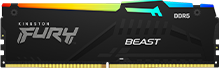
Non-ECC Unbuffered DIMM (Single Module) 2RX8 38-38-38 1.1V 288-pin 16Gbit

Non-ECC Unbuffered DIMM (Single Module) 1RX16 38-38-38 1.1V 288-pin 16Gbit

Non-ECC Unbuffered DIMM (Kit of 2) 1RX16 38-38-38 1.1V 288-pin 16Gbit

Non-ECC Unbuffered DIMM (Kit of 2) 1RX8 38-38-38 1.1V 288-pin 16Gbit
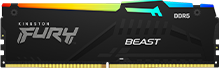
Non-ECC Unbuffered DIMM (Kit of 2) 2RX8 38-38-38 1.1V 288-pin 16Gbit

Non-ECC Unbuffered DIMM (Kit of 2) 1RX16 38-38-38 1.1V 288-pin 16Gbit

Non-ECC Unbuffered DIMM (Kit of 2) 1RX8 38-38-38 1.1V 288-pin 16Gbit

Non-ECC Unbuffered DIMM (Kit of 2) 2RX8 38-38-38 1.1V 288-pin 16Gbit

Non-ECC Unbuffered DIMM (Single Module) 1RX8 40-40-40 1.25V 288-pin 16Gbit

Non-ECC Unbuffered DIMM (Single Module) 2RX8 40-40-40 1.25V 288-pin 16Gbit

Non-ECC Unbuffered DIMM (Single Module) 1RX16 40-40-40 1.25V 288-pin 16Gbit

Non-ECC Unbuffered DIMM (Single Module) 1RX8 40-40-40 1.25V 288-pin 16Gbit
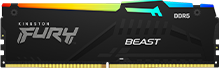
Non-ECC Unbuffered DIMM (Single Module) 2RX8 40-40-40 1.25V 288-pin 16Gbit

Non-ECC Unbuffered DIMM (Single Module) 1RX16 40-40-40 1.25V 288-pin 16Gbit

Non-ECC Unbuffered DIMM (Kit of 2) 1RX16 40-40-40 1.25V 288-pin 16Gbit

Non-ECC Unbuffered DIMM (Kit of 2) 1RX8 40-40-40 1.25V 288-pin 16Gbit
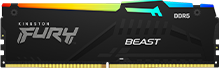
Non-ECC Unbuffered DIMM (Kit of 2) 2RX8 40-40-40 1.25V 288-pin 16Gbit

Non-ECC Unbuffered DIMM (Kit of 2) 1RX16 40-40-40 1.25V 288-pin 16Gbit

Non-ECC Unbuffered DIMM (Kit of 2) 1RX8 40-40-40 1.25V 288-pin 16Gbit

Non-ECC Unbuffered DIMM (Kit of 2) 2RX8 40-40-40 1.25V 288-pin 16Gbit

Non-ECC Unbuffered DIMM (Single Module) 1RX8 40-40-40 1.25V 288-pin 16Gbit

Non-ECC Unbuffered DIMM (Single Module) 2RX8 40-40-40 1.25V 288-pin 16Gbit

Non-ECC Unbuffered DIMM (Single Module) 1RX8 40-40-40 1.25V 288-pin 16Gbit

Non-ECC Unbuffered DIMM (Single Module) 2RX8 40-40-40 1.25V 288-pin 16Gbit

Non-ECC Unbuffered DIMM (Kit of 2) 1RX8 40-40-40 1.25V 288-pin 16Gbit

Non-ECC Unbuffered DIMM (Kit of 2) 2RX8 40-40-40 1.25V 288-pin 16Gbit

Non-ECC Unbuffered DIMM (Kit of 2) 1RX8 40-40-40 1.25V 288-pin 16Gbit

Non-ECC Unbuffered DIMM (Kit of 2) 2RX8 40-40-40 1.25V 288-pin 16Gbit

Non-ECC Unbuffered DIMM (Single Module) 1RX8 40-40-40 1.25V 288-pin 16Gbit

Non-ECC Unbuffered DIMM (Single Module) 2RX8 40-40-40 1.25V 288-pin 16Gbit

Non-ECC Unbuffered DIMM (Single Module) 1RX16 40-40-40 1.25V 288-pin 16Gbit

Non-ECC Unbuffered DIMM (Single Module) 1RX8 40-40-40 1.25V 288-pin 16Gbit

Non-ECC Unbuffered DIMM (Single Module) 2RX8 40-40-40 1.25V 288-pin 16Gbit

Non-ECC Unbuffered DIMM (Single Module) 1RX16 40-40-40 1.25V 288-pin 16Gbit

Non-ECC Unbuffered DIMM (Kit of 2) 1RX16 40-40-40 1.25V 288-pin 16Gbit

Non-ECC Unbuffered DIMM (Kit of 2) 1RX8 40-40-40 1.25V 288-pin 16Gbit

Non-ECC Unbuffered DIMM (Kit of 2) 2RX8 40-40-40 1.25V 288-pin 16Gbit

Non-ECC Unbuffered DIMM (Kit of 2) 1RX16 40-40-40 1.25V 288-pin 16Gbit

Non-ECC Unbuffered DIMM (Kit of 2) 1RX8 40-40-40 1.25V 288-pin 16Gbit

Non-ECC Unbuffered DIMM (Kit of 2) 2RX8 40-40-40 1.25V 288-pin 16Gbit

Non-ECC Unbuffered DIMM (Single Module) 1RX8 40-40-40 1.25V 288-pin 16Gbit

Non-ECC Unbuffered DIMM (Single Module) 2RX8 40-40-40 1.25V 288-pin 16Gbit

Non-ECC Unbuffered DIMM (Single Module) 1RX8 40-40-40 1.25V 288-pin 16Gbit

Non-ECC Unbuffered DIMM (Single Module) 2RX8 40-40-40 1.25V 288-pin 16Gbit

Non-ECC Unbuffered DIMM (Kit of 2) 1RX8 40-40-40 1.25V 288-pin 16Gbit

Non-ECC Unbuffered DIMM (Kit of 2) 2RX8 40-40-40 1.25V 288-pin 16Gbit

Non-ECC Unbuffered DIMM (Kit of 2) 1RX8 40-40-40 1.25V 288-pin 16Gbit

Non-ECC Unbuffered DIMM (Kit of 2) 2RX8 40-40-40 1.25V 288-pin 16Gbit

Non-ECC Unbuffered DIMM (Single Module) 1RX8 32-38-38 1.35V 288-pin 16Gbit

Non-ECC Unbuffered DIMM (Single Module) 2RX8 32-38-38 1.35V 288-pin 16Gbit

Non-ECC Unbuffered DIMM (Single Module) 2RX8 32-38-38 1.35V 288-pin 24Gbit

Non-ECC Unbuffered DIMM (Single Module) 1RX8 32-38-38 1.35V 288-pin 16Gbit

Non-ECC Unbuffered DIMM (Single Module) 2RX8 32-38-38 1.35V 288-pin 16Gbit

Non-ECC Unbuffered DIMM (Single Module) 2RX8 32-38-38 1.35V 288-pin 24Gbit

Non-ECC Unbuffered DIMM (Kit of 2) 1RX8 32-38-38 1.35V 288-pin 16Gbit

Non-ECC Unbuffered DIMM (Kit of 2) 2RX8 32-38-38 1.35V 288-pin 16Gbit

Non-ECC Unbuffered DIMM (Kit of 2) 2RX8 32-38-38 1.35V 288-pin 24Gbit

Non-ECC Unbuffered DIMM (Kit of 2) 1RX8 32-38-38 1.35V 288-pin 16Gbit

Non-ECC Unbuffered DIMM (Kit of 2) 2RX8 32-38-38 1.35V 288-pin 16Gbit

Non-ECC Unbuffered DIMM (Kit of 2) 2RX8 32-38-38 1.35V 288-pin 24Gbit

Non-ECC Unbuffered DIMM (Single Module) 1RX8 32-38-38 1.35V 288-pin 16Gbit

Non-ECC Unbuffered DIMM (Single Module) 2RX8 32-38-38 1.35V 288-pin 16Gbit

Non-ECC Unbuffered DIMM (Single Module) 1RX8 32-38-38 1.35V 288-pin 16Gbit

Non-ECC Unbuffered DIMM (Single Module) 2RX8 32-38-38 1.35V 288-pin 16Gbit

Non-ECC Unbuffered DIMM (Kit of 2) 1RX8 32-38-38 1.35V 288-pin 16Gbit

Non-ECC Unbuffered DIMM (Kit of 2) 2RX8 32-38-38 1.35V 288-pin 16Gbit

Non-ECC Unbuffered DIMM (Kit of 2) 1RX8 32-38-38 1.35V 288-pin 16Gbit

Non-ECC Unbuffered DIMM (Kit of 2) 2RX8 32-38-38 1.35V 288-pin 16Gbit

Non-ECC Unbuffered DIMM (Single Module) 1RX8 40-40-40 1.35V 288-pin 16Gbit

Non-ECC Unbuffered DIMM (Single Module) 2RX8 40-40-40 1.35V 288-pin 16Gbit

Non-ECC Unbuffered DIMM (Single Module) 1RX16 40-40-40 1.35V 288-pin 16Gbit

Non-ECC Unbuffered DIMM (Single Module) 1RX8 40-40-40 1.35V 288-pin 16Gbit

Non-ECC Unbuffered DIMM (Single Module) 2RX8 40-40-40 1.35V 288-pin 16Gbit

Non-ECC Unbuffered DIMM (Single Module) 1RX16 40-40-40 1.35V 288-pin 16Gbit

Non-ECC Unbuffered DIMM (Kit of 2) 1RX16 40-40-40 1.35V 288-pin 16Gbit

Non-ECC Unbuffered DIMM (Kit of 2) 1RX8 40-40-40 1.35V 288-pin 16Gbit

Non-ECC Unbuffered DIMM (Kit of 2) 2RX8 40-40-40 1.35V 288-pin 16Gbit

Non-ECC Unbuffered DIMM (Kit of 2) 1RX16 40-40-40 1.35V 288-pin 16Gbit

Non-ECC Unbuffered DIMM (Kit of 2) 1RX8 40-40-40 1.35V 288-pin 16Gbit

Non-ECC Unbuffered DIMM (Kit of 2) 2RX8 40-40-40 1.35V 288-pin 16Gbit

Non-ECC Unbuffered DIMM (Single Module) 1RX8 40-40-40 1.35V 288-pin 16Gbit

Non-ECC Unbuffered DIMM (Single Module) 2RX8 40-40-40 1.35V 288-pin 16Gbit

Non-ECC Unbuffered DIMM (Single Module) 1RX8 40-40-40 1.35V 288-pin 16Gbit

Non-ECC Unbuffered DIMM (Single Module) 2RX8 40-40-40 1.35V 288-pin 16Gbit

Non-ECC Unbuffered DIMM (Kit of 2) 1RX8 40-40-40 1.35V 288-pin 16Gbit

Non-ECC Unbuffered DIMM (Kit of 2) 2RX8 40-40-40 1.35V 288-pin 16Gbit

Non-ECC Unbuffered DIMM (Kit of 2) 1RX8 40-40-40 1.35V 288-pin 16Gbit

Non-ECC Unbuffered DIMM (Kit of 2) 2RX8 40-40-40 1.35V 288-pin 16Gbit

Non-ECC Unbuffered DIMM (Single Module) 1RX8 32-39-39 1.4V 288-pin 16Gbit

Non-ECC Unbuffered DIMM (Single Module) 1RX8 32-39-39 1.4V 288-pin 24Gbit

Non-ECC Unbuffered DIMM (Single Module) 2RX8 32-39-39 1.4V 288-pin 16Gbit

Non-ECC Unbuffered DIMM (Single Module) 2RX8 32-39-39 1.4V 288-pin 24Gbit

Non-ECC Unbuffered DIMM (Single Module) 1RX8 32-39-39 1.4V 288-pin 16Gbit

Non-ECC Unbuffered DIMM (Single Module) 1RX8 32-39-39 1.4V 288-pin 24Gbit

Non-ECC Unbuffered DIMM (Single Module) 2RX8 32-39-39 1.4V 288-pin 16Gbit

Non-ECC Unbuffered DIMM (Single Module) 2RX8 32-39-39 1.4V 288-pin 24Gbit

Non-ECC Unbuffered DIMM (Kit of 2) 1RX8 32-39-39 1.4V 288-pin 16Gbit

Non-ECC Unbuffered DIMM (Kit of 2) 1RX8 32-39-39 1.4V 288-pin 24Gbit

Non-ECC Unbuffered DIMM (Kit of 2) 2RX8 32-39-39 1.4V 288-pin 16Gbit

Non-ECC Unbuffered DIMM (Kit of 2) 2RX8 32-39-39 1.4V 288-pin 24Gbit

Non-ECC Unbuffered DIMM (Kit of 2) 1RX8 32-39-39 1.4V 288-pin 16Gbit

Non-ECC Unbuffered DIMM (Kit of 2) 1RX8 32-39-39 1.4V 288-pin 24Gbit

Non-ECC Unbuffered DIMM (Kit of 2) 2RX8 32-39-39 1.4V 288-pin 16Gbit

Non-ECC Unbuffered DIMM (Kit of 2) 2RX8 32-39-39 1.4V 288-pin 24Gbit

Non-ECC Unbuffered DIMM (Single Module) 1RX8 32-39-39 1.4V 288-pin 16Gbit

Non-ECC Unbuffered DIMM (Single Module) 2RX8 32-39-39 1.4V 288-pin 16Gbit

Non-ECC Unbuffered DIMM (Single Module) 1RX8 32-39-39 1.4V 288-pin 16Gbit

Non-ECC Unbuffered DIMM (Single Module) 2RX8 32-39-39 1.4V 288-pin 16Gbit

Non-ECC Unbuffered DIMM (Kit of 2) 1RX8 32-39-39 1.4V 288-pin 16Gbit

Non-ECC Unbuffered DIMM (Kit of 2) 2RX8 32-39-39 1.4V 288-pin 16Gbit

Non-ECC Unbuffered DIMM (Kit of 2) 1RX8 32-39-39 1.4V 288-pin 16Gbit

Non-ECC Unbuffered DIMM (Kit of 2) 2RX8 32-39-39 1.4V 288-pin 16Gbit

Non-ECC Unbuffered DIMM (Single Module) 1RX8 36-42-42 1.4V 288-pin 16Gbit

Non-ECC Unbuffered DIMM (Single Module) 1RX8 36-42-42 1.4V 288-pin 16Gbit

Non-ECC Unbuffered DIMM (Kit of 2) 1RX8 36-42-42 1.4V 288-pin 16Gbit

Non-ECC Unbuffered DIMM (Kit of 2) 1RX8 36-42-42 1.4V 288-pin 16Gbit

Non-ECC Unbuffered DIMM (Single Module) 1RX8 36-42-42 1.4V 288-pin 16Gbit

Non-ECC Unbuffered DIMM (Single Module) 1RX8 36-42-42 1.4V 288-pin 16Gbit

Non-ECC Unbuffered DIMM (Kit of 2) 1RX8 36-42-42 1.4V 288-pin 16Gbit

Non-ECC Unbuffered DIMM (Kit of 2) 1RX8 36-42-42 1.4V 288-pin 16Gbit

Non-ECC Unbuffered DIMM (Single Module) 1RX8 38-44-44 1.45V 288-pin 16Gbit

Non-ECC Unbuffered DIMM (Single Module) 1RX8 38-44-44 1.45V 288-pin 24Gbit

Non-ECC Unbuffered DIMM (Single Module) 1RX8 38-44-44 1.45V 288-pin 16Gbit

Non-ECC Unbuffered DIMM (Single Module) 1RX8 38-44-44 1.45V 288-pin 24Gbit

Non-ECC Unbuffered DIMM (Kit of 2) 1RX8 38-44-44 1.45V 288-pin 16Gbit

Non-ECC Unbuffered DIMM (Kit of 2) 1RX8 38-44-44 1.45V 288-pin 24Gbit

Non-ECC Unbuffered DIMM (Kit of 2) 1RX8 38-44-44 1.45V 288-pin 16Gbit

Non-ECC Unbuffered DIMM (Kit of 2) 1RX8 38-44-44 1.45V 288-pin 24Gbit

Non-ECC Unbuffered DIMM (Single Module) 1RX8 38-44-44 1.45V 288-pin 16Gbit

Non-ECC Unbuffered DIMM (Single Module) 1RX8 38-44-44 1.45V 288-pin 16Gbit

Non-ECC Unbuffered DIMM (Kit of 2) 1RX8 38-44-44 1.45V 288-pin 16Gbit

Non-ECC Unbuffered DIMM (Kit of 2) 1RX8 38-44-44 1.45V 288-pin 16Gbit

Non-ECC Unbuffered DIMM (Single Module) 1RX8 38-46-46 1.45V 288-pin 16Gbit

Non-ECC Unbuffered DIMM (Single Module) 1RX8 38-46-46 1.45V 288-pin 16Gbit

Non-ECC Unbuffered DIMM (Kit of 2) 1RX8 38-46-46 1.45V 288-pin 16Gbit

Non-ECC Unbuffered DIMM (Kit of 2) 1RX8 38-46-46 1.45V 288-pin 16Gbit

Non-ECC Unbuffered DIMM (Single Module) 1RX8 38-46-46 1.45V 288-pin 16Gbit

Non-ECC Unbuffered DIMM (Single Module) 1RX8 38-46-46 1.45V 288-pin 16Gbit

Non-ECC Unbuffered DIMM (Kit of 2) 1RX8 38-46-46 1.45V 288-pin 16Gbit

Non-ECC Unbuffered DIMM (Kit of 2) 1RX8 38-46-46 1.45V 288-pin 16Gbit

Non-ECC Unbuffered DIMM (Single Module) 1RX8 38-48-48 1.45V 288-pin 16Gbit

Non-ECC Unbuffered DIMM (Single Module) 1RX8 38-48-48 1.45V 288-pin 16Gbit

Non-ECC Unbuffered DIMM (Kit of 2) 1RX8 38-48-48 1.45V 288-pin 16Gbit

Non-ECC Unbuffered DIMM (Kit of 2) 1RX8 38-48-48 1.45V 288-pin 16Gbit

Non-ECC Unbuffered DIMM (Single Module) 1RX8 38-48-48 1.45V 288-pin 16Gbit

Non-ECC Unbuffered DIMM (Single Module) 1RX8 38-48-48 1.45V 288-pin 16Gbit

Non-ECC Unbuffered DIMM (Kit of 2) 1RX8 38-48-48 1.45V 288-pin 16Gbit

Non-ECC Unbuffered DIMM (Kit of 2) 1RX8 38-48-48 1.45V 288-pin 16Gbit

DDR5 4800MT/s Non-ECC Unbuffered DIMM CL40 2RX8 1.1V 288-pin 16Gbit

DDR5 4800MT/s Non-ECC Unbuffered DIMM CL40 2RX8 1.1V 288-pin 16Gbit
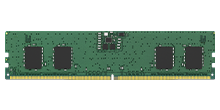
DDR5 4800MT/s Non-ECC Unbuffered DIMM CL40 1RX16 1.1V 288-pin 16Gbit
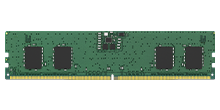
DDR5 4800MT/s Non-ECC Unbuffered DIMM CL40 1RX16 1.1V 288-pin 16Gbit
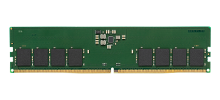
DDR5 4800MT/s Non-ECC Unbuffered DIMM CL40 1RX8 1.1V 288-pin 16Gbit
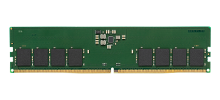
DDR5 4800MT/s Non-ECC Unbuffered DIMM CL40 1RX8 1.1V 288-pin 16Gbit

DDR5 5200MT/s Non-ECC Unbuffered DIMM CL42 2RX8 1.1V 288-pin 16Gbit

DDR5 5200MT/s Non-ECC Unbuffered DIMM CL42 2RX8 1.1V 288-pin 16Gbit
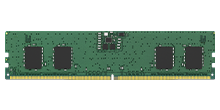
DDR5 5200MT/s Non-ECC Unbuffered DIMM CL42 1RX16 1.1V 288-pin 16Gbit
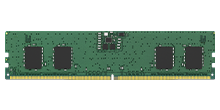
DDR5 5200MT/s Non-ECC Unbuffered DIMM CL42 1RX16 1.1V 288-pin 16Gbit
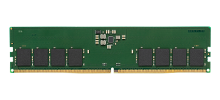
DDR5 5200MT/s Non-ECC Unbuffered DIMM CL42 1RX8 1.1V 288-pin 16Gbit
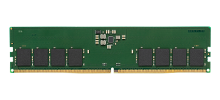
DDR5 5200MT/s Non-ECC Unbuffered DIMM CL42 1RX8 1.1V 288-pin 16Gbit

DDR5 5600MT/s Non-ECC Unbuffered DIMM CL46 2RX8 1.1V 288-pin 16Gbit

DDR5 5600MT/s Non-ECC Unbuffered DIMM CL46 2RX8 1.1V 288-pin 24Gbit

DDR5 5600MT/s Non-ECC Unbuffered DIMM CL46 2RX8 1.1V 288-pin 16Gbit

DDR5 5600MT/s Non-ECC Unbuffered DIMM CL46 2RX8 1.1V 288-pin 24Gbit
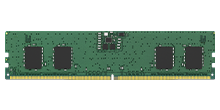
DDR5 5600MT/s Non-ECC Unbuffered DIMM CL46 1RX16 1.1V 288-pin 16Gbit
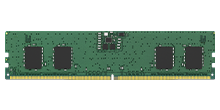
DDR5 5600MT/s Non-ECC Unbuffered DIMM CL46 1RX16 1.1V 288-pin 16Gbit
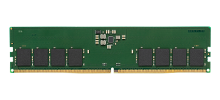
DDR5 5600MT/s Non-ECC Unbuffered DIMM CL46 1RX8 1.1V 288-pin 16Gbit
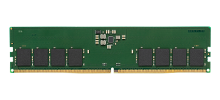
DDR5 5600MT/s Non-ECC Unbuffered DIMM CL46 1RX8 1.1V 288-pin 16Gbit
Kingston FURY Renegade з теплорозподільником (SFYRSK/xxxG, SFYRDK/xxxG) підійде для більшості систем, з якими він буде сумісними в плані розміру (~80mm x 23.67mm x 10.5mm) . Це відноситься до материнських плат, настільних ПК, геймерських ПК та PlayStation 5. Якщо ви маєте сумніви, звіртеся із посібником виробника системи або зверніться до служби технічної підтримки Kingston. Примітка: В деякі системи з малим форм-фактором, наприклад, Intel® NUC теплорозподільник фізично не вміститься по висоті. В таких випадках ми рекомендуємо FURY Renegade без теплорозподільника (SFYRS/xxxG, SFYRD/xxxG).








