ASUS - ROG MAXIMUS Z690 APEX

-
Busarchitektur
USB 2.0/3.x Type-A
SSD - SATA 2.5-inch 9.5mm
USB 2.0/3.x Type-C
SSD M.2 NVME 2242 (double-sided)
SSD M.2 NVME 2260 (double-sided)
SSD M.2 NVME 22110 (double-sided)
SSD M.2 NVME 2280 (Heat Sink)
-
2 Socket(s)
-
Intel Core i3 12th Gen Intel Z690
Intel Core i5 12th Gen Intel Z690
Intel Core i7 12th Gen Intel Z690
Intel Core i9 12th Gen Intel Z690
-
Configurations up to 64GB can be reached using Kingston's 8, 16, and 32GB modules IN PAIRS.
Wichtige Konfigurationshinweise
- MODULES MUST BE ORDERED AND INSTALLED IN IDENTICAL PAIRS OR KITS for Dual Channel mode.
- Memory will clock down to run at optimal speed depending number of modules and types installed per channel. Refer to motherboard manual and QVL for supported memory configurations and speeds
Kingston FURY Konfigurationshinweise
- FURY Plug N Play memory will run up to the speed allowed by the manufacturer's system BIOS. PnP cannot increase the system memory speed faster than is allowed by the manufacturer's BIOS. Speed, timings, and voltage are also programmed under Profile 1 which can be enabled from the BIOS to engage overclock.
- Check with your motherboard QVL for the latest tested memory parts and supported configurations.
- Mixing modules or kits of different speeds/timings/voltages is not recommended and may cause instability.
- A BIOS update may be required to use 24GB and 48GB memory modules featuring 24Gbit DRAM.
- If a K4 "Kit of 4" part is not listed for a particular speed/capacity, it is not recommended to install two K2 "Kit of 2" parts together. K4 kits are only listed if the configuration has been tested as stable.
- Performance may increase with BIOS updates.
Kompatible Erweiterungen für Ihr System
- Kingston FURY Memory
- SSD-Laufwerke
Übertaktung treibt die stabilen Industriestandardspezifikationen des Speichers (Geschwindigkeit, Latenzen, Spannung) voran, um eine höhere Leistung zu erzielen. Auch wenn die Übertaktung im Allgemeinen sicher ist und von Intel, AMD und den Motherboard- bzw. Systemherstellern unterstützt wird, erfolgt sie auf eigenes Risiko. Die Systemstabilität kann durch bestimmte Geschwindigkeiten und Konfigurationen beeinträchtigt werden. Die aufgelisteten FURY Teile basieren auf Tests der Motherboard-Hersteller (QVLs) und internen Tests von Kingston. Einige Systeme erfordern jedoch Premium-Komponenten (High-End-Prozessormodelle, Motherboards, Netzteile und Wasserkühlung), um eine stabile Übertaktung zu erreichen, insbesondere bei extremen Geschwindigkeiten.
-
2er-Kit x 2Artikelnummer: KF552C40BWAK2-16

- Artikelnummer: KF552C40BWAK2-16
- Gesamte Speicherkapazität: 16GB (2x8GB)
- Speicherprofil: 5200MT/s 40-40-40 1.25V
- Techn. Datenblatt PDF
- Mehr darüber
Non-ECC Unbuffered DIMM (Kit of 2) 1RX16 40-40-40 1.25V 288-pin 16Gbit
-
Artikelnummer: KF556C40BW-32

- Artikelnummer: KF556C40BW-32
- Gesamte Speicherkapazität: 32GB (1x32GB)
- Speicherprofil: 5600MT/s 40-40-40 1.25V
- Techn. Datenblatt PDF
- Mehr darüber
Non-ECC Unbuffered DIMM (Single Module) 2RX8 40-40-40 1.25V 288-pin 16Gbit
-
2er-Kit x 2Artikelnummer: KF556C40BWK2-64

- Artikelnummer: KF556C40BWK2-64
- Gesamte Speicherkapazität: 64GB (2x32GB)
- Speicherprofil: 5600MT/s 40-40-40 1.25V
- Techn. Datenblatt PDF
- Mehr darüber
Non-ECC Unbuffered DIMM (Kit of 2) 2RX8 40-40-40 1.25V 288-pin 16Gbit
-
2er-Kit x 2Artikelnummer: KF556C40BWK2-32

- Artikelnummer: KF556C40BWK2-32
- Gesamte Speicherkapazität: 32GB (2x16GB)
- Speicherprofil: 5600MT/s 40-40-40 1.25V
- Techn. Datenblatt PDF
- Mehr darüber
Non-ECC Unbuffered DIMM (Kit of 2) 1RX8 40-40-40 1.25V 288-pin 16Gbit
-
2er-Kit x 2Artikelnummer: KF552C40BWK2-64

- Artikelnummer: KF552C40BWK2-64
- Gesamte Speicherkapazität: 64GB (2x32GB)
- Speicherprofil: 5200MT/s 40-40-40 1.25V
- Techn. Datenblatt PDF
- Mehr darüber
Non-ECC Unbuffered DIMM (Kit of 2) 2RX8 40-40-40 1.25V 288-pin 16Gbit
-
Artikelnummer: KF556C40BW-16

- Artikelnummer: KF556C40BW-16
- Gesamte Speicherkapazität: 16GB (1x16GB)
- Speicherprofil: 5600MT/s 40-40-40 1.25V
- Techn. Datenblatt PDF
- Mehr darüber
Non-ECC Unbuffered DIMM (Single Module) 1RX8 40-40-40 1.25V 288-pin 16Gbit
-
Artikelnummer: KF552C40BW-32

- Artikelnummer: KF552C40BW-32
- Gesamte Speicherkapazität: 32GB (1x32GB)
- Speicherprofil: 5200MT/s 40-40-40 1.25V
- Techn. Datenblatt PDF
- Mehr darüber
Non-ECC Unbuffered DIMM (Single Module) 2RX8 40-40-40 1.25V 288-pin 16Gbit
-
2er-Kit x 2Artikelnummer: KF552C40BWK2-32

- Artikelnummer: KF552C40BWK2-32
- Gesamte Speicherkapazität: 32GB (2x16GB)
- Speicherprofil: 5200MT/s 40-40-40 1.25V
- Techn. Datenblatt PDF
- Mehr darüber
Non-ECC Unbuffered DIMM (Kit of 2) 1RX8 40-40-40 1.25V 288-pin 16Gbit
-
Artikelnummer: KF552C40BW-16

- Artikelnummer: KF552C40BW-16
- Gesamte Speicherkapazität: 16GB (1x16GB)
- Speicherprofil: 5200MT/s 40-40-40 1.25V
- Techn. Datenblatt PDF
- Mehr darüber
Non-ECC Unbuffered DIMM (Single Module) 1RX8 40-40-40 1.25V 288-pin 16Gbit
-
Artikelnummer: KF552C40BWA-16

- Artikelnummer: KF552C40BWA-16
- Gesamte Speicherkapazität: 16GB (1x16GB)
- Speicherprofil: 5200MT/s 40-40-40 1.25V
- Techn. Datenblatt PDF
- Mehr darüber
Non-ECC Unbuffered DIMM (Single Module) 1RX8 40-40-40 1.25V 288-pin 16Gbit
-
Artikelnummer: KF552C40BWA-32

- Artikelnummer: KF552C40BWA-32
- Gesamte Speicherkapazität: 32GB (1x32GB)
- Speicherprofil: 5200MT/s 40-40-40 1.25V
- Techn. Datenblatt PDF
- Mehr darüber
Non-ECC Unbuffered DIMM (Single Module) 2RX8 40-40-40 1.25V 288-pin 16Gbit
-
2er-Kit x 2Artikelnummer: KF552C40BWAK2-32

- Artikelnummer: KF552C40BWAK2-32
- Gesamte Speicherkapazität: 32GB (2x16GB)
- Speicherprofil: 5200MT/s 40-40-40 1.25V
- Techn. Datenblatt PDF
- Mehr darüber
Non-ECC Unbuffered DIMM (Kit of 2) 1RX8 40-40-40 1.25V 288-pin 16Gbit
-
2er-Kit x 2Artikelnummer: KF552C40BWAK2-64

- Artikelnummer: KF552C40BWAK2-64
- Gesamte Speicherkapazität: 64GB (2x32GB)
- Speicherprofil: 5200MT/s 40-40-40 1.25V
- Techn. Datenblatt PDF
- Mehr darüber
Non-ECC Unbuffered DIMM (Kit of 2) 2RX8 40-40-40 1.25V 288-pin 16Gbit
-
Artikelnummer: KF556C40BWA-16

- Artikelnummer: KF556C40BWA-16
- Gesamte Speicherkapazität: 16GB (1x16GB)
- Speicherprofil: 5600MT/s 40-40-40 1.25V
- Techn. Datenblatt PDF
- Mehr darüber
Non-ECC Unbuffered DIMM (Single Module) 1RX8 40-40-40 1.25V 288-pin 16Gbit
-
Artikelnummer: KF556C40BWA-32

- Artikelnummer: KF556C40BWA-32
- Gesamte Speicherkapazität: 32GB (1x32GB)
- Speicherprofil: 5600MT/s 40-40-40 1.25V
- Techn. Datenblatt PDF
- Mehr darüber
Non-ECC Unbuffered DIMM (Single Module) 2RX8 40-40-40 1.25V 288-pin 16Gbit
-
2er-Kit x 2Artikelnummer: KF556C40BWAK2-32

- Artikelnummer: KF556C40BWAK2-32
- Gesamte Speicherkapazität: 32GB (2x16GB)
- Speicherprofil: 5600MT/s 40-40-40 1.25V
- Techn. Datenblatt PDF
- Mehr darüber
Non-ECC Unbuffered DIMM (Kit of 2) 1RX8 40-40-40 1.25V 288-pin 16Gbit
-
2er-Kit x 2Artikelnummer: KF556C40BWAK2-64

- Artikelnummer: KF556C40BWAK2-64
- Gesamte Speicherkapazität: 64GB (2x32GB)
- Speicherprofil: 5600MT/s 40-40-40 1.25V
- Techn. Datenblatt PDF
- Mehr darüber
Non-ECC Unbuffered DIMM (Kit of 2) 2RX8 40-40-40 1.25V 288-pin 16Gbit
-
Artikelnummer: KF564C32RW-16

- Artikelnummer: KF564C32RW-16
- Gesamte Speicherkapazität: 16GB (1x16GB)
- Speicherprofil: 6400MT/s 32-39-39 1.4V
- Techn. Datenblatt PDF
- Mehr darüber
Non-ECC Unbuffered DIMM (Single Module) 1RX8 32-39-39 1.4V 288-pin 16Gbit
-
Artikelnummer: KF564C32RWA-16

- Artikelnummer: KF564C32RWA-16
- Gesamte Speicherkapazität: 16GB (1x16GB)
- Speicherprofil: 6400MT/s 32-39-39 1.4V
- Techn. Datenblatt PDF
- Mehr darüber
Non-ECC Unbuffered DIMM (Single Module) 1RX8 32-39-39 1.4V 288-pin 16Gbit
-
2er-Kit x 2Artikelnummer: KF564C32RWAK2-32

- Artikelnummer: KF564C32RWAK2-32
- Gesamte Speicherkapazität: 32GB (2x16GB)
- Speicherprofil: 6400MT/s 32-39-39 1.4V
- Techn. Datenblatt PDF
- Mehr darüber
Non-ECC Unbuffered DIMM (Kit of 2) 1RX8 32-39-39 1.4V 288-pin 16Gbit
-
2er-Kit x 2Artikelnummer: KF564C32RWK2-32

- Artikelnummer: KF564C32RWK2-32
- Gesamte Speicherkapazität: 32GB (2x16GB)
- Speicherprofil: 6400MT/s 32-39-39 1.4V
- Techn. Datenblatt PDF
- Mehr darüber
Non-ECC Unbuffered DIMM (Kit of 2) 1RX8 32-39-39 1.4V 288-pin 16Gbit
-
Artikelnummer: KF568C36RW-16

- Artikelnummer: KF568C36RW-16
- Gesamte Speicherkapazität: 16GB (1x16GB)
- Speicherprofil: 6800MT/s 36-42-42 1.4V
- Techn. Datenblatt PDF
- Mehr darüber
Non-ECC Unbuffered DIMM (Single Module) 1RX8 36-42-42 1.4V 288-pin 16Gbit
-
Artikelnummer: KF568C36RWA-16

- Artikelnummer: KF568C36RWA-16
- Gesamte Speicherkapazität: 16GB (1x16GB)
- Speicherprofil: 6800MT/s 36-42-42 1.4V
- Techn. Datenblatt PDF
- Mehr darüber
Non-ECC Unbuffered DIMM (Single Module) 1RX8 36-42-42 1.4V 288-pin 16Gbit
-
2er-Kit x 2Artikelnummer: KF568C36RWAK2-32

- Artikelnummer: KF568C36RWAK2-32
- Gesamte Speicherkapazität: 32GB (2x16GB)
- Speicherprofil: 6800MT/s 36-42-42 1.4V
- Techn. Datenblatt PDF
- Mehr darüber
Non-ECC Unbuffered DIMM (Kit of 2) 1RX8 36-42-42 1.4V 288-pin 16Gbit
-
2er-Kit x 2Artikelnummer: KF568C36RWK2-32

- Artikelnummer: KF568C36RWK2-32
- Gesamte Speicherkapazität: 32GB (2x16GB)
- Speicherprofil: 6800MT/s 36-42-42 1.4V
- Techn. Datenblatt PDF
- Mehr darüber
Non-ECC Unbuffered DIMM (Kit of 2) 1RX8 36-42-42 1.4V 288-pin 16Gbit
-
Artikelnummer: KF568C36RS-16

- Artikelnummer: KF568C36RS-16
- Gesamte Speicherkapazität: 16GB (1x16GB)
- Speicherprofil: 6800MT/s 36-42-42 1.4V
- Techn. Datenblatt PDF
- Mehr darüber
Non-ECC Unbuffered DIMM (Single Module) 1RX8 36-42-42 1.4V 288-pin 16Gbit
-
Artikelnummer: KF568C36RSA-16

- Artikelnummer: KF568C36RSA-16
- Gesamte Speicherkapazität: 16GB (1x16GB)
- Speicherprofil: 6800MT/s 36-42-42 1.4V
- Techn. Datenblatt PDF
- Mehr darüber
Non-ECC Unbuffered DIMM (Single Module) 1RX8 36-42-42 1.4V 288-pin 16Gbit
-
2er-Kit x 2Artikelnummer: KF568C36RSAK2-32

- Artikelnummer: KF568C36RSAK2-32
- Gesamte Speicherkapazität: 32GB (2x16GB)
- Speicherprofil: 6800MT/s 36-42-42 1.4V
- Techn. Datenblatt PDF
- Mehr darüber
Non-ECC Unbuffered DIMM (Kit of 2) 1RX8 36-42-42 1.4V 288-pin 16Gbit
-
2er-Kit x 2Artikelnummer: KF568C36RSK2-32

- Artikelnummer: KF568C36RSK2-32
- Gesamte Speicherkapazität: 32GB (2x16GB)
- Speicherprofil: 6800MT/s 36-42-42 1.4V
- Techn. Datenblatt PDF
- Mehr darüber
Non-ECC Unbuffered DIMM (Kit of 2) 1RX8 36-42-42 1.4V 288-pin 16Gbit
-
Artikelnummer: KF564C32RS-16

- Artikelnummer: KF564C32RS-16
- Gesamte Speicherkapazität: 16GB (1x16GB)
- Speicherprofil: 6400MT/s 32-39-39 1.4V
- Techn. Datenblatt PDF
- Mehr darüber
Non-ECC Unbuffered DIMM (Single Module) 1RX8 32-39-39 1.4V 288-pin 16Gbit
-
Artikelnummer: KF564C32RSA-16

- Artikelnummer: KF564C32RSA-16
- Gesamte Speicherkapazität: 16GB (1x16GB)
- Speicherprofil: 6400MT/s 32-39-39 1.4V
- Techn. Datenblatt PDF
- Mehr darüber
Non-ECC Unbuffered DIMM (Single Module) 1RX8 32-39-39 1.4V 288-pin 16Gbit
-
2er-Kit x 2Artikelnummer: KF564C32RSAK2-32

- Artikelnummer: KF564C32RSAK2-32
- Gesamte Speicherkapazität: 32GB (2x16GB)
- Speicherprofil: 6400MT/s 32-39-39 1.4V
- Techn. Datenblatt PDF
- Mehr darüber
Non-ECC Unbuffered DIMM (Kit of 2) 1RX8 32-39-39 1.4V 288-pin 16Gbit
-
2er-Kit x 2Artikelnummer: KF564C32RSK2-32

- Artikelnummer: KF564C32RSK2-32
- Gesamte Speicherkapazität: 32GB (2x16GB)
- Speicherprofil: 6400MT/s 32-39-39 1.4V
- Techn. Datenblatt PDF
- Mehr darüber
Non-ECC Unbuffered DIMM (Kit of 2) 1RX8 32-39-39 1.4V 288-pin 16Gbit
-
Artikelnummer: KF552C40BBA-16

- Artikelnummer: KF552C40BBA-16
- Gesamte Speicherkapazität: 16GB (1x16GB)
- Speicherprofil: 5200MT/s 40-40-40 1.25V
- Techn. Datenblatt PDF
- Mehr darüber
Non-ECC Unbuffered DIMM (Single Module) 1RX8 40-40-40 1.25V 288-pin 16Gbit
-
Artikelnummer: KF552C40BBA-32
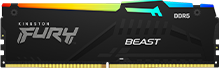
- Artikelnummer: KF552C40BBA-32
- Gesamte Speicherkapazität: 32GB (1x32GB)
- Speicherprofil: 5200MT/s 40-40-40 1.25V
- Techn. Datenblatt PDF
- Mehr darüber
Non-ECC Unbuffered DIMM (Single Module) 2RX8 40-40-40 1.25V 288-pin 16Gbit
-
Artikelnummer: KF552C40BBA-8

- Artikelnummer: KF552C40BBA-8
- Gesamte Speicherkapazität: 8GB (1x8GB)
- Speicherprofil: 5200MT/s 40-40-40 1.25V
- Techn. Datenblatt PDF
- Mehr darüber
Non-ECC Unbuffered DIMM (Single Module) 1RX16 40-40-40 1.25V 288-pin 16Gbit
-
2er-Kit x 2Artikelnummer: KF552C40BBAK2-16

- Artikelnummer: KF552C40BBAK2-16
- Gesamte Speicherkapazität: 16GB (2x8GB)
- Speicherprofil: 5200MT/s 40-40-40 1.25V
- Techn. Datenblatt PDF
- Mehr darüber
Non-ECC Unbuffered DIMM (Kit of 2) 1RX16 40-40-40 1.25V 288-pin 16Gbit
-
2er-Kit x 2Artikelnummer: KF552C40BBAK2-32

- Artikelnummer: KF552C40BBAK2-32
- Gesamte Speicherkapazität: 32GB (2x16GB)
- Speicherprofil: 5200MT/s 40-40-40 1.25V
- Techn. Datenblatt PDF
- Mehr darüber
Non-ECC Unbuffered DIMM (Kit of 2) 1RX8 40-40-40 1.25V 288-pin 16Gbit
-
2er-Kit x 2Artikelnummer: KF552C40BBAK2-64
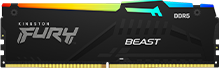
- Artikelnummer: KF552C40BBAK2-64
- Gesamte Speicherkapazität: 64GB (2x32GB)
- Speicherprofil: 5200MT/s 40-40-40 1.25V
- Techn. Datenblatt PDF
- Mehr darüber
Non-ECC Unbuffered DIMM (Kit of 2) 2RX8 40-40-40 1.25V 288-pin 16Gbit
-
Artikelnummer: KF556C40BBA-16

- Artikelnummer: KF556C40BBA-16
- Gesamte Speicherkapazität: 16GB (1x16GB)
- Speicherprofil: 5600MT/s 40-40-40 1.25V
- Techn. Datenblatt PDF
- Mehr darüber
Non-ECC Unbuffered DIMM (Single Module) 1RX8 40-40-40 1.25V 288-pin 16Gbit
-
Artikelnummer: KF556C40BBA-32

- Artikelnummer: KF556C40BBA-32
- Gesamte Speicherkapazität: 32GB (1x32GB)
- Speicherprofil: 5600MT/s 40-40-40 1.25V
- Techn. Datenblatt PDF
- Mehr darüber
Non-ECC Unbuffered DIMM (Single Module) 2RX8 40-40-40 1.25V 288-pin 16Gbit
-
Artikelnummer: KF556C40BBA-8

- Artikelnummer: KF556C40BBA-8
- Gesamte Speicherkapazität: 8GB (1x8GB)
- Speicherprofil: 5600MT/s 40-40-40 1.25V
- Techn. Datenblatt PDF
- Mehr darüber
Non-ECC Unbuffered DIMM (Single Module) 1RX16 40-40-40 1.25V 288-pin 16Gbit
-
2er-Kit x 2Artikelnummer: KF556C40BBAK2-16

- Artikelnummer: KF556C40BBAK2-16
- Gesamte Speicherkapazität: 16GB (2x8GB)
- Speicherprofil: 5600MT/s 40-40-40 1.25V
- Techn. Datenblatt PDF
- Mehr darüber
Non-ECC Unbuffered DIMM (Kit of 2) 1RX16 40-40-40 1.25V 288-pin 16Gbit
-
2er-Kit x 2Artikelnummer: KF556C40BBAK2-32

- Artikelnummer: KF556C40BBAK2-32
- Gesamte Speicherkapazität: 32GB (2x16GB)
- Speicherprofil: 5600MT/s 40-40-40 1.25V
- Techn. Datenblatt PDF
- Mehr darüber
Non-ECC Unbuffered DIMM (Kit of 2) 1RX8 40-40-40 1.25V 288-pin 16Gbit
-
2er-Kit x 2Artikelnummer: KF556C40BBAK2-64

- Artikelnummer: KF556C40BBAK2-64
- Gesamte Speicherkapazität: 64GB (2x32GB)
- Speicherprofil: 5600MT/s 40-40-40 1.25V
- Techn. Datenblatt PDF
- Mehr darüber
Non-ECC Unbuffered DIMM (Kit of 2) 2RX8 40-40-40 1.25V 288-pin 16Gbit
-
Artikelnummer: KF552C40BB-32

- Artikelnummer: KF552C40BB-32
- Gesamte Speicherkapazität: 32GB (1x32GB)
- Speicherprofil: 5200MT/s 40-40-40 1.25V
- Techn. Datenblatt PDF
- Mehr darüber
Non-ECC Unbuffered DIMM (Single Module) 2RX8 40-40-40 1.25V 288-pin 16Gbit
-
Artikelnummer: KF552C40BB-8

- Artikelnummer: KF552C40BB-8
- Gesamte Speicherkapazität: 8GB (1x8GB)
- Speicherprofil: 5200MT/s 40-40-40 1.25V
- Techn. Datenblatt PDF
- Mehr darüber
Non-ECC Unbuffered DIMM (Single Module) 1RX16 40-40-40 1.25V 288-pin 16Gbit
-
2er-Kit x 2Artikelnummer: KF552C40BBK2-16

- Artikelnummer: KF552C40BBK2-16
- Gesamte Speicherkapazität: 16GB (2x8GB)
- Speicherprofil: 5200MT/s 40-40-40 1.25V
- Techn. Datenblatt PDF
- Mehr darüber
Non-ECC Unbuffered DIMM (Kit of 2) 1RX16 40-40-40 1.25V 288-pin 16Gbit
-
2er-Kit x 2Artikelnummer: KF552C40BBK2-64

- Artikelnummer: KF552C40BBK2-64
- Gesamte Speicherkapazität: 64GB (2x32GB)
- Speicherprofil: 5200MT/s 40-40-40 1.25V
- Techn. Datenblatt PDF
- Mehr darüber
Non-ECC Unbuffered DIMM (Kit of 2) 2RX8 40-40-40 1.25V 288-pin 16Gbit
-
Artikelnummer: KF556C40BB-32

- Artikelnummer: KF556C40BB-32
- Gesamte Speicherkapazität: 32GB (1x32GB)
- Speicherprofil: 5600MT/s 40-40-40 1.25V
- Techn. Datenblatt PDF
- Mehr darüber
Non-ECC Unbuffered DIMM (Single Module) 2RX8 40-40-40 1.25V 288-pin 16Gbit
-
Artikelnummer: KF556C40BB-8

- Artikelnummer: KF556C40BB-8
- Gesamte Speicherkapazität: 8GB (1x8GB)
- Speicherprofil: 5600MT/s 40-40-40 1.25V
- Techn. Datenblatt PDF
- Mehr darüber
Non-ECC Unbuffered DIMM (Single Module) 1RX16 40-40-40 1.25V 288-pin 16Gbit
-
2er-Kit x 2Artikelnummer: KF556C40BBK2-16

- Artikelnummer: KF556C40BBK2-16
- Gesamte Speicherkapazität: 16GB (2x8GB)
- Speicherprofil: 5600MT/s 40-40-40 1.25V
- Techn. Datenblatt PDF
- Mehr darüber
Non-ECC Unbuffered DIMM (Kit of 2) 1RX16 40-40-40 1.25V 288-pin 16Gbit
-
2er-Kit x 2Artikelnummer: KF556C40BBK2-64

- Artikelnummer: KF556C40BBK2-64
- Gesamte Speicherkapazität: 64GB (2x32GB)
- Speicherprofil: 5600MT/s 40-40-40 1.25V
- Techn. Datenblatt PDF
- Mehr darüber
Non-ECC Unbuffered DIMM (Kit of 2) 2RX8 40-40-40 1.25V 288-pin 16Gbit
-
Artikelnummer: KF556C40BB-16

- Artikelnummer: KF556C40BB-16
- Gesamte Speicherkapazität: 16GB (1x16GB)
- Speicherprofil: 5600MT/s 40-40-40 1.25V
- Techn. Datenblatt PDF
- Mehr darüber
Non-ECC Unbuffered DIMM (Single Module) 1RX8 40-40-40 1.25V 288-pin 16Gbit
-
2er-Kit x 2Artikelnummer: KF556C40BBK2-32

- Artikelnummer: KF556C40BBK2-32
- Gesamte Speicherkapazität: 32GB (2x16GB)
- Speicherprofil: 5600MT/s 40-40-40 1.25V
- Techn. Datenblatt PDF
- Mehr darüber
Non-ECC Unbuffered DIMM (Kit of 2) 1RX8 40-40-40 1.25V 288-pin 16Gbit
-
Artikelnummer: KF552C40BB-16

- Artikelnummer: KF552C40BB-16
- Gesamte Speicherkapazität: 16GB (1x16GB)
- Speicherprofil: 5200MT/s 40-40-40 1.25V
- Techn. Datenblatt PDF
- Mehr darüber
Non-ECC Unbuffered DIMM (Single Module) 1RX8 40-40-40 1.25V 288-pin 16Gbit
-
2er-Kit x 2Artikelnummer: KF552C40BBK2-32

- Artikelnummer: KF552C40BBK2-32
- Gesamte Speicherkapazität: 32GB (2x16GB)
- Speicherprofil: 5200MT/s 40-40-40 1.25V
- Techn. Datenblatt PDF
- Mehr darüber
Non-ECC Unbuffered DIMM (Kit of 2) 1RX8 40-40-40 1.25V 288-pin 16Gbit
Kingston FURY Renegade mit Heatsink (SFYRSK/xxxG, SFYRDK/xxxG) passt in die meisten Systeme, die für seine Größe geeignet sind (~80mm x 23.67mm x 10.5mm). Dazu gehören eine Reihe von Motherboards, Desktop-PCs, Gaming-PCs und die PlayStation 5. Wenn Sie sich nicht sicher sind, ob das Modul passt, lesen Sie bitte das Support-Handbuch Ihres Systemherstellers oder wenden Sie sich an den technischen Support von Kingston. Hinweis: Einige Systeme mit kleinem Formfaktor, z.B. Intel® NUC sind für die Höhe des Heatsink physisch nicht geeignet. Unter diesen Umständen empfehlen wir FURY Renegade ohne Heatsink (SFYRS/xxxG, SFYRD/xxxG).
-
Artikelnummer: SFYR2S/1T0

- Artikelnummer: SFYR2S/1T0
- PCIe 5.0 NVMe M.2
- Bis zu 14.200MB/s Lesen, 11.000MB/s Schreiben
- Acronis Klon-Software enthalten
- Single-Sided
-
Artikelnummer: SFYRDK/2000G

- Artikelnummer: SFYRDK/2000G
- PCIe 4.0 NVMe M.2
- 7300MB/s Lese- und 7000MB/s Schreibgeschwindigkeit
- Acronis Klon-Software enthalten
- Double-sided
-
Artikelnummer: SFYRSK/1000G

- Artikelnummer: SFYRSK/1000G
- PCIe 4.0 NVMe M.2
- 7300MB/s Lese- und 6000MB/s Schreibgeschwindigkeit
- Acronis Klon-Software enthalten
- Single-Sided
-
Artikelnummer: SNV3S/4000G

- Artikelnummer: SNV3S/4000G
- Gen 4x4 NVMe PCIe-Leistung
- 5 Jahre eingeschränkte Garantie
- Umfasst Acronis Klon-Software
- Bis zu 6.000MB/s Lesen, 5.000MB/s Schreiben
-
Artikelnummer: SKC3000D/2048G

- Artikelnummer: SKC3000D/2048G
- PCIe 4.0 NVMe M.2
- 7000MB/s Lese- und 7000MB/s Schreibgeschwindigkeit
- Acronis Klon-Software enthalten
- Double-sided
- Mehr darüber
-
Artikelnummer: SKC3000S/1024G

- Artikelnummer: SKC3000S/1024G
- PCIe 4.0 NVMe M.2
- 7000MB/s Lese- und 6000MB/s Schreibgeschwindigkeit
- Acronis Klon-Software enthalten
- Single-Sided
- Mehr darüber
-
Artikelnummer: SKC600/2048G

- Artikelnummer: SKC600/2048G
- Acronis Klon-Software enthalten
- SATA Rev 3.0
- XTS-AES 256-Bit Verschlüsselung, TCG Opal 2.0, eDrive
- 3D TLC NAND Technologie
- Bis zu 550MB/s Lesen, 520MB/s Schreiben
- Mehr darüber
-
Artikelnummer: SQ500S37/960GReplaced by SA400S37/960G

- Artikelnummer: SQ500S37/960G
- SATA Rev 3.0
- 500MB/s Lese- und 450MB/s Schreibgeschwindigkeit
- Acronis Klon-Software enthalten
- Mehr darüber
-
Artikelnummer: SA400S37/960G

- Artikelnummer: SA400S37/960G
- SATA Rev 3.0
- 500MB/s Lese- und 450MB/s Schreibgeschwindigkeit
- Acronis Klon-Software enthalten
- Mehr darüber














