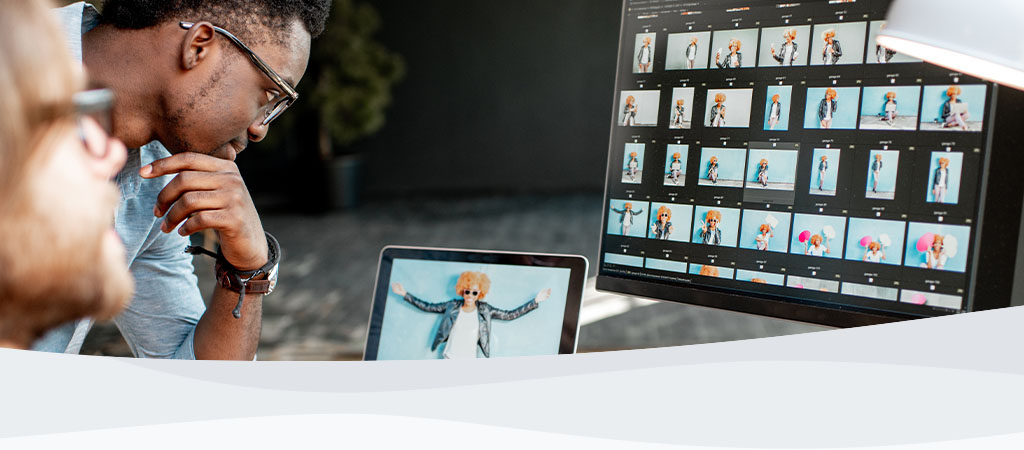
USB 3.0 High-Speed Media Reader - Support
Ressourcen
Häufig gestellte Fragen
This reader does support SDXC cards. Be aware that most SDXC cards will use the exFAT file system. Most devices that accept SDXC cards, like digital cameras, read this file system. Therefore you should make sure the operating system on your computer will support exFAT or can be updated to support exFAT.
FAQ: KFR-072611-HS3-01
War dies hilfreich?
Windows assigns new drive letters to the next available physical drive. It will sometimes take the same drive letter as a network drive for this reason. This is a common problem with removable storage devices. Please use the following procedure to resolve this problem.
- With the reader plugged into a USB port, type Computer Management in the Windows Search bar and press Enter.
- Select Disk Management on the left window pane.
- Locate the reader on the right window pane.
- Right-click on the drive and select “Change Drive Letter and Paths” and assign it a new drive letter that is not being used by a mapped network drive.
- Go back to “Computer” and open it to see if the reader is assigned the drive letter you chose.
FAQ: KFR-011411-GEN-01
War dies hilfreich?
Dies liegt an einer Leistungsbegrenzung. Obwohl einige USB-Geräte an diesen USB-Anschlüssen einwandfrei funktionieren können, erfordern USB 2.0 High-Speed-Geräte üblicherweise mehr Energie. Um dieses Problem zu lösen, müssen Sie den Leser direkt an einem der Haupt-USB-Anschlüsse anschließen. Diese USB-Anschlüsse sind in der Regel an der Rückseite des Towers. Wenn es sich um ein Notebook-System handelt, probieren Sie bitte alle USB-Anschlüsse auf der linken und rechten Seite des Notebooks aus. Wenn das Kartenlesegerät immer noch nicht erkannt wird, wenden Sie sich bitte an den technischen Support, um Hilfe zu erhalten.
FAQ: KFR-011411-GEN-02
War dies hilfreich?
Da der FCR-HS3 auf einem neuen Design basiert, ist das 19-in-1 Icon-Dienstprogramm nicht kompatibel, und es kann dazu führen, dass der FCR-HS3 nicht ordnungsgemäß funktioniert. Vor Benutzung des FCR-HS3 Kartenlesers sollten Sie das 19-1 Icon-Dienstprogramm deinstallieren.
FAQ: KFR-090111-HS3-03
War dies hilfreich?
This reader does support SDXC cards. Be aware that most SDXC cards will use the exFAT file system. Most devices that accept SDXC cards, like digital cameras, read this file system. Therefore you should make sure the operating system on your computer will support exFAT or can be updated to support exFAT.
FAQ: KFR-072611-HS3-01
War dies hilfreich?
Da der FCR-HS3 auf einem neuen Design basiert, ist das 19-in-1 Icon-Dienstprogramm nicht kompatibel, und es kann dazu führen, dass der FCR-HS3 nicht ordnungsgemäß funktioniert. Vor Benutzung des FCR-HS3 Kartenlesers sollten Sie das 19-1 Icon-Dienstprogramm deinstallieren.
FAQ: KFR-090111-HS3-03
War dies hilfreich?
Windows assigns new drive letters to the next available physical drive. It will sometimes take the same drive letter as a network drive for this reason. This is a common problem with removable storage devices. Please use the following procedure to resolve this problem.
- With the reader plugged into a USB port, type Computer Management in the Windows Search bar and press Enter.
- Select Disk Management on the left window pane.
- Locate the reader on the right window pane.
- Right-click on the drive and select “Change Drive Letter and Paths” and assign it a new drive letter that is not being used by a mapped network drive.
- Go back to “Computer” and open it to see if the reader is assigned the drive letter you chose.
FAQ: KFR-011411-GEN-01
War dies hilfreich?
Dies liegt an einer Leistungsbegrenzung. Obwohl einige USB-Geräte an diesen USB-Anschlüssen einwandfrei funktionieren können, erfordern USB 2.0 High-Speed-Geräte üblicherweise mehr Energie. Um dieses Problem zu lösen, müssen Sie den Leser direkt an einem der Haupt-USB-Anschlüsse anschließen. Diese USB-Anschlüsse sind in der Regel an der Rückseite des Towers. Wenn es sich um ein Notebook-System handelt, probieren Sie bitte alle USB-Anschlüsse auf der linken und rechten Seite des Notebooks aus. Wenn das Kartenlesegerät immer noch nicht erkannt wird, wenden Sie sich bitte an den technischen Support, um Hilfe zu erhalten.
FAQ: KFR-011411-GEN-02
War dies hilfreich?
Still Need Assistance?
E-Mail an Technischen Support
Füllen Sie ein kurzes Formular aus, um einen Antrag per E-Mail zu stellen.
E-Mail-AdresseRufen Sie den Technischen Support an.
Montag–Freitag 6 a.m.-6 p.m. PT
+1 (800)435-0640