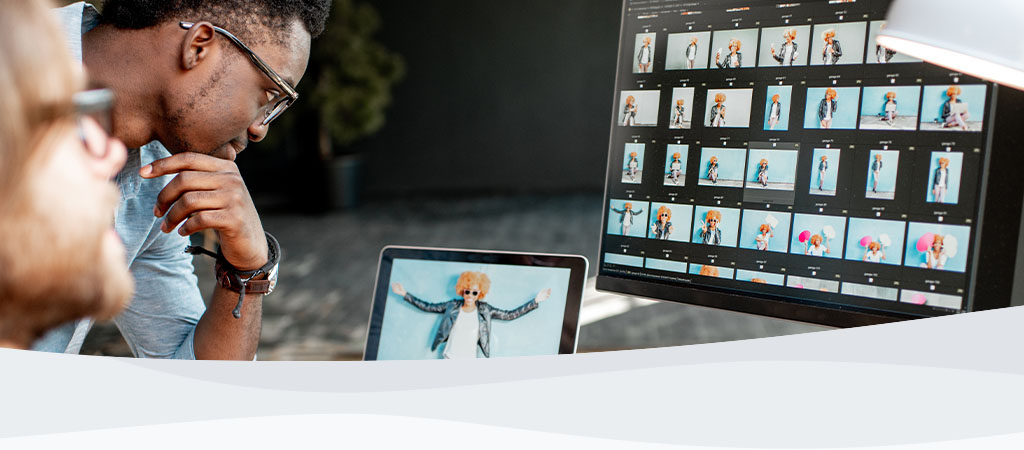
USB 3.0 High-Speed Media Reader (FCR-HS4)
USB 3.0 High-Speed Media Reader (FCR-HS4)
USB 3.0 High-Speed Media Reader - Hỗ trợ
Tài nguyên
Các câu hỏi thường gặp
Still Need Assistance?
Gọi điện cho bộ phận Hỗ trợ Kỹ thuật
Monday-Friday 6 a.m.-5 p.m. PT
+1 (800)435-0640