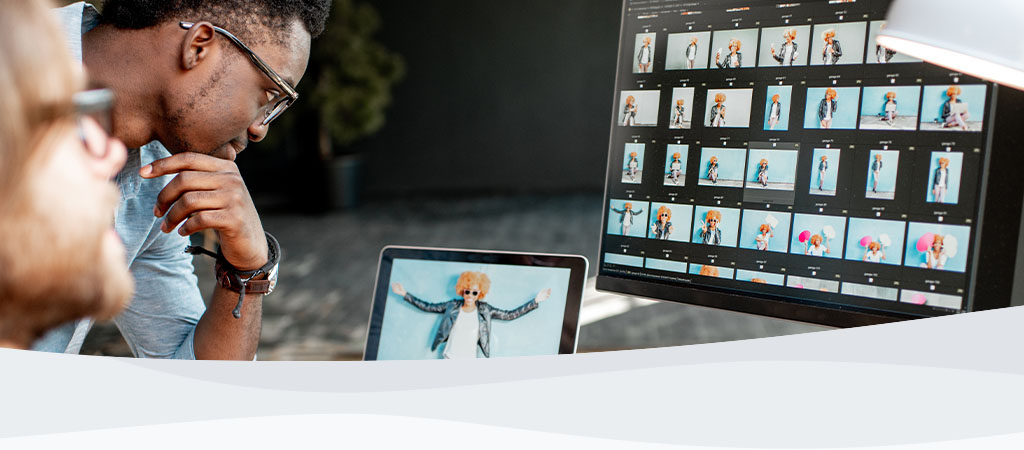
MobileLite G4 - Supporto
Risorse
Domande frequenti (FAQ)
Windows assigns new drive letters to the next available physical drive. It will sometimes take the same drive letter as a network drive for this reason. This is a common problem with removable storage devices. Please use the following procedure to resolve this problem.
- With the reader plugged into a USB port, type Computer Management in the Windows Search bar and press Enter.
- Select Disk Management on the left window pane.
- Locate the reader on the right window pane.
- Right-click on the drive and select “Change Drive Letter and Paths” and assign it a new drive letter that is not being used by a mapped network drive.
- Go back to “Computer” and open it to see if the reader is assigned the drive letter you chose.
FAQ: KFR-011411-GEN-01
Vi è stato utile?
Questo problema è causato da una insufficiente potenza di alimentazione. Sebbene alcuni dispositivi USB siano in grado di funzionare correttamente con questo tipo di porta USB, solitamente i dispositivi dotati di tecnologia USB 2.0 High Speed richiedono una maggiore potenza di alimentazione. Per risolvere questo problema, è necessario collegare il lettore direttamente a una delle porte USB principali. Normalmente, queste porte USB sono posizionate sul lato posteriore del case del computer. Se si utilizza un sistema notebook, provare tutte le porte USB situate sul lato destro e sinistro del notebook. Se il lettore non viene ancora riconosciuto, contattare il supporto tecnico per ottenere assistenza.
FAQ: KFR-011411-GEN-02
Vi è stato utile?
FAQ: KFR-032312-MLG3-01
Vi è stato utile?
FAQ: KFR-032312-MLG3-01
Vi è stato utile?
Windows assigns new drive letters to the next available physical drive. It will sometimes take the same drive letter as a network drive for this reason. This is a common problem with removable storage devices. Please use the following procedure to resolve this problem.
- With the reader plugged into a USB port, type Computer Management in the Windows Search bar and press Enter.
- Select Disk Management on the left window pane.
- Locate the reader on the right window pane.
- Right-click on the drive and select “Change Drive Letter and Paths” and assign it a new drive letter that is not being used by a mapped network drive.
- Go back to “Computer” and open it to see if the reader is assigned the drive letter you chose.
FAQ: KFR-011411-GEN-01
Vi è stato utile?
Questo problema è causato da una insufficiente potenza di alimentazione. Sebbene alcuni dispositivi USB siano in grado di funzionare correttamente con questo tipo di porta USB, solitamente i dispositivi dotati di tecnologia USB 2.0 High Speed richiedono una maggiore potenza di alimentazione. Per risolvere questo problema, è necessario collegare il lettore direttamente a una delle porte USB principali. Normalmente, queste porte USB sono posizionate sul lato posteriore del case del computer. Se si utilizza un sistema notebook, provare tutte le porte USB situate sul lato destro e sinistro del notebook. Se il lettore non viene ancora riconosciuto, contattare il supporto tecnico per ottenere assistenza.
FAQ: KFR-011411-GEN-02
Vi è stato utile?
Still Need Assistance?
Inviate un'email al supporto tecnico
Compilare il breve modulo per inviare una richiesta via email.
E-mailContattare il Supporto tecnico
Monday-Friday 6 a.m.-6 p.m. PT
+1 (800)435-0640