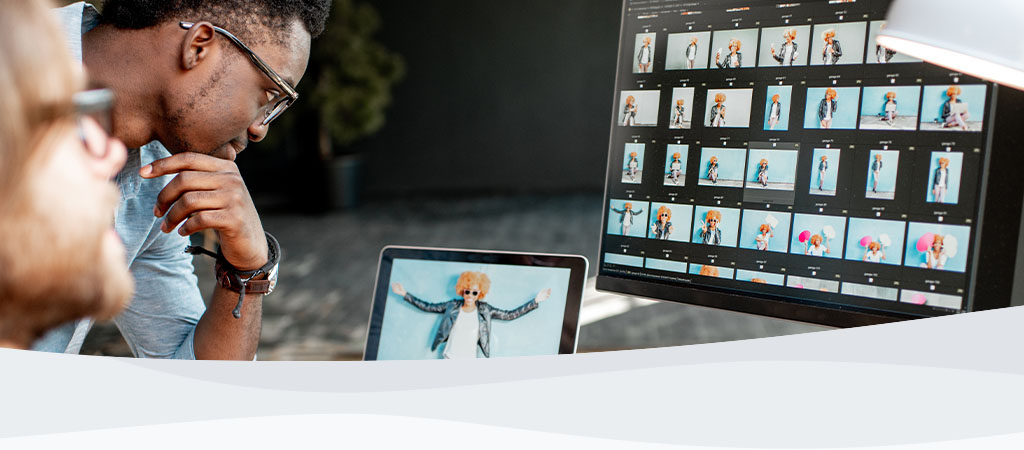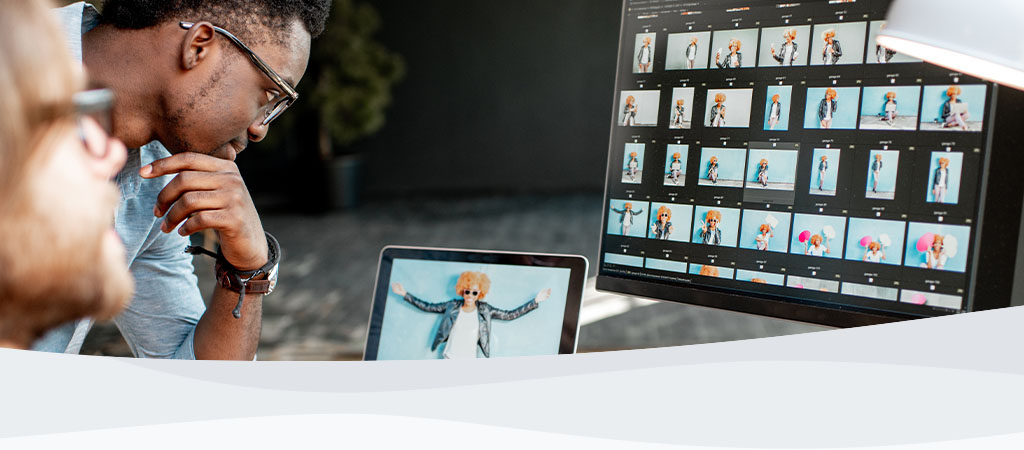เกิดจากการจำกัดกระแสไฟ แม้ว่าอุปกรณ์ USB บางตัวอาจทำงานได้ดีกับพอร์ต USB เหล่านี้ แต่อุปกรณ์ USB 2.0 High Speed มักต้องใช้กระแสไฟมากกว่านี้ หากต้องการแก้ไขปัญหานี้ คุณจะต้องเสียบรีดเดอร์เข้ากับที่พอร์ต USB หลักโดยตรง พอร์ต USB เหล่านี้มักอยู่ด้านหลังเคสคอมพิวเตอร์. หากเป็นระบบโน้ตบุ๊ก โปรดลองใช้พอร์ต USB ทุกพอร์ตทั้งด้านซ้ายและด้านขวาของโน้ตบุ๊ก หากยังคงไม่พบรีดเดอร์ โปรดติดต่อฝ่ายสนับสนุนทางเทคนิคเพื่อขอความช่วยเหลือ
FAQ: KFR-011411-GEN-02
บริการนี้เป็นประโยชน์หรือไม่