Minta Bantuan Pakar SSD Server
Memahami tujuan keamanan proyek Anda sangat penting untuk mencari solusi yang tepat. Biarkan pakar Kingston memandu Anda.
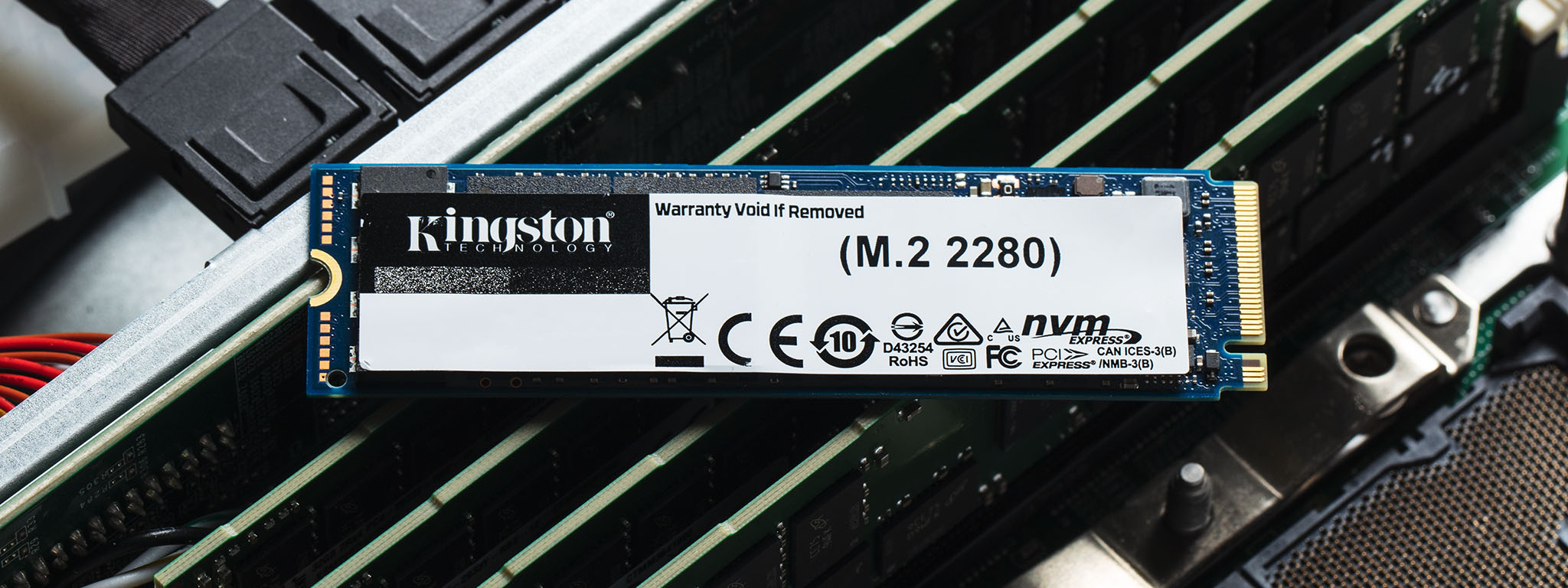
For the last five years, server and hardware configurations have been consistent. Be it in an application server, storage array or SaaS backend, how data center managers have built their systems hasn’t changed much. Even with the need to increase the use of edge computing closer to the customer – both for compute and storage – most edge networks mirror existing hardware configurations using SAS or SATA SSDs.
Only in rare instances, where meeting five or six-nine SLAs for mission-critical applications is a must, have we seen dramatic changes in hardware configurations. In these data centers, redundancy is key, and many data centers manage their storage platform by predominantly switching to NVME with enterprise-grade SSDs. NVMe drives are also equipped with large DRAM caches to deliver QoS performance (long-term performance stability).
The answer is far more complex than a simple yes or no, and in fact opens a host of other questions to address.
Upgrading a simple 1U server or 10U rack from SATA or SAS is limited by the availability of connections. Most systems that implement SATA or SAS SSDs connect using hardware-based RAID controllers. But NVMe utilizes the PCI-Express ports, which inherently provides faster transfer speeds, and then leverages software-defined RAID profiles.
Just a year ago, most customers were locked on SATA with no plans to move to NVMe. Even the largest tier 1 providers haven’t completely made the switch, having a 50/50 percent mix of SATA and NVMe. That’s because NVMe requires more of a technical overhaul.
Not all existing servers have enough PCIe ports to support a large NVMe deployment, and most data centers don’t change their servers as fast as they change their storage arrays. Simply put, if it’s working and providing the amount of performance needed for today’s operations, is there a need to switch?
If so, here are some things to consider for the next build:
Switching to a Software Defined Storage (SDS) model presents the user with a new way of managing redundancy and controlling physical devices. In some cases, moving from a hardware-controlled storage system to SDS may require certain applications to need to change down to the kernel level to maintain consistent performance. Furthermore, SDS platforms will require users to think differently about how they deploy configure their storage for redundancy and performance.
Some issues may not be a data transfer issue, but really a read/write profile or simply not using enterprise-grade drives. Many drives today have high-performance specifications on their data sheets but don’t address long-term consistency or predictability of performance. That’s usually because they tout peak-performance capabilities rather than steady state performance profiles.
The largest barrier is the upfront cost. While the price of flash storage is reaching parity when comparing SATA and NVMe, the required hardware changes deliver greater upfront costs when making the switch. As previously mentioned, not all servers are equipped to create large NVMe deployments and switching completely requires new backplanes and motherboards.
For service providers meeting certain SLAs, there is a real need to switch if the entire network requires equal performance. Some customers may be content with their existing service levels and application support – and if covering the cost of an overhaul is passed onto the customer, some might balk at the price increases.
However, for service providers that deliver tiered application support, it might be worthwhile creating entirely new systems that are based on NVMe. In reality workloads haven’t changed, but even with new customers services can be tiered by high-performance and availability. For the content-driven customer, they could now host services and applications they couldn’t in the past but are now made possible with NVMe deployments.
While it’s always nice to have the new and shiny upgrades to our servers and provide competitive differentiation between other data centers, the fact is there are a lot of advancements that could even be pushing different considerations for new builds.
Today’s M.2 NVMe drives aren’t typically hot-pluggable, nor is there an attachment for a carrier case or bracket. SATA has remained a dominant form factor as bad drives could be swapped out without powering down an entire server. This is where the U.2 form factor comes in as it allows NVMe in the data center that is hot pluggable in front-loading server bays provided there is both host and OS support. While U.2 looks to be the mainstream form factor to enable NVMe in servers, recent developments from Intel and Samsung regarding form factor are creating more possibilities for NVMe builds. Intel’s EDSFF (ruler) and Samsung’s NF1 may solve some of the shortcomings of the M.2 form factor.
Both these form factors are new enough that we don’t have enough data on long-term performance and reliability. However, like U.2, they do address real serviceability concerns for building the next NVMe systems. Much like the BETA vs. VHS debate in the 80s and 90s, the question will then be about which form factor will eventually win out for long-term support.
Whether ready to make the switch or not, Kingston continues to provide the most consistent enterprise-grade SATA SSDs to support the majority of data center installations while also developing a suite of enterprise NVMe solutions. When you have questions about data center, Kingston’s got the answer.
#KingstonIsWithYou

Memahami tujuan keamanan proyek Anda sangat penting untuk mencari solusi yang tepat. Biarkan pakar Kingston memandu Anda.

Pemilihan SSD yang tepat untuk server Anda menjadi penting karena berbeda dengan SSD klien (desktop/laptop), SSD server dioptimalkan untuk berfungsi dengan tingkat latensi yang terprediksi. Perbedaan ini menghasilkan peningkatan waktu aktif dan mengurangi keterlambatan pada aplikasi dan layanan yang kritis.
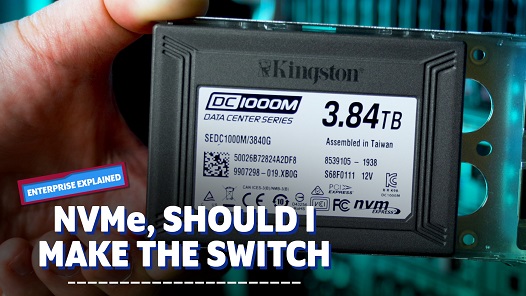
Dengan meningkatnya data, ada kebutuhan untuk meningkatkan komputasi tepi dan pusat data jaringan tepi dengan SSD NVMe sehingga menimbulkan peluang bisnis yang lebih besar dari sebelumnya.

Bukankah semua SSD itu sama? Memori Flash itu cukup dicolokkan ke komputer dan langsung akan tersedia untuk beban kerja Anda? Bukankah begitu? Jika menjawab “ya”, maka ada kemungkinan Anda telah melakukan salah satu dari 4 kemungkinan kesalahan terbesar dalam memilih SSD.
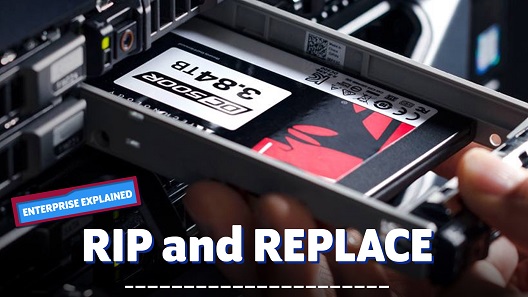
Beberapa perusahaan masih menggunakan SSD klien untuk menangani tugas server yang sangat intensif, lalu mencabut dan mengganti SSD itu saat gagal untuk mempertahankan standar kinerja yang diperlukan. Pelajari penyebab hal itu adalah tindakan penghematan yang akhirnya merugikan dan cara drive tingkat perusahaan meningkatkan efisiensi organisasi.