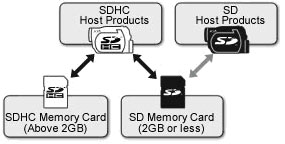Attenzione: La formattazione di una scheda flash comporta l'eliminazione di tutti i file dati.
FORMATTAZIONE SUL DISPOSITIVO (per esempio, su fotocamera digitale)
La maggior parte dei dispositivi Che supportano le schede flash (le fotocamere per esempio), sono dotati di una funzione di formattazione. Prima utilizzare questa funzione assicurarsi che la capacità e il tipo di scheda flash siano supportati dal dispositivo. Assicurarsi anche le opzioni di formato (per esempio, FAT32) disponibili su dispositivo siano compatibili con gli altri dispositivi con i quali si desidera utilizzare la scheda flash. Per formattare la scheda, seguire le istruzioni di formattazione indicate nel manuale utente del dispositivo.
FORMATTAZIONE SU NOTEBOOK E PC WINDOWS
Digitare "Questo PC" nella schermata di ricerca di Windows. Quindi, premere “Invio”. Identificare e evidenziare il drive che corrisponde al lettore di schede contenente la scheda flash. Quindi utilizzando il pulsante destro del mouse, fare clic sul drive e selezionare l'opzione “Formatta” dal menu a tendina al fine di accedere all'utility di formattazione.
Selezionare il tipo di file system più adeguato alle dimensioni della scheda e al dispositivo con il quale la scheda flash sarà utilizzata. Si noti che per capacità pari a 2 GB o inferiori (capacità standard), è necessario utilizzare la modalità FAT, mentre con unità da 4 GB a 32 GB (alta capacità) e normalmente consigliabile utilizzare la modalità FAT32. Con capacità pari a 64 GB o superiori (capacità estesa), è consigliabile utilizzare la modalità exFAT. Una volta effettuata tale selezione, fare clic su “Formatta” per completare il processo di formattazione.
FORMATTAZIONE SU NOTEBOOK E PC MacOS
Se si utilizza un lettore di schede collegato a un computer MacOS, accedere al menu "Vai" e fare doppio clic sulla voce "Utilità" (Se la voce "Utilità" non dovesse essere visibile, fare doppio clic su "Applicazioni" e quindi doppio clic sulla cartella "Utilità"). Fare doppio clic sull'icona “Utility disco”. Dalla finestra di dialogo "Utility disco", selezionare la partizione attiva della scheda Flash. Nota: Verranno visualizzate due voci relative alla scheda; la prima per la partizione attiva e la seconda relativa all'etichetta di volume. Fare clic sulla scheda "Elimina", situata sul lato destro della schermata. Dal menu a tendina della sezione "Formato Volume" selezionare l'opzione "MS-DOS File System". Fare clic su Erase (elimina).
FAQ: KFC-012611-GEN-07