Intel - Next Unit of Computing (NUC) NUC11TNxxx

-
버스 아키텍처
USB 2.0/3.x Type-A
Flash - SDXC
USB 2.0/3.x Type-C
SSD - M.2 NVMe
-
2 Socket(s)
-
Intel Core i3 1115G4
Intel Core i5 1135G7/1145G7
Intel Core i7 1165G7/1185G7
BNUC11TNHC50006; BNUC11TNHc70006; BNUC11TNHi30000; BNUC11TNHi30001; BNUC11TNHi30002; BNUC11TNHi30005; BNUC11TNHi30006; BNUC11TNHi30L00; BNUC11TNHi30Z00; BNUC11TNHi30Z01; BNUC11TNHi30Z02; BNUC11TNHi30Z06; BNUC11TNHi50000; BNUC11TNHi50001; BNUC11TNHi50002; BNUC11TNHi50005; BNUC11TNHi50L00; BNUC11TNHi50Z00; BNUC11TNHi50Z01; BNUC11TNHi50Z02; BNUC11TNHi50Z06; BNUC11TNHi70000; BNUC11TNHi70001; BNUC11TNHi70002; BNUC11TNHi70005; BNUC11TNHi70L00; BNUC11TNHi70Z00; BNUC11TNHi70Z01; BNUC11TNHi70Z02; BNUC11TNHi70Z06; BNUC11TNHV50000; BNUC11TNHV50001; BNUC11TNHV50002; BNUC11TNHv50L00; BNUC11TNHv70000; BNUC11TNHv70001; BNUC11TNHv70002; BNUC11TNHv70L00; BNUC11TNKI30000; BNUC11TNKI30001; BNUC11TNKI30002; BNUC11TNKi30Z00; BNUC11TNKi30Z01; BNUC11TNKi30Z02; BNUC11TNKI50000; BNUC11TNKI50001; BNUC11TNKI50002; BNUC11TNKi50Z00; BNUC11TNKi50Z01; BNUC11TNKi50Z02; BNUC11TNKi70000; BNUC11TNKi70001; BNUC11TNKi70002; BNUC11TNKi70Z00; BNUC11TNKi70Z01; BNUC11TNKi70Z02; BNUC11TNKV50000; BNUC11TNKV50001; BNUC11TNKV50002; BNUC11TNKV50WC0; BNUC11TNKV50WC1; BNUC11TNKV50WC2; BNUC11TNKv50Z00; BNUC11TNKv70000; BNUC11TNKv70001; BNUC11TNKv70002; NUC11TNBi3; NUC11TNBi5; NUC11TNBi7; NUC11TNBv5; NUC11TNBv7; NUC11TNHi3; NUC11TNHi30L; NUC11TNHi30P; NUC11TNHi5; NUC11TNHi50L; NUC11TNHi50W; NUC11TNHi7; NUC11TNHi70L; NUC11TNHi70Q; NUC11TNHv5; NUC11TNHv50L; NUC11TNHv7; NUC11TNHv70L; NUC11TNKi3; NUC11TNKi5; NUC11TNKi7; NUC11TNKv5; NUC11TNKv7; Tiger Canyon
-
Virtually any configuration up to 64GB can be reached using Kingston's 4, 8, 16, and 32GB modules.
중요 구성 노트
- MODULES MUST BE ORDERED AND INSTALLED IN PAIRS for Dual Channel performance.
- If 4GB is installed under 32-bit Windows OS, the recognized memory may be reduced to 3.5GB or less (depending on system configuration and memory allocation). Maximum configurations require a 64-bit operating system.
- Faster memory will clock down to run at optimal speed depending on processor model installed.
- SYSTEM STORAGE COULD BE CONFIGURED MANY DIFFERENT WAYS. IF THERE ARE NO STORAGE OPTIONS LISTED OR MISSING STORAGE OPTIONS PLEASE VERIFY YOUR SYSTEM'S CONFIGURATION AND <a href="/support">contact Kingston Support</a>
Kingston FURY 구성 노트
- FURY Plug N Play memory will run up to the speed allowed by the manufacturer's system BIOS. PnP cannot increase the system memory speed faster than is allowed by the manufacturer's BIOS. Some legacy AMD chipsets do not automatically overclock when Plug N Play is first installed, so speed, timings, and voltage are also programmed under Profile 1 which can be enabled from the BIOS to engage overclock.
- Mixing modules or kits of different speeds/timings/voltages is not recommended and may cause instability
귀하의 시스템 호환 업그레이드
- Kingston FURY Memory
- ValueRAM
- SSD(솔리드 스테이트 드라이브)
오버클로킹은 메모리의 안정적인 업계 표준 사양(속도, 지연 시간, 전압)을 통해 성능을 더욱 향상시킵니다. 일반적으로 오버클로킹은 안전하며 Intel, AMD 및 메인보드/시스템 제조업체의 지원을 받긴 하지만, 동시에 사용자는 위험도 감수해야 합니다. 일부 속도 및 구성에서는 시스템의 안정성이 저하될 수 있습니다. 명시된 FURY 부품은 메인보드 제조업체 테스트(QVL) 및 Kingston 내부 테스트를 기반으로 하지만, 일부 시스템의 경우 특히 최고 속도로 안정적인 오버클로킹이 이뤄지려면 고급 구성품이 필요합니다(고급 프로세서 모델, 메인보드, 전원 공급 장치 및 수냉식).
-
Part Number: KF432S20IB/16

- 부품 번호: KF432S20IB/16
- 전체 용량: 16GB (1x16GB)
- 메모리 프로필: 3200MT/s 20-22-22 1.2V
- Spec Sheet PDF
- 자세히 알아보기
Non-ECC Unbuffered SODIMM (Single Module) 1RX8 20-22-22 1.2V 260-pin 16Gbit
-
Part Number: KF432S20IB/32

- 부품 번호: KF432S20IB/32
- 전체 용량: 32GB (1x32GB)
- 메모리 프로필: 3200MT/s 20-22-22 1.2V
- Spec Sheet PDF
- 자세히 알아보기
Non-ECC Unbuffered SODIMM (Single Module) 2RX8 20-22-22 1.2V 260-pin 16Gbit
-
Part Number: KF432S20IB/8

- 부품 번호: KF432S20IB/8
- 전체 용량: 8GB (1x8GB)
- 메모리 프로필: 3200MT/s 20-22-22 1.2V
- Spec Sheet PDF
- 자세히 알아보기
Non-ECC Unbuffered SODIMM (Single Module) 1RX8 20-22-22 1.2V 260-pin 8Gbit
-
2개 키트 x 2Part Number: KF432S20IBK2/16

- 부품 번호: KF432S20IBK2/16
- 전체 용량: 16GB (2x8GB)
- 메모리 프로필: 3200MT/s 20-22-22 1.2V
- Spec Sheet PDF
- 자세히 알아보기
Non-ECC Unbuffered SODIMM (Kit of 2) 1RX8 20-22-22 1.2V 260-pin 8Gbit
-
2개 키트 x 2Part Number: KF432S20IBK2/64

- 부품 번호: KF432S20IBK2/64
- 전체 용량: 64GB (2x32GB)
- 메모리 프로필: 3200MT/s 20-22-22 1.2V
- Spec Sheet PDF
- 자세히 알아보기
Non-ECC Unbuffered SODIMM (Kit of 2) 2RX8 20-22-22 1.2V 260-pin 16Gbit
-
Part Number: KVR32S22D8/32

- 부품 번호: KVR32S22D8/32
- DDR4 3200MT/s Non-ECC Unbuffered SODIMM CL22 2RX8 1.2V 260-pin 16Gbit
- Spec Sheet PDF
DDR4 3200MT/s Non-ECC Unbuffered SODIMM CL22 2RX8 1.2V 260-pin 16Gbit
-
Part Number: KVR32S22S6/8
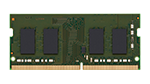
- 부품 번호: KVR32S22S6/8
- DDR4 3200MT/s Non-ECC Unbuffered SODIMM CL22 1RX16 1.2V 260-pin 16Gbit
- Spec Sheet PDF
DDR4 3200MT/s Non-ECC Unbuffered SODIMM CL22 1RX16 1.2V 260-pin 16Gbit
-
Part Number: KVR32S22S8/16
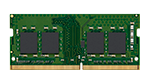
- 부품 번호: KVR32S22S8/16
- DDR4 3200MT/s Non-ECC Unbuffered SODIMM CL22 1RX8 1.2V 260-pin 16Gbit
- Spec Sheet PDF
DDR4 3200MT/s Non-ECC Unbuffered SODIMM CL22 1RX8 1.2V 260-pin 16Gbit
-
Part Number: KVR32S22D8/16

- 부품 번호: KVR32S22D8/16
- DDR4 3200MT/s Non-ECC Unbuffered SODIMM CL22 2RX8 1.2V 260-pin 8Gbit
- Spec Sheet PDF
DDR4 3200MT/s Non-ECC Unbuffered SODIMM CL22 2RX8 1.2V 260-pin 8Gbit
-
Part Number: KVR32S22S6/4
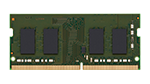
- 부품 번호: KVR32S22S6/4
- DDR4 3200MT/s Non-ECC Unbuffered SODIMM CL22 1RX16 1.2V 260-pin 8Gbit
- Spec Sheet PDF
DDR4 3200MT/s Non-ECC Unbuffered SODIMM CL22 1RX16 1.2V 260-pin 8Gbit
-
Part Number: KVR32S22S8/8
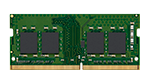
- 부품 번호: KVR32S22S8/8
- DDR4 3200MT/s Non-ECC Unbuffered SODIMM CL22 1RX8 1.2V 260-pin 8Gbit
- Spec Sheet PDF
DDR4 3200MT/s Non-ECC Unbuffered SODIMM CL22 1RX8 1.2V 260-pin 8Gbit
-
Part Number: SFYR2S/1T0

- 부품 번호: SFYR2S/1T0
- PCIe 5.0 NVMe M.2
- 최대 14200MB/s 읽기, 11000MB/s 쓰기
- Acronis 복제 소프트웨어 포함
- 단면
-
Part Number: SNV3S/4000G

- 부품 번호: SNV3S/4000G
- 4x4세대 NVMe PCIe 성능
- 5년 제한 보증
- Acronis 복제 소프트웨어
- 최대 6,000MB/s 읽기, 5,000MB/s 쓰기
-
Part Number: SKC3000S/1024G

- 부품 번호: SKC3000S/1024G
- PCIe 4.0 NVMe M.2
- 7,000MB/s 읽기, 6,000MB/s 쓰기
- Acronis 복제 소프트웨어 포함
- 단면
- 자세히 알아보기









