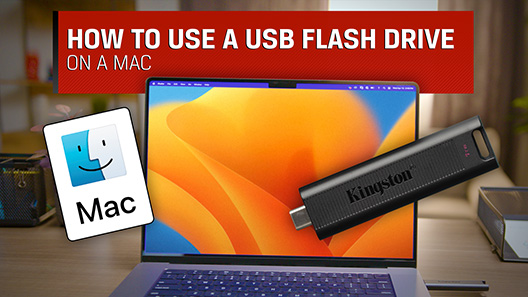Windows potrebbe non essere in grado di riconoscere i file system MacOS Extended o quelli di tipo standard. Per risolvere questo problema, formattare il drive in macOS scegliendo il file system MacOS DOS o exFAT, così da consentirne l'utilizzo con entrambi i sistemi operativi.
AVVERTENZA: La formattazione eliminerà tutti i dati contenuti nell'unità DataTraveler. Si raccomanda di effettuare un backup dei dati prima di proseguire.
- Inserire l'unità DataTraveler nel computer dotato di sistema operativo macOS e attendere il montaggio dell'unità.
- Fare clic sull'opzione "Vai" sulla barra dei menu.
- Fare doppio clic sull'opzione "Utilità" (Se la voce "Utilità" non è visibile, fare doppio clic su "Applicazioni" e quindi doppio clic sulla cartella "Utilità").
- Fare doppio clic sull'icona "Utility disco".
- Dalla finestra di dialogo "Utility disco", fare clic una volta sulla partizione attiva dell'unità DataTraveler Kingston.
- Nota: Verranno visualizzate due voci relative all'unità [DataTraveler], la prima per la partizione attiva e la seconda relativa all'etichetta di volume.
- Fare clic sulla scheda "Elimina", situata sul lato destro della schermata.
- Dal menu a tendina della sezione "Formato Volume" selezionare l'opzione "MS-DOS File System" o "exFAT".
- Fare clic su Erase (cancella).
Nota: macOS 10.6.5 e le versioni successive supportano pienamente l'accesso in lettura e scrittura alle unità formattate con exFAT. Invece, per i drive formattati con NFTS, macOS dispone di accesso in sola lettura.
Alcuni dispositivi (Lettori di MP3, cornici per foto digitali, ecc.), non sono in grado di leggere i dati dei drive formattati con file system NTFS o exFAT.
Inoltre, i sistemi operativi Windows XP e Vista richiedono l'installazione di un aggiornamento per poter accedere alle unità formattate con file system exFAT.
FAQ: KDT-010611-GEN-18