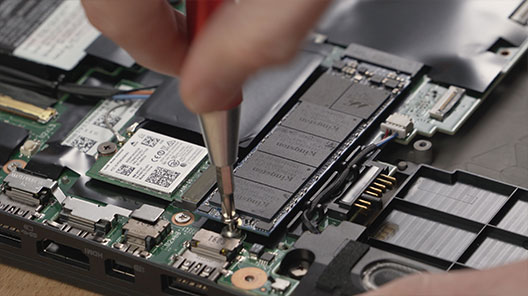Kingston FURY Renegade PCIe 4.0 NVMe M.2 SSD - Supporto
Risorse
Video
Domande frequenti (FAQ)
FAQ: KSD-200100-FURY-001
Vi è stato utile?
1. Scaricare il software Kingston SSD Manager all'indirizzo https://www.kingston.com/support/technical/ssdmanager; controllare se è disponibile un aggiornamento del firmware e se ne viene consigliato l'applicazione e, in questo caso, procedere all'aggiornamento.
2. Consultare la pagina di supporto del produttore del sistema per verificare se è disponibile un aggiornamento del BIOS relativo al sistema utilizzato.
3. Verificare che il sistema operativo stia eseguendo la versione più recente e che non vi siano aggiornamenti in attesa di installazione.
4. Verificare che i driver in uso nel sistema siano aggiornati. A questo scopo, visitare la pagina di supporto del produttore del sistema e verificare se vi sono aggiornamenti disponibili per i driver.
Se il problema persiste anche dopo queste operazioni, contattare il Supporto Tecnico Kingston.
FAQ: KSD-012010-001-21
Vi è stato utile?
Si tratta di un problema comune a tutte le memorie flash, siano esse drive SSD interne o drive USB esterni, dovuto in parte a una differenza nel modo in cui viene calcolato il megabyte dai produttori di memorie flash e di dischi rigidi a disco rotante. Questi ultimi calcolano il megabyte (ovvero 1.000x1.000 byte) come 1.000KB, mentre il calcolo binario per lo storage di tipo flash è di 1.024KB.
Ad esempio: nel caso di un dispositivo di storage basato su memoria flash da 1 TB, Windows calcola una capacità di 931,32 GB (1.000.000.000.000÷1.024÷1.024÷1.024=931,32GB).
Inoltre, Kingston dedica parte della capacità totale riportata per la formattazione e per altre funzioni, quali la conservazione delle informazioni del firmware e/o del controller, e pertanto tale spazio non è disponibile per la memorizzazione dei dati.
FAQ: KDT-010611-GEN-06
Vi è stato utile?
FAQ: KSD-001525-001-00
Vi è stato utile?
In commercio esistono tanti tipi di alloggiamenti per SSD esterni. Kingston si adopera per assicurare la compatibilità con tutti i tipi di sistemi, ma talvolta possono verificarsi delle incompatibilità.
Se il problema si verifica con un alloggiamento per SSD non prodotto da Kingston, contattate il Supporto Tecnico Kingston per ricevere assistenza nella risoluzione dei problemi.
FAQ: KSD-012010-001-18
Vi è stato utile?
No, Kingston non offre un kit NVMe in bundle.
FAQ: KSD-012010-001-30
Vi è stato utile?
Consultare la nostra guida: Installazione di un drive SSD M.2
Si consiglia inoltre di clonare lil drive che si sta sostituendo. Consultate la nostra guida alla clonazione dell'unità tramite il software Acronis in dotazione.
FAQ: KSD-012010-001-00
Vi è stato utile?
Consultare le nostre guide:
- Installazione di un SSD M.2 in una PlayStation® 5
- Upgrade di storage interno della PS5 Slim con SSD Kingston FURY
FAQ: KSD-012010-001-01
Vi è stato utile?
Nel caso in cui ciò non fosse possibile, così come nel caso in cui la nuova unità fosse stata utilizzata per clonare i dati di una precedente unità, accertarsi che il nuovo drive venga visualizzato come unità di avvio nel BIOS del sistema, quindi confermare la selezione di unità di avvio.
FAQ: KSD-012010-001-03
Vi è stato utile?
-Accertarsi che il BIOS del sistema riconosca la presenza del nuovo drive SSD; in caso contrario, visitare il sito Web del produttore della scheda madre/sistema per controllare se è disponibile una nuova versione del BIOS.
-Accertarsi che le impostazioni del BIOS siano configurate in modo da accettare l'installazione di un nuovo drive SSD NVMe.
-Accertarsi che il sistema operativo da installare supporti i drive SSD NVMe. (Es: Windows 8 o successivo)
Nota: le unità SSD Kingston non necessitano di driver per funzionare.
FAQ: KSD-012010-001-05
Vi è stato utile?
Windows 7 non supporta in modo nativo i drive SSD NVMe. Per installare Windows 7 in un drive SSD NVMe, fare riferimento alla spiegazione della hotfix Microsoft.
FAQ: KSD-012010-001-06
Vi è stato utile?
FAQ: KSD-012010-001-07
Vi è stato utile?
Se invece l'unità risulta presente nel BIOS, potrebbe essere necessario inizializzare il disco nel sistema operativo.
Windows:
Fase 1 – Accertarsi che il drive sia collegato correttamente e accendere il dispositivo per avviare il sistema operativo Windows.
Fase 2 – Premere Windows + X e selezionare Gestione disco.
Fase 3 – Se il drive SSD non è stato ancora inizializzato, verrà visualizzato un popup che richiede di inizializzare il disco.
Fase 4 – Scegliere fra:
MBR (Master Boot Record): adatto ai drive fino a 2TB e ai sistemi meno recenti.
GPT (GUID Partition Table): consigliato per i sistemi moderni e i drive di capacità maggiore di 2TB.
Fase 5 – Fare clic su OK per avviare l'inizializzazione del disco.
Fase 6 – Al termine della procedura, il drive SSD verrà contrassegnato come "non allocato". Fare clic con il tasto destro del mouse sul drive e selezionare l'opzione Nuovo volume semplice.
Fase 7 – Seguire le istruzioni visualizzate sullo schermo per formattare il drive SSD e assegnargli una lettera di unità.
MacOS:
Fase 1 – Accertarsi che il drive sia collegato correttamente e accendere il dispositivo per avviare il sistema operativo Mac.
Fase 2 – Aprire l'Utility Disco (accessibile tramite Spotlight, premendo Cmd + Spazio e digitando "Utility Disco").
Fase 3 – Sul lato sinistro dello schermo, selezionare il drive SSD.
Fase 4 – Fare clic su Erase (cancella).
Fase 5 – Digitare un nome da assegnare al drive e in Formato, scegliere:
APFS per i drive SSD e i Mac più recenti.
Mac OS Extended (Journaled) per i drive HDD e i sistemi meno recenti.
Fase 6 – Fare clic su Erase (cancella). Al termine della procedura, il drive SSD sarà pronto per l'uso.
Linux:
Fase 1 – Accertarsi che il drive sia collegato correttamente e accendere il dispositivo per avviare il sistema operativo Linux.
Fase 2 – Aprire una finestra terminale.
Fase 3 – Digitare sudo fdisk -l per elencare tutti di drive connessi. Individuare il drive SSD in base alla sua dimensione e annotarsi il nome del dispositivo, ad esempio: /dev/sdb.
Fase 4 – Inizializzare il drive SSD con i comandi fdisk o parted. Ecco una guida di riferimento all'uso di fdisk:
Digitare sudo fdisk /dev/sdb (sostituire a "/dev/sdb" il nome del proprio drive SSD).
Premere g per creare una nuova tabella di partizione GPT.
Premere n per creare una nuova partizione. Seguire le istruzioni per specificare la dimensione e il tipo.
Premere w per scrivere le modifiche.
Fase 5 – Formattare la nuova partizione nel drive SSD (ad esempio, /dev/sdb1). Di seguito vengono indicati i comandi che consentono di scegliere il filesystem da usare per la formattazione:
Per ext4: sudo mkfs.ext4 /dev/sdb1
Per ext3: sudo mkfs.ext3 /dev/sdb1
Per FAT32: sudo mkfs.vfat /dev/sdb1
Fase 6 – Montare il drive SSD:
Creare un punto di montaggio: sudo mkdir /mnt/myssd
Montare il drive SSD: sudo mount /dev/sdb1 /mnt/myssd
Ricordarsi di sostituire "/dev/sdb1" con il nome assegnato alla partizione del drive SSD.
FAQ: KSD-012010-001-15
Vi è stato utile?
Consultare la nostra guida dedicata alla tecnologia SSD M.2.
FAQ: KSD-012010-001-16
Vi è stato utile?
FAQ: KSD-200100-FURY-001
Vi è stato utile?
Il firmware è un software integrato nell'SSD che ne gestisce il funzionamento, inclusa la comunicazione con il sistema host, la memorizzazione e il recupero dei dati, il livellamento dell'usura e la correzione degli errori.
Se è disponibile una nuova versione del firmware per il vostro SSD, riceverete una notifica durante l'esecuzione del software SSD Manager di Kingston.
FAQ: KSD-012010-001-11
Vi è stato utile?
M.2 è il fattore di forma fisico. Le sigle SATA e PCIe fanno riferimento all'interfaccia di storage: la differenza principale risiede nelle prestazioni e nel protocollo (linguaggio) utilizzato dal drive SSD M.2.
La specifica M.2 è stata progettata per allocare sia un'interfaccia SATA che un'interfaccia PCIe per drive SSD. I drive SSD SATA M.2 utilizzeranno lo stesso controller attualmente presente su quello tipico da 2,5 pollici nei drive SSD SATA. I drive SSD PCIe M.2 utilizzeranno un controller progettato espressamente per supportare il protocollo PCIe. Un drive SSD M.2 è in grado di supportare un solo protocollo, ma alcuni sistemi dispongono di socket M.2 che supportano sia SATA che PCIe.
FAQ: KSD-004005-001-00
Vi è stato utile?
Consultare la nostra guida dedicata alle differenze fra drive SSD e HDD.
FAQ: KSD-012010-001-29
Vi è stato utile?
Consultare la nostra guida relativa alla differenze tra i drive SSD NVMe e SATA.
FAQ: KSD-012010-001-19
Vi è stato utile?
Kingston consiglia di aggiornare il firmware dell'SSD alla versione più recente, ove possibile. Per controllare se è disponibile un aggiornamento per il proprio drive, utilizzare il software SSD Manager di Kingston.
FAQ: KSD-012010-001-25
Vi è stato utile?
Quando si esegue una clonazione in un drive di dimensioni maggiori rispetto all'unità di provenienza, il software potrebbe non calcolare correttamente le dimensioni della partizione. In questo caso, c'è il rischio che resti dello spazio inutilizzato. Per prevenire questo problema, seguire le istruzioni di clonazione.
FAQ: KSD-012010-001-04
Vi è stato utile?
Il firmware è un software integrato nell'SSD che ne gestisce il funzionamento, inclusa la comunicazione con il sistema host, la memorizzazione e il recupero dei dati, il livellamento dell'usura e la correzione degli errori.
Se è disponibile una nuova versione del firmware per il vostro SSD, riceverete una notifica durante l'esecuzione del software SSD Manager di Kingston.
FAQ: KSD-012010-001-11
Vi è stato utile?
FAQ: KSD-012010-001-12
Vi è stato utile?
FAQ: KSD-012010-001-13
Vi è stato utile?
FAQ: KSD-012010-001-14
Vi è stato utile?
Quando si esegue una clonazione in un drive di dimensioni maggiori rispetto all'unità di provenienza, il software potrebbe non calcolare correttamente le dimensioni della partizione. In questo caso, c'è il rischio che resti dello spazio inutilizzato. Per prevenire questo problema, seguire le istruzioni di clonazione.
FAQ: KSD-012010-001-04
Vi è stato utile?
-Accertarsi che il BIOS del sistema riconosca la presenza del nuovo drive SSD; in caso contrario, visitare il sito Web del produttore della scheda madre/sistema per controllare se è disponibile una nuova versione del BIOS.
-Accertarsi che le impostazioni del BIOS siano configurate in modo da accettare l'installazione di un nuovo drive SSD NVMe.
-Accertarsi che il sistema operativo da installare supporti i drive SSD NVMe. (Es: Windows 8 o successivo)
Nota: le unità SSD Kingston non necessitano di driver per funzionare.
FAQ: KSD-012010-001-05
Vi è stato utile?
Consultare la nostra guida dedicata alla tecnologia SSD M.2.
FAQ: KSD-012010-001-16
Vi è stato utile?
Se invece l'unità risulta presente nel BIOS, potrebbe essere necessario inizializzare il disco nel sistema operativo.
Windows:
Fase 1 – Accertarsi che il drive sia collegato correttamente e accendere il dispositivo per avviare il sistema operativo Windows.
Fase 2 – Premere Windows + X e selezionare Gestione disco.
Fase 3 – Se il drive SSD non è stato ancora inizializzato, verrà visualizzato un popup che richiede di inizializzare il disco.
Fase 4 – Scegliere fra:
MBR (Master Boot Record): adatto ai drive fino a 2TB e ai sistemi meno recenti.
GPT (GUID Partition Table): consigliato per i sistemi moderni e i drive di capacità maggiore di 2TB.
Fase 5 – Fare clic su OK per avviare l'inizializzazione del disco.
Fase 6 – Al termine della procedura, il drive SSD verrà contrassegnato come "non allocato". Fare clic con il tasto destro del mouse sul drive e selezionare l'opzione Nuovo volume semplice.
Fase 7 – Seguire le istruzioni visualizzate sullo schermo per formattare il drive SSD e assegnargli una lettera di unità.
MacOS:
Fase 1 – Accertarsi che il drive sia collegato correttamente e accendere il dispositivo per avviare il sistema operativo Mac.
Fase 2 – Aprire l'Utility Disco (accessibile tramite Spotlight, premendo Cmd + Spazio e digitando "Utility Disco").
Fase 3 – Sul lato sinistro dello schermo, selezionare il drive SSD.
Fase 4 – Fare clic su Erase (cancella).
Fase 5 – Digitare un nome da assegnare al drive e in Formato, scegliere:
APFS per i drive SSD e i Mac più recenti.
Mac OS Extended (Journaled) per i drive HDD e i sistemi meno recenti.
Fase 6 – Fare clic su Erase (cancella). Al termine della procedura, il drive SSD sarà pronto per l'uso.
Linux:
Fase 1 – Accertarsi che il drive sia collegato correttamente e accendere il dispositivo per avviare il sistema operativo Linux.
Fase 2 – Aprire una finestra terminale.
Fase 3 – Digitare sudo fdisk -l per elencare tutti di drive connessi. Individuare il drive SSD in base alla sua dimensione e annotarsi il nome del dispositivo, ad esempio: /dev/sdb.
Fase 4 – Inizializzare il drive SSD con i comandi fdisk o parted. Ecco una guida di riferimento all'uso di fdisk:
Digitare sudo fdisk /dev/sdb (sostituire a "/dev/sdb" il nome del proprio drive SSD).
Premere g per creare una nuova tabella di partizione GPT.
Premere n per creare una nuova partizione. Seguire le istruzioni per specificare la dimensione e il tipo.
Premere w per scrivere le modifiche.
Fase 5 – Formattare la nuova partizione nel drive SSD (ad esempio, /dev/sdb1). Di seguito vengono indicati i comandi che consentono di scegliere il filesystem da usare per la formattazione:
Per ext4: sudo mkfs.ext4 /dev/sdb1
Per ext3: sudo mkfs.ext3 /dev/sdb1
Per FAT32: sudo mkfs.vfat /dev/sdb1
Fase 6 – Montare il drive SSD:
Creare un punto di montaggio: sudo mkdir /mnt/myssd
Montare il drive SSD: sudo mount /dev/sdb1 /mnt/myssd
Ricordarsi di sostituire "/dev/sdb1" con il nome assegnato alla partizione del drive SSD.
FAQ: KSD-012010-001-15
Vi è stato utile?
In commercio esistono tanti tipi di alloggiamenti per SSD esterni. Kingston si adopera per assicurare la compatibilità con tutti i tipi di sistemi, ma talvolta possono verificarsi delle incompatibilità.
Se il problema si verifica con un alloggiamento per SSD non prodotto da Kingston, contattate il Supporto Tecnico Kingston per ricevere assistenza nella risoluzione dei problemi.
FAQ: KSD-012010-001-18
Vi è stato utile?
Quando si esegue una clonazione in un drive di dimensioni maggiori rispetto all'unità di provenienza, il software potrebbe non calcolare correttamente le dimensioni della partizione. In questo caso, c'è il rischio che resti dello spazio inutilizzato. Per prevenire questo problema, seguire le istruzioni di clonazione.
FAQ: KSD-012010-001-04
Vi è stato utile?
Consultare la nostra guida: Installazione di un drive SSD M.2
Si consiglia inoltre di clonare lil drive che si sta sostituendo. Consultate la nostra guida alla clonazione dell'unità tramite il software Acronis in dotazione.
FAQ: KSD-012010-001-00
Vi è stato utile?
-Accertarsi che il BIOS del sistema riconosca la presenza del nuovo drive SSD; in caso contrario, visitare il sito Web del produttore della scheda madre/sistema per controllare se è disponibile una nuova versione del BIOS.
-Accertarsi che le impostazioni del BIOS siano configurate in modo da accettare l'installazione di un nuovo drive SSD NVMe.
-Accertarsi che il sistema operativo da installare supporti i drive SSD NVMe. (Es: Windows 8 o successivo)
Nota: le unità SSD Kingston non necessitano di driver per funzionare.
FAQ: KSD-012010-001-05
Vi è stato utile?
Nel caso in cui ciò non fosse possibile, così come nel caso in cui la nuova unità fosse stata utilizzata per clonare i dati di una precedente unità, accertarsi che il nuovo drive venga visualizzato come unità di avvio nel BIOS del sistema, quindi confermare la selezione di unità di avvio.
FAQ: KSD-012010-001-03
Vi è stato utile?
Consultare le nostre guide:
- Installazione di un SSD M.2 in una PlayStation® 5
- Upgrade di storage interno della PS5 Slim con SSD Kingston FURY
FAQ: KSD-012010-001-01
Vi è stato utile?
Se invece l'unità risulta presente nel BIOS, potrebbe essere necessario inizializzare il disco nel sistema operativo.
Windows:
Fase 1 – Accertarsi che il drive sia collegato correttamente e accendere il dispositivo per avviare il sistema operativo Windows.
Fase 2 – Premere Windows + X e selezionare Gestione disco.
Fase 3 – Se il drive SSD non è stato ancora inizializzato, verrà visualizzato un popup che richiede di inizializzare il disco.
Fase 4 – Scegliere fra:
MBR (Master Boot Record): adatto ai drive fino a 2TB e ai sistemi meno recenti.
GPT (GUID Partition Table): consigliato per i sistemi moderni e i drive di capacità maggiore di 2TB.
Fase 5 – Fare clic su OK per avviare l'inizializzazione del disco.
Fase 6 – Al termine della procedura, il drive SSD verrà contrassegnato come "non allocato". Fare clic con il tasto destro del mouse sul drive e selezionare l'opzione Nuovo volume semplice.
Fase 7 – Seguire le istruzioni visualizzate sullo schermo per formattare il drive SSD e assegnargli una lettera di unità.
MacOS:
Fase 1 – Accertarsi che il drive sia collegato correttamente e accendere il dispositivo per avviare il sistema operativo Mac.
Fase 2 – Aprire l'Utility Disco (accessibile tramite Spotlight, premendo Cmd + Spazio e digitando "Utility Disco").
Fase 3 – Sul lato sinistro dello schermo, selezionare il drive SSD.
Fase 4 – Fare clic su Erase (cancella).
Fase 5 – Digitare un nome da assegnare al drive e in Formato, scegliere:
APFS per i drive SSD e i Mac più recenti.
Mac OS Extended (Journaled) per i drive HDD e i sistemi meno recenti.
Fase 6 – Fare clic su Erase (cancella). Al termine della procedura, il drive SSD sarà pronto per l'uso.
Linux:
Fase 1 – Accertarsi che il drive sia collegato correttamente e accendere il dispositivo per avviare il sistema operativo Linux.
Fase 2 – Aprire una finestra terminale.
Fase 3 – Digitare sudo fdisk -l per elencare tutti di drive connessi. Individuare il drive SSD in base alla sua dimensione e annotarsi il nome del dispositivo, ad esempio: /dev/sdb.
Fase 4 – Inizializzare il drive SSD con i comandi fdisk o parted. Ecco una guida di riferimento all'uso di fdisk:
Digitare sudo fdisk /dev/sdb (sostituire a "/dev/sdb" il nome del proprio drive SSD).
Premere g per creare una nuova tabella di partizione GPT.
Premere n per creare una nuova partizione. Seguire le istruzioni per specificare la dimensione e il tipo.
Premere w per scrivere le modifiche.
Fase 5 – Formattare la nuova partizione nel drive SSD (ad esempio, /dev/sdb1). Di seguito vengono indicati i comandi che consentono di scegliere il filesystem da usare per la formattazione:
Per ext4: sudo mkfs.ext4 /dev/sdb1
Per ext3: sudo mkfs.ext3 /dev/sdb1
Per FAT32: sudo mkfs.vfat /dev/sdb1
Fase 6 – Montare il drive SSD:
Creare un punto di montaggio: sudo mkdir /mnt/myssd
Montare il drive SSD: sudo mount /dev/sdb1 /mnt/myssd
Ricordarsi di sostituire "/dev/sdb1" con il nome assegnato alla partizione del drive SSD.
FAQ: KSD-012010-001-15
Vi è stato utile?
Consultare la nostra guida dedicata alla tecnologia SSD M.2.
FAQ: KSD-012010-001-16
Vi è stato utile?
FAQ: KSD-012010-001-14
Vi è stato utile?
FAQ: KSD-012010-001-13
Vi è stato utile?
FAQ: KSD-012010-001-12
Vi è stato utile?
Il firmware è un software integrato nell'SSD che ne gestisce il funzionamento, inclusa la comunicazione con il sistema host, la memorizzazione e il recupero dei dati, il livellamento dell'usura e la correzione degli errori.
Se è disponibile una nuova versione del firmware per il vostro SSD, riceverete una notifica durante l'esecuzione del software SSD Manager di Kingston.
FAQ: KSD-012010-001-11
Vi è stato utile?
FAQ: KSD-012010-001-07
Vi è stato utile?
Windows 7 non supporta in modo nativo i drive SSD NVMe. Per installare Windows 7 in un drive SSD NVMe, fare riferimento alla spiegazione della hotfix Microsoft.
FAQ: KSD-012010-001-06
Vi è stato utile?
In commercio esistono tanti tipi di alloggiamenti per SSD esterni. Kingston si adopera per assicurare la compatibilità con tutti i tipi di sistemi, ma talvolta possono verificarsi delle incompatibilità.
Se il problema si verifica con un alloggiamento per SSD non prodotto da Kingston, contattate il Supporto Tecnico Kingston per ricevere assistenza nella risoluzione dei problemi.
FAQ: KSD-012010-001-18
Vi è stato utile?
Still Need Assistance?
Inviate un'email al supporto tecnico
Compilare il breve modulo per inviare una richiesta via email.
EmailContattare il Supporto tecnico
Monday-Friday 6 a.m.-5 p.m. PT
+1 (800)435-0640