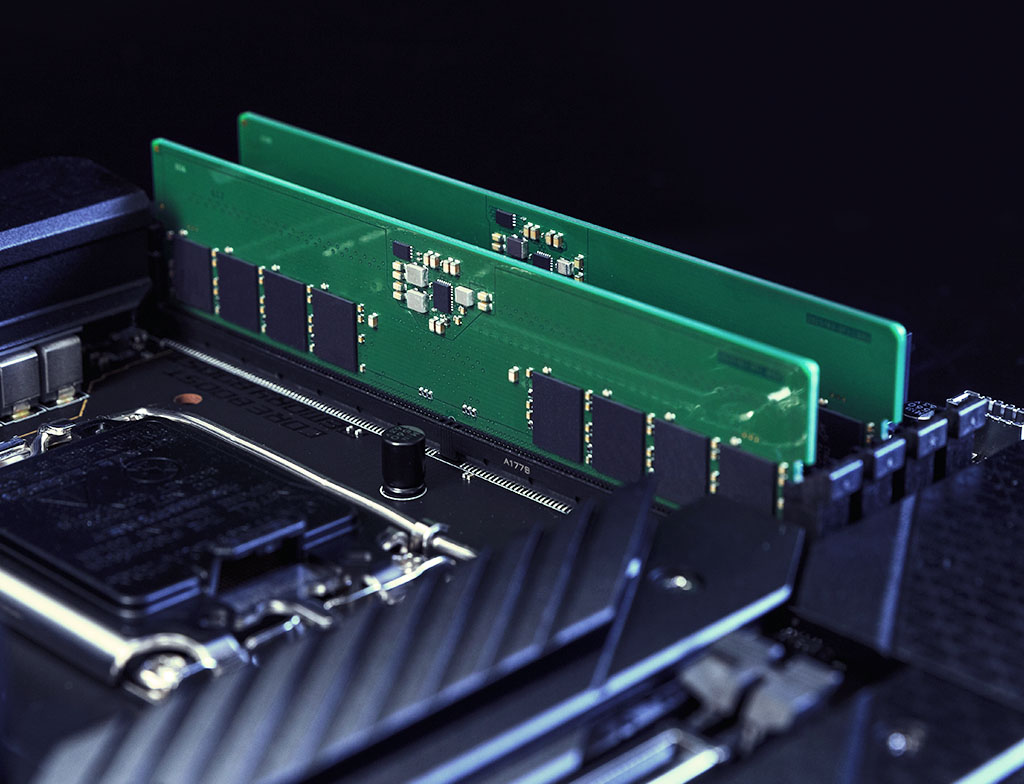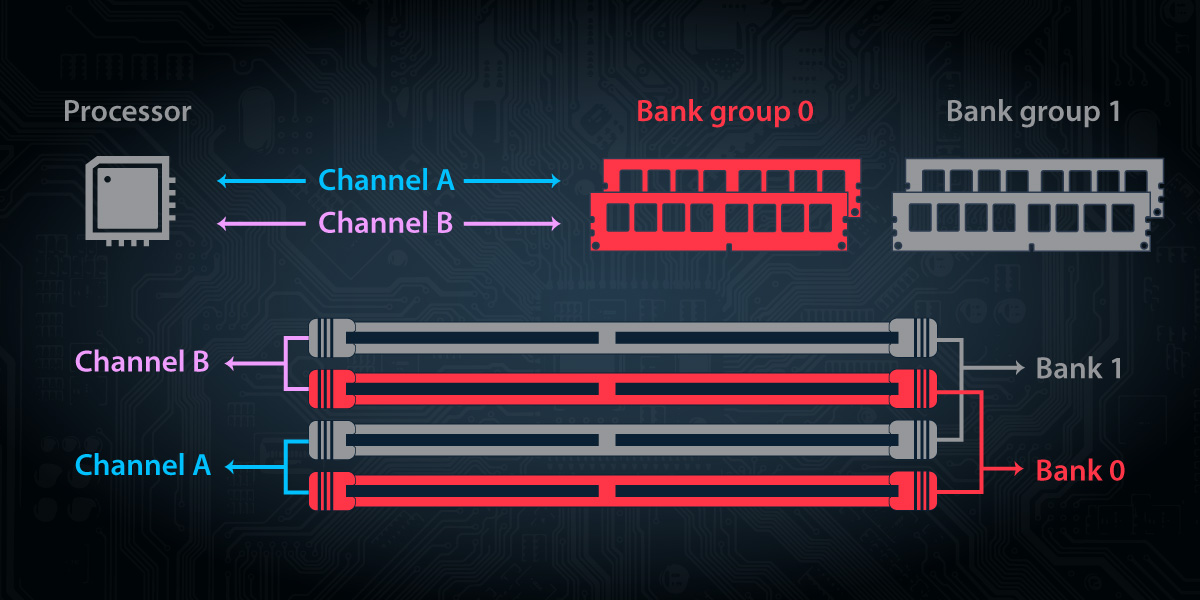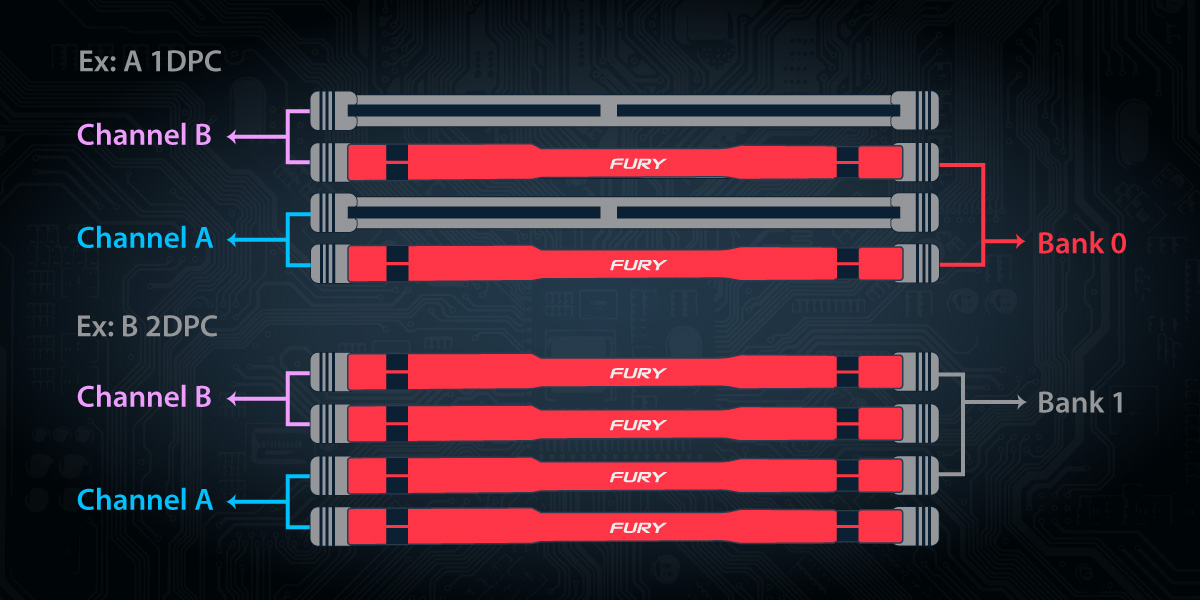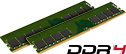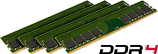Memory population rules
Intel and AMD define the memory population rules for their respective chipsets and processors. With every chipset they provide a reference design and guidelines for motherboard and PC manufacturers to conform to when building their platforms.
The guidelines detail the official speeds supported (in MT/s) for JEDEC industry standard memory (non-overclocking) for each chipset by population and module type (Single Rank 1R / Dual Rank 2R), which we organize in easy-to-reference tables. These tables are critically important for configuring memory to get the best performance.
Besides the population rules by chipset, processor models are also a factor in how fast memory is allowed to operate, and what features are supported (such as ECC). It’s often an overlooked detail when buying a processor, where some models, such as those with lower core counts or low power consumption, may slow memory performance down below the official chipset speeds.
Kingston provides the following tables as a reference for our customers to understand the official speeds supported by each Intel and AMD chipset. Since Kingston’s industry-standard memory is designed to operate at JEDEC specifications, we test the speed and spec of the module. DDR5, DDR4, and DDR3 memory modules are all designed to be backwards-compatible, able to slow down to lower speeds when forced by the chipset.
Please refer to the specific motherboard documentation, qualified vendor list (QVL), and Kingston’s website Configurator for details on supported memory speeds and configurations.
| Definitions |
| Processor |
A processor (CPU) is the primary component of a computer, interpreting and executing instructions from software, controlling all the operations a computer performs. Intel and AMD are the two most prominent manufacturers of processors for personal computers, with each offering a range models with different performance levels. |
| Chipset |
A chipset refers to one or more primary controller chips on a motherboard that manage the flow of data between various components (processor, RAM, storage, graphics, etc). Historically a chipset was a “set” of chips called a northbridge and a southbridge. In today’s computers, the northbridge and many functions of the southbridge are now integrated within processors. |
| Chipset Types |
There are many different types of chipsets, each with unique name, features and capabilities. Chipsets are generally first classified by a letter, designating the market or performance segment, then a series of numbers representing the generation. For example, Intel's Z-series and AMD's X-series chipsets are designed for high-performance applications like gaming (Z890, X870), while B and A series chipsets are designed for lower cost, more mainstream computers (B860, B850, A620). A chipset must be compatible with the other components you want to use, such as the processor and memory. Since chipsets can't be upgraded, the motherboard's sockets need to fit the components you want to use. Here are some of the chipsets we cover in this article:
AMD X870E, X870
AMD X670, B650, A620
Intel Z890, B860, H810
Intel Z790, B760
Intel Z690 |
| Chipset Compatibility |
While AMD and Intel chipsets may support the same RAM technology, graphics cards, and storage devices, they are not cross-compatible with each other’s processors. An Intel processor will only work with an Intel-compatible chipset, and the same applies to AMD. Additionally, there are several other factors to consider when evaluating the compatibility and performance of chipsets, CPUs, and memory. |