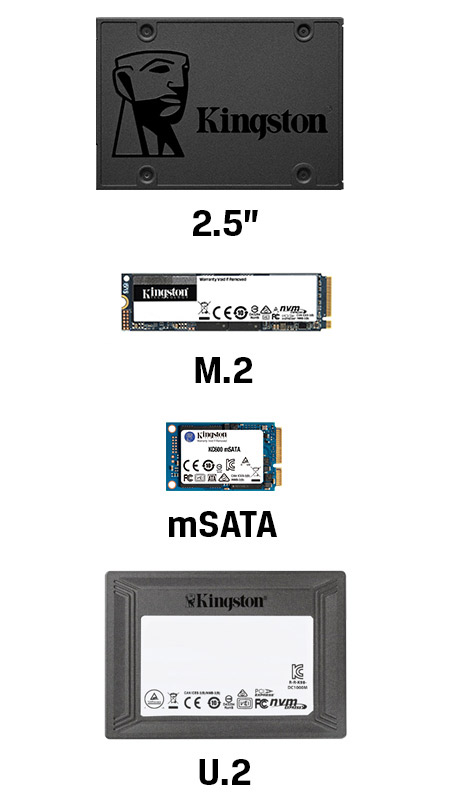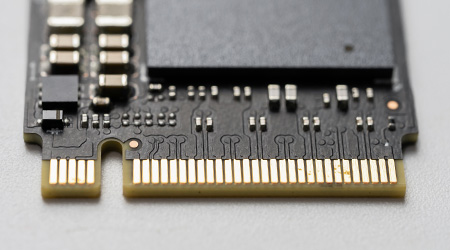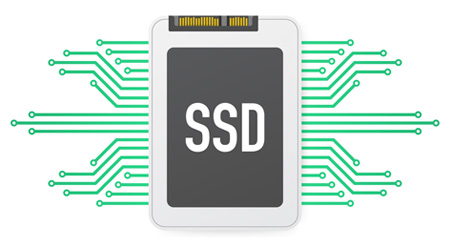
You’re looking to improve the speed of your system with a new SSD. But how do you choose? Playing a part in your decision is the type of storage connection(s) in the system and its form factor — the SSD's shape and size. The SSD you choose will also have either a SATA or NVMe (using PCIe) storage interface.
Over the years, SATA has been the more prevalent of the two; however, NVMe was designed specifically for SSD usage instead of SATA which originally was designed for HDDs and adapted for NVMe use. NVMe SSDs support multiple form factors, making it versatile for many storage platforms from servers to all-flash arrays. NVMe is quickly catching up in popularity becoming the industry standard interface for everything from the latest gaming consoles, laptops, and desktops for end-users to servers in the most advanced data centers.