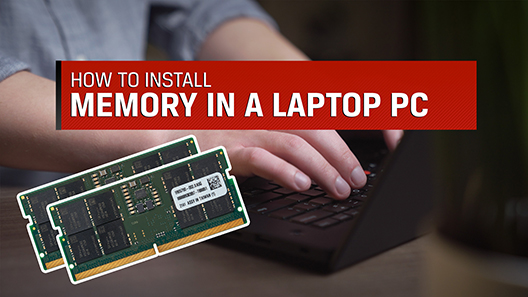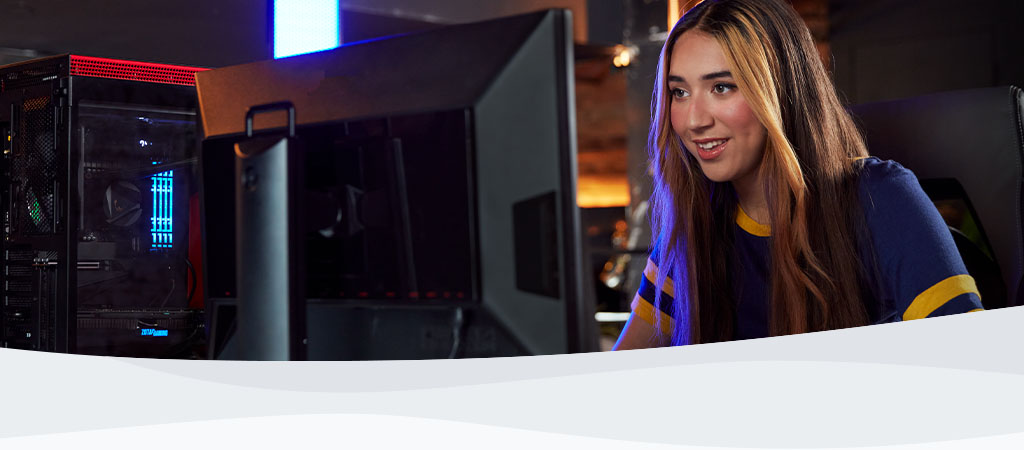
Memori Untuk Kinerja/Gaming - Dukungan
Sumber Daya
Video
Pertanyaan yang Sering Diajukan
Untuk meningkatkan densitas, produsen semikonduktor DRAM harus terus meningkatkan desain dan memperkecil proses wafer silikon (diukur dalam nanometer atau nm) untuk meningkatkan jumlah sel memori, umumnya dalam jejak paket (chip) yang sama dengan generasi sebelumnya. Dengan melakukan ini, desain PCB (Printed Circuit Board) JEDEC yang sama untuk modul memori dapat dimanfaatkan.
FAQ: KTF-001002-001
Apakah ini membantu?
FAQ: KTF-001002-002
Apakah ini membantu?
Pada server, mencampur dalam satu kelompok bank multi-channel tidak diizinkan. Jika menambahkan memori ke kelompok bank kedua, sebaiknya selalu menempatkan memori berkapasitas lebih tinggi pada bank pertama.
Pencampuran modul atau kit memori pada PC/laptop tidak akan didukung jika menggunakan memori yang dapat di-overclock (Kingston FURY).
FAQ: KTF-001002-003
Apakah ini membantu?
FAQ: KTF-001002-004
Apakah ini membantu?
FAQ: KTF-001002-005
Apakah ini membantu?
FAQ: KTM-10100-EXPO-01
Apakah ini membantu?
FAQ: KTM-10100-EXPO-02
Apakah ini membantu?
Before setting the timings it's a good idea to have the latest BIOS. The BIOS can be downloaded from your motherboard manufacturer's website. It's also a good idea to set the BIOS to the default values to rule out any other possible conflicts. Please check your processor’s documentation to make sure it supports the speed of the memory you're installing. Also check the specific motherboard’s Qualified Vendor List, and any special instructions they have for using overclocked memory.
If you are unable to successfully overclock the memory, please contact our Technical Support department for assistance. We can help you find a memory module that is compatible with your system. You can also visit our memory configurator at:
www.kingston.com/en/memory
FAQ: KTM-021011-HYX-01
Apakah ini membantu?
Many motherboards automatically set the "Command Rate" and do not allow it to be manually set by the user.
FAQ: KTM-021011-HYX-05
Apakah ini membantu?
If there are timings in the BIOS we do not list in the latency timings for your FURY/HyperX memory, please leave these timings at their default setting.
FAQ: KTM-021011-HYX-06
Apakah ini membantu?
| Timing | Timing Definition | Abbreviations | What it does |
| 10 | CAS Latency | CL | Delay between activation of row and reading of row. |
| 11 | RAS to CAS (or Row to Column Delay) | tRCD | Activates row. |
| 12 | Row Precharge Delay (or RAS Precharge Delay) | tRP or tRCP | Deactivates row. |
CAS latency:
CAS Latency is the ratio of the memory's column access time divided by the current system clock. The column access time turns out to be a constant value, so you can see as you in increase the system clock it becomes harder to achieve a lower CAS latency (e.g., the denominator grows, but the numerator stays the same).
RAS-to-CAS:
This is the latency between the Row Address Strobe and Column Address Strobe. Basically the delay between accessing the Row and the Column memory addresses.
Row Precharge Delay:
The number of clock cycles taken between the issuing of the precharge command and the active command.
FAQ: KTM-021011-HYX-09
Apakah ini membantu?
Harap pastikan bahwa modul memori Anda kompatibel dengan chipset Intel atau AMD yang spesifik pada motherboard Anda. Jika memori Anda menggunakan profil XMP/EXPO untuk overclocking, ubah pengaturan memori di BIOS Anda ke "auto" dan/atau hapus CMOS untuk mengembalikannya ke pengaturan default. Jika memori gagal pada pengaturan default, silakan hubungi dukungan teknis kami untuk mendapatkan bantuan.
Catatan: Modul Kingston FURY Renegade dan HyperX Predator berfitur dua profil overclocking (XMP/EXPO). Profil 1 paling agresif dengan kecepatan diiklankan dari komponen itu. Profil 2 lebih tidak agresif dan digunakan jika profil pertama terlalu ekstrem untuk sistem Anda. Beberapa komponen DDR5 XMP berfitur profil ketiga yang kurang agresif dibandingkan dengan Profil 2.
FAQ: KTM-030615-HYX-10
Apakah ini membantu?
Modul Plug-N-Play (PnP) yang menjadi fitur dalam lini produk FURY Beast dan Impact dikirim dari pabriknya dengan memprogram kecepatan overclocking dan latensi diiklankan sebagai nilai bawaan. Jika sistem tidak dapat bekerja pada pengaturan overclocking PnP, sistem akan kembali ke pengaturan waktu standar JEDEC secara bawaan. FURY Beast dan Impact, yang menggunakan metode overclocking PnP, juga berfitur profil XMP yang menyamai kecepatan dan latensi diiklankan. Fitur ini dapat digunakan untuk memaksa sistem melakukan overclocking memori jika overclocking tidak terjadi secara otomatis.
FAQ: KTM-030615-HYX-03
Apakah ini membantu?
FAQ: KTM-060818-HYX-11
Apakah ini membantu?
FAQ: KTM-060818-HYX-12
Apakah ini membantu?
Hanya motherboard tertentu yang dapat mencapai kecepatan DDR4 pada 4000 MT/dtk ke atas, biasanya terbatas pada konfigurasi saluran Dual atau Quad dengan hanya satu grup bank memori yang terisi (satu kit K2 atau K4) yang juga dikenal sebagai satu Dimm per saluran (1DPC). Kami menganjurkan pemeriksaan Daftar Vendor Terkualifikasi (QVL/Qualified Vendor List) untuk memori dari produsen motherboard untuk memastikan dukungan terhadap kit DDR4 Predator yang ekstrem dan informasi tentang konfigurasi/soket yang digunakan. Anda juga dapat memeriksa daftar memori tersertifikasi Intel XMP di sini untuk mengetahui sistem yang terverifikasi dengan kit DDR4 Predator.
Karena pengontrol memori terdapat di dalam prosesor Intel, sangat penting untuk menggunakan pendinginan CPU dan casing sistem yang premium untuk peningkatan kestabilan. Kami juga menganjurkan prosesor Intel seri X atau K. Anda dapat menemukan daftar berbagai model ini di sini.
FAQ: KTM-060818-HYX-13
Apakah ini membantu?
FAQ: KT-001001-CTRL-111
Apakah ini membantu?
Aplikasi Kingston FURY CTRL, yang dapat diunduh di sini, dapat melakukan kustomisasi lampu dan pola LED RGB yang menjadi fitur pada modul memori RGB Kingston FURY/HyperX.
FAQ: KT-001001-CTRL-100
Apakah ini membantu?
FAQ: KT-001001-CTRL-101
Apakah ini membantu?
FAQ: KT-001001-CTRL-102
Apakah ini membantu?
FAQ: KT-001001-CTRL-103
Apakah ini membantu?
Saat ini belum diketahui bagaimana HyperX akan mengubah NGENUITY di masa depan. Kingston telah mengambil langkah baru dengan menciptakan aplikasi RGB-nya sendiri (misalnya FURY CTRL) untuk mencegah hilangnya dukungan jika seandainya HyperX melakukan suatu perubahan pada NGENUITY.
FAQ: KT-001001-CTRL-104
Apakah ini membantu?
Kingston FURY CTRL berfitur banyak efek RGB untuk kustomisasi sistem Anda.
RGB DDR5 Beast/Renegade dan RGB DDR4 Beast Special Edition: Rainbow, Prism, Spectrum, Slide, Wind, Static, Lightspeed, Rain, Firework, Breath, dan Dynamic. Dengan empat modul terpasang, pola tambahan ini akan diaktifkan: Teleport, Flame, Voltage, Countdown, dan Rhythm.
Beast/Renegade/HyperX DDR4 RGB: Bounce, Breathing, Rainbow, Comet, Blink, Solid, Heart Beat, Cycle.
FURY CTRL juga berfitur fungsi baru yang tidak terdapat di NGENUITY, yaitu kustomisasi warna pada setiap LED dengan berbagai efek pencahayaan dan perubahan arah pencahayaan (pada pola tertentu). FURY CTRL memiliki fitur mode daya rendah yang meredupkan pencahayaan hingga 10% kecerahan, dan profil XMP/EXPO dapat dilihat saat menggunakan modul DDR5.
FAQ: KT-001001-CTRL-105
Apakah ini membantu?
FAQ: KT-001001-CTRL-106
Apakah ini membantu?
Tidak, Kingston FURY CTRL dapat diunduh di sini dari situs web Kingston.
FAQ: KT-001001-CTRL-107
Apakah ini membantu?
FAQ: KT-001001-CTRL-108
Apakah ini membantu?
FAQ: KT-001001-CTRL-109
Apakah ini membantu?
FAQ: KT-001001-CTRL-110
Apakah ini membantu?
A 12V 4-pin header is used for RGB components, and because every LED is on the same circuit you cannot change the colors of the individual LEDs. For ARGB components a 5V 3-pin header is required to allow you to individually control each LED.
When you install RGB components into your motherboard, first check which RGB headers your motherboard and components have to make sure they are compatible. If you do not take into account the different RGB headers and the different voltages they use, you could short-circuit your motherboard. Most modern motherboards will include both 5V ARGB and 12V RGB headers to control your RGB lights, but always check first!
FAQ: KTF-001003-010
Apakah ini membantu?
FAQ: KTF-001003-011
Apakah ini membantu?
FAQ: KTF-001002-004
Apakah ini membantu?
Pada server, mencampur dalam satu kelompok bank multi-channel tidak diizinkan. Jika menambahkan memori ke kelompok bank kedua, sebaiknya selalu menempatkan memori berkapasitas lebih tinggi pada bank pertama.
Pencampuran modul atau kit memori pada PC/laptop tidak akan didukung jika menggunakan memori yang dapat di-overclock (Kingston FURY).
FAQ: KTF-001002-003
Apakah ini membantu?
FAQ: KTF-001002-002
Apakah ini membantu?
FAQ: KTF-001002-005
Apakah ini membantu?
FAQ: KTF-001003-012
Apakah ini membantu?
FAQ: KTF-001003-013
Apakah ini membantu?
- Ryzen seri 9000 (Granite Ridge) pada chipset seri 800 = CUDIMM akan beroperasi dalam mode Pintas (Bypass) Clock Driver pada kecepatan yang didukung oleh prosesor/chipset dan konfigurasi modul.
- Ryzen seri 8000/7000/6000 (Phoenix, Raphael) pada chipset seri 600 = CUDIMM tidak akan berfungsi. Sistem dapat menampilkan kesalahan memori atau tidak dapat boot.
FAQ: KTF-001003-014
Apakah ini membantu?
For desktop computers, shut down and unplug your computer and open the case. Please refer to your motherboard manual for proper order sequence for installing the memory. Installing memory in the incorrect order could result in lost potential memory performance, or in some cases failure to boot.
Remove the memory module as shown in Fig 1. Push the tabs (1) outward and the module will gently pop out of it's socket (2). Remove it completely from the socket.
To Install the new memory module see in Fig 2.
Push the tabs (1)that are at the ends of the memory socket outward and align the memory notches with the key of the memory socket (2), then push the memory down FIRMLY into the socket so the latches lock the memory in place (3).
If the memory has been installed but is not detected by the computer, repeat the process of removing and then reinstalling the memory to be sure the module is firmly seated. If the memory is still not detected, please contact Technical Support to be sure you have the correct memory part for your system.

For notebook computers, please note that before you remove/install memory in notebooks you need to shut down the unit and remove the battery pack and power cord. Push the memory in FIRMLY so that it makes good contact (it is important to push the memory in FIRMLY) into the socket before pushing it down to lock in place (See figures below) . Once the memory is installed please put the battery back in your unit and give it power using the power cord and not solely from the battery. If the memory has been properly installed and still not detected and you do have the correct memory you should make sure you have the most up to date BIOS* from your computer manufacturer's website.

*BIOS - Basic Input/Output System is installed on the computer's motherboard. It controls the most basic operations and is responsible for starting your computer up and initializing the hardware. It is data that is usually held in a ROM chip, which can be updated by "flashing" the BIOS as it's called. BIOS upgrades may correct errors, support new CPUs, support new hardware, including memory etc. BIOS updates are usually obtained by the computer's manufacturer's website.
NOTE: Kingston in no way is responsible for any problems resulting from flashing the BIOS. Flashing of the BIOS is merely a trouble shooting suggestion. Customers that flash their BIOS do so at their own risk. All instructions on how to upgrade the BIOS will be provided by the computer manufacturer or the 3rd party bios manufacturer and not by Kingston.
XXFAQ: KTM-012711-GEN-18
Apakah ini membantu?
FAQ: KTF-001003-011
Apakah ini membantu?
A 12V 4-pin header is used for RGB components, and because every LED is on the same circuit you cannot change the colors of the individual LEDs. For ARGB components a 5V 3-pin header is required to allow you to individually control each LED.
When you install RGB components into your motherboard, first check which RGB headers your motherboard and components have to make sure they are compatible. If you do not take into account the different RGB headers and the different voltages they use, you could short-circuit your motherboard. Most modern motherboards will include both 5V ARGB and 12V RGB headers to control your RGB lights, but always check first!
FAQ: KTF-001003-010
Apakah ini membantu?
| Timing | Timing Definition | Abbreviations | What it does |
| 10 | CAS Latency | CL | Delay between activation of row and reading of row. |
| 11 | RAS to CAS (or Row to Column Delay) | tRCD | Activates row. |
| 12 | Row Precharge Delay (or RAS Precharge Delay) | tRP or tRCP | Deactivates row. |
CAS latency:
CAS Latency is the ratio of the memory's column access time divided by the current system clock. The column access time turns out to be a constant value, so you can see as you in increase the system clock it becomes harder to achieve a lower CAS latency (e.g., the denominator grows, but the numerator stays the same).
RAS-to-CAS:
This is the latency between the Row Address Strobe and Column Address Strobe. Basically the delay between accessing the Row and the Column memory addresses.
Row Precharge Delay:
The number of clock cycles taken between the issuing of the precharge command and the active command.
FAQ: KTM-021011-HYX-09
Apakah ini membantu?
- ElectroStatic Discharge, ESD is simply the discharge of built up static electricity, like when you rub your feet on carpet and then you touch something etal. ESD should not be taken lightly as this is one of the few things an individual can do to damage or destroy their computer or hardware components. ESD can occur without feeling a shock and can occur when only working on the inside of the computer or handling hardware.
- How to help prevent ESD
- The best method of preventing ESD is to use an ESD wrist strap or a grounding mat or table.However, because most users do not have access to these items, we have included the below steps to help reduce the chance of ESD as much as possible.
- Standing – We recommend that you are standing at all times when working on the computer. Setting on a chair can generate more electrostatic.
- Cords - Make sure everything is removed from the back of the computer (power cord, mouse, keyboard, etc).
- Clothes - Make sure not to wear any clothing that conducts a lot of Electrical Charge, such as a wool sweater.
- Accessories - To help reduce ESD and help prevent other problem, it is also a good idea to remove all jewelry.
- Weather - Electrical storms can increase the ESD risk; unless absolutely necessary, try not to work on a computer during an electrical storm.In very dry areas, the air itself becomes a part of the electrostatic build-up mechanism every time there is an air flow (wind, air conditioning, blower) passing over an insulated surface.Do not let high humidity levels build a false confidence, and beware of corrosion problems with interconnects and other electrical interfaces.
To learn more about ESD and how to protect your electronics, please refer to the below site.
ESD Association
https://www.esda.org/about-esd/
FAQ: ESD-SSD-001
Apakah ini membantu?
Additional memory will not necessarily increase the performance of your computer. It will allow you to run more programs or processes at once or more memory intensive programs. There may be a performance increase if the original amount of memory installed was close to insufficient for the programs and processes you use the computer for.
FAQ: KTM-012711-GEN-07
Apakah ini membantu?
Bagian yang dijual dalam kit (disimbolkan dengan “K2”, “K3”, atau “K4” di nomor bagian contohnya HX424C15FW2K4/32) dikemas untuk penggunaan dalam konfigurasi Dua, Tiga, atau Empat Saluran. Komputer yang mendukung konfigurasi tersebut biasanya mengakses berbagai modul memori sebagai satu lokasi dari RAM dengan bandwidth yang lebih luas, jika modul memori diinstal di dalam bank yang sama adalah identik. Alhasil, Kingston memastikan bahwa hanya modul dengan komponen yang sama dikemas menjadi kit Dua, Tiga, dan Empat Saluran.
FAQ: KTM-020911-GEN-19
Apakah ini membantu?
Untuk meningkatkan densitas, produsen semikonduktor DRAM harus terus meningkatkan desain dan memperkecil proses wafer silikon (diukur dalam nanometer atau nm) untuk meningkatkan jumlah sel memori, umumnya dalam jejak paket (chip) yang sama dengan generasi sebelumnya. Dengan melakukan ini, desain PCB (Printed Circuit Board) JEDEC yang sama untuk modul memori dapat dimanfaatkan.
FAQ: KTF-001002-001
Apakah ini membantu?
A 12V 4-pin header is used for RGB components, and because every LED is on the same circuit you cannot change the colors of the individual LEDs. For ARGB components a 5V 3-pin header is required to allow you to individually control each LED.
When you install RGB components into your motherboard, first check which RGB headers your motherboard and components have to make sure they are compatible. If you do not take into account the different RGB headers and the different voltages they use, you could short-circuit your motherboard. Most modern motherboards will include both 5V ARGB and 12V RGB headers to control your RGB lights, but always check first!
FAQ: KTF-001003-010
Apakah ini membantu?
32Gbit DRAM refers to memory chips with a density of 32 gigabits (Gb). These are planar (non-stacked) chips, that enable high-capacity modules without the use of 3D stacking technologies like Through-Silicon Via (TSV) or Dual-Die Package (DDP). Instead, DRAM semiconductor manufacturers use advanced lithography techniques to fit more memory cells into the same physical chip area. Compared to earlier 16Gbit or 24Gbit DDR5 chips, 32Gbit DRAM significantly increases the capacity of memory modules such as (C)UDIMMs, and (C)SODIMMs, RDIMMs and MRDIMMs. This allows systems to support higher memory capacities using the same form factor, helping reduce reliance on more complex and expensive stacked DRAM solutions.
FAQ: KTF-001002-006
Apakah ini membantu?
AEMP is an acronym that stands for ASUS Enhanced Memory Profile. This is an ASUS BIOS tool (only available on select ASUS motherboards) that analyzes JEDEC industry standard memory modules based on their DRAM components and creates an overclock profile in the BIOS with increased speed, lower timings, and higher voltage. While overclocking memory can be beneficial for many applications, keep in mind that doing so using a module that isn’t engineered for overclocking may be risky. The DRAM components used on standard memory modules may not be stable beyond JEDEC standard speeds. If voiding your memory warranty is a concern, we recommend using an overclockable solution, such as Kingston FURY™, designed and tested for extreme performance with a lifetime warranty.
FAQ: KTM-012711-GEN-19
Apakah ini membantu?
In Windows, click on the Start button, select Control Panel and open System. This will display basic information about the computer including the amount of RAM installed.
In MacOS, select "About This Mac" or "About This Computer" from the Apple menu in the upper left corner of your Desktop. This will provide information about your Mac's total memory.
In Linux, open a terminal window and enter the following command: cat /proc/meminfo
This will show the total amount of RAM as well as other memory information.
FAQ: KTM-012711-GEN-06
Apakah ini membantu?
If you have properly installed the memory and the Notebook still does not boot or recognize the memory, you may need to download the latest BIOS from your computer manufacturer’s Website.
Note: Kingston is in no way responsible for any problems resulting from flashing the BIOS. Flashing the BIOS is merely a troubleshooting suggestion. Customers who flash the BIOS do so at their own risk. All instructions on how to upgrade the BIOS will be provided by the computer manufacturer or the 3rd party BIOS manufacturer and not by Kingston.
Not all Notebook systems will support overclocked memory. There may be limitations with the processor model and type that prevent these from working at higher speeds/lower latencies.
However, overclockable memory can also operate at industry standard speeds and timings. To enable standard speeds, you may need to go into the BIOS and set the memory to the default settings. Contact Technical Support if you are unsure of how to do this, as some Notebook manufactures may limit access to these settings.
FAQ: KTM-012711-GEN-12
Apakah ini membantu?
Before setting the timings it's a good idea to have the latest BIOS. The BIOS can be downloaded from your motherboard manufacturer's website. It's also a good idea to set the BIOS to the default values to rule out any other possible conflicts. Please check your processor’s documentation to make sure it supports the speed of the memory you're installing. Also check the specific motherboard’s Qualified Vendor List, and any special instructions they have for using overclocked memory.
If you are unable to successfully overclock the memory, please contact our Technical Support department for assistance. We can help you find a memory module that is compatible with your system. You can also visit our memory configurator at:
www.kingston.com/en/memory
FAQ: KTM-021011-HYX-01
Apakah ini membantu?
Many motherboards automatically set the "Command Rate" and do not allow it to be manually set by the user.
FAQ: KTM-021011-HYX-05
Apakah ini membantu?
If there are timings in the BIOS we do not list in the latency timings for your FURY/HyperX memory, please leave these timings at their default setting.
FAQ: KTM-021011-HYX-06
Apakah ini membantu?
Harap pastikan bahwa modul memori Anda kompatibel dengan chipset Intel atau AMD yang spesifik pada motherboard Anda. Jika memori Anda menggunakan profil XMP/EXPO untuk overclocking, ubah pengaturan memori di BIOS Anda ke "auto" dan/atau hapus CMOS untuk mengembalikannya ke pengaturan default. Jika memori gagal pada pengaturan default, silakan hubungi dukungan teknis kami untuk mendapatkan bantuan.
Catatan: Modul Kingston FURY Renegade dan HyperX Predator berfitur dua profil overclocking (XMP/EXPO). Profil 1 paling agresif dengan kecepatan diiklankan dari komponen itu. Profil 2 lebih tidak agresif dan digunakan jika profil pertama terlalu ekstrem untuk sistem Anda. Beberapa komponen DDR5 XMP berfitur profil ketiga yang kurang agresif dibandingkan dengan Profil 2.
FAQ: KTM-030615-HYX-10
Apakah ini membantu?
FAQ: KTM-10100-EXPO-01
Apakah ini membantu?
FAQ: KTM-10100-EXPO-02
Apakah ini membantu?
FAQ: KTM-060818-HYX-12
Apakah ini membantu?
Before setting the timings it's a good idea to have the latest BIOS. The BIOS can be downloaded from your motherboard manufacturer's website. It's also a good idea to set the BIOS to the default values to rule out any other possible conflicts. Please check your processor’s documentation to make sure it supports the speed of the memory you're installing. Also check the specific motherboard’s Qualified Vendor List, and any special instructions they have for using overclocked memory.
If you are unable to successfully overclock the memory, please contact our Technical Support department for assistance. We can help you find a memory module that is compatible with your system. You can also visit our memory configurator at:
www.kingston.com/en/memory
FAQ: KTM-021011-HYX-01
Apakah ini membantu?
Many motherboards automatically set the "Command Rate" and do not allow it to be manually set by the user.
FAQ: KTM-021011-HYX-05
Apakah ini membantu?
If there are timings in the BIOS we do not list in the latency timings for your FURY/HyperX memory, please leave these timings at their default setting.
FAQ: KTM-021011-HYX-06
Apakah ini membantu?
| Timing | Timing Definition | Abbreviations | What it does |
| 10 | CAS Latency | CL | Delay between activation of row and reading of row. |
| 11 | RAS to CAS (or Row to Column Delay) | tRCD | Activates row. |
| 12 | Row Precharge Delay (or RAS Precharge Delay) | tRP or tRCP | Deactivates row. |
CAS latency:
CAS Latency is the ratio of the memory's column access time divided by the current system clock. The column access time turns out to be a constant value, so you can see as you in increase the system clock it becomes harder to achieve a lower CAS latency (e.g., the denominator grows, but the numerator stays the same).
RAS-to-CAS:
This is the latency between the Row Address Strobe and Column Address Strobe. Basically the delay between accessing the Row and the Column memory addresses.
Row Precharge Delay:
The number of clock cycles taken between the issuing of the precharge command and the active command.
FAQ: KTM-021011-HYX-09
Apakah ini membantu?
In many cases, the BIOS or a diagnostic program will report the memory bus frequency, which is half of the frequency for DDR type memory. As its name implies, DDR (Double Data Rate) data rate is twice the memory bus frequency. So if the memory bus speed is 800MT/s and you are using DDR3-1600 memory, the RAM is running at the correct speed.
FAQ: KTM-071015-GEN-20
Apakah ini membantu?
FAQ: KTM-060818-HYX-12
Apakah ini membantu?
Hanya motherboard tertentu yang dapat mencapai kecepatan DDR4 pada 4000 MT/dtk ke atas, biasanya terbatas pada konfigurasi saluran Dual atau Quad dengan hanya satu grup bank memori yang terisi (satu kit K2 atau K4) yang juga dikenal sebagai satu Dimm per saluran (1DPC). Kami menganjurkan pemeriksaan Daftar Vendor Terkualifikasi (QVL/Qualified Vendor List) untuk memori dari produsen motherboard untuk memastikan dukungan terhadap kit DDR4 Predator yang ekstrem dan informasi tentang konfigurasi/soket yang digunakan. Anda juga dapat memeriksa daftar memori tersertifikasi Intel XMP di sini untuk mengetahui sistem yang terverifikasi dengan kit DDR4 Predator.
Karena pengontrol memori terdapat di dalam prosesor Intel, sangat penting untuk menggunakan pendinginan CPU dan casing sistem yang premium untuk peningkatan kestabilan. Kami juga menganjurkan prosesor Intel seri X atau K. Anda dapat menemukan daftar berbagai model ini di sini.
FAQ: KTM-060818-HYX-13
Apakah ini membantu?
Modul Plug-N-Play (PnP) yang menjadi fitur dalam lini produk FURY Beast dan Impact dikirim dari pabriknya dengan memprogram kecepatan overclocking dan latensi diiklankan sebagai nilai bawaan. Jika sistem tidak dapat bekerja pada pengaturan overclocking PnP, sistem akan kembali ke pengaturan waktu standar JEDEC secara bawaan. FURY Beast dan Impact, yang menggunakan metode overclocking PnP, juga berfitur profil XMP yang menyamai kecepatan dan latensi diiklankan. Fitur ini dapat digunakan untuk memaksa sistem melakukan overclocking memori jika overclocking tidak terjadi secara otomatis.
FAQ: KTM-030615-HYX-03
Apakah ini membantu?
FAQ: KTM-060818-HYX-11
Apakah ini membantu?
FAQ: KT-001001-CTRL-111
Apakah ini membantu?
Aplikasi Kingston FURY CTRL, yang dapat diunduh di sini, dapat melakukan kustomisasi lampu dan pola LED RGB yang menjadi fitur pada modul memori RGB Kingston FURY/HyperX.
FAQ: KT-001001-CTRL-100
Apakah ini membantu?
FAQ: KT-001001-CTRL-101
Apakah ini membantu?
FAQ: KT-001001-CTRL-102
Apakah ini membantu?
FAQ: KT-001001-CTRL-103
Apakah ini membantu?
Saat ini belum diketahui bagaimana HyperX akan mengubah NGENUITY di masa depan. Kingston telah mengambil langkah baru dengan menciptakan aplikasi RGB-nya sendiri (misalnya FURY CTRL) untuk mencegah hilangnya dukungan jika seandainya HyperX melakukan suatu perubahan pada NGENUITY.
FAQ: KT-001001-CTRL-104
Apakah ini membantu?
Kingston FURY CTRL berfitur banyak efek RGB untuk kustomisasi sistem Anda.
RGB DDR5 Beast/Renegade dan RGB DDR4 Beast Special Edition: Rainbow, Prism, Spectrum, Slide, Wind, Static, Lightspeed, Rain, Firework, Breath, dan Dynamic. Dengan empat modul terpasang, pola tambahan ini akan diaktifkan: Teleport, Flame, Voltage, Countdown, dan Rhythm.
Beast/Renegade/HyperX DDR4 RGB: Bounce, Breathing, Rainbow, Comet, Blink, Solid, Heart Beat, Cycle.
FURY CTRL juga berfitur fungsi baru yang tidak terdapat di NGENUITY, yaitu kustomisasi warna pada setiap LED dengan berbagai efek pencahayaan dan perubahan arah pencahayaan (pada pola tertentu). FURY CTRL memiliki fitur mode daya rendah yang meredupkan pencahayaan hingga 10% kecerahan, dan profil XMP/EXPO dapat dilihat saat menggunakan modul DDR5.
FAQ: KT-001001-CTRL-105
Apakah ini membantu?
FAQ: KT-001001-CTRL-106
Apakah ini membantu?
Tidak, Kingston FURY CTRL dapat diunduh di sini dari situs web Kingston.
FAQ: KT-001001-CTRL-107
Apakah ini membantu?
FAQ: KT-001001-CTRL-108
Apakah ini membantu?
FAQ: KT-001001-CTRL-109
Apakah ini membantu?
FAQ: KT-001001-CTRL-110
Apakah ini membantu?
A 12V 4-pin header is used for RGB components, and because every LED is on the same circuit you cannot change the colors of the individual LEDs. For ARGB components a 5V 3-pin header is required to allow you to individually control each LED.
When you install RGB components into your motherboard, first check which RGB headers your motherboard and components have to make sure they are compatible. If you do not take into account the different RGB headers and the different voltages they use, you could short-circuit your motherboard. Most modern motherboards will include both 5V ARGB and 12V RGB headers to control your RGB lights, but always check first!
FAQ: KTF-001003-010
Apakah ini membantu?
FAQ: KTF-001003-011
Apakah ini membantu?
Modul Plug-N-Play (PnP) yang menjadi fitur dalam lini produk FURY Beast dan Impact dikirim dari pabriknya dengan memprogram kecepatan overclocking dan latensi diiklankan sebagai nilai bawaan. Jika sistem tidak dapat bekerja pada pengaturan overclocking PnP, sistem akan kembali ke pengaturan waktu standar JEDEC secara bawaan. FURY Beast dan Impact, yang menggunakan metode overclocking PnP, juga berfitur profil XMP yang menyamai kecepatan dan latensi diiklankan. Fitur ini dapat digunakan untuk memaksa sistem melakukan overclocking memori jika overclocking tidak terjadi secara otomatis.
FAQ: KTM-030615-HYX-03
Apakah ini membantu?
FAQ: KTM-060818-HYX-11
Apakah ini membantu?
FAQ: KT-001001-CTRL-111
Apakah ini membantu?
Aplikasi Kingston FURY CTRL, yang dapat diunduh di sini, dapat melakukan kustomisasi lampu dan pola LED RGB yang menjadi fitur pada modul memori RGB Kingston FURY/HyperX.
FAQ: KT-001001-CTRL-100
Apakah ini membantu?
FAQ: KT-001001-CTRL-101
Apakah ini membantu?
FAQ: KT-001001-CTRL-102
Apakah ini membantu?
FAQ: KT-001001-CTRL-103
Apakah ini membantu?
Saat ini belum diketahui bagaimana HyperX akan mengubah NGENUITY di masa depan. Kingston telah mengambil langkah baru dengan menciptakan aplikasi RGB-nya sendiri (misalnya FURY CTRL) untuk mencegah hilangnya dukungan jika seandainya HyperX melakukan suatu perubahan pada NGENUITY.
FAQ: KT-001001-CTRL-104
Apakah ini membantu?
Kingston FURY CTRL berfitur banyak efek RGB untuk kustomisasi sistem Anda.
RGB DDR5 Beast/Renegade dan RGB DDR4 Beast Special Edition: Rainbow, Prism, Spectrum, Slide, Wind, Static, Lightspeed, Rain, Firework, Breath, dan Dynamic. Dengan empat modul terpasang, pola tambahan ini akan diaktifkan: Teleport, Flame, Voltage, Countdown, dan Rhythm.
Beast/Renegade/HyperX DDR4 RGB: Bounce, Breathing, Rainbow, Comet, Blink, Solid, Heart Beat, Cycle.
FURY CTRL juga berfitur fungsi baru yang tidak terdapat di NGENUITY, yaitu kustomisasi warna pada setiap LED dengan berbagai efek pencahayaan dan perubahan arah pencahayaan (pada pola tertentu). FURY CTRL memiliki fitur mode daya rendah yang meredupkan pencahayaan hingga 10% kecerahan, dan profil XMP/EXPO dapat dilihat saat menggunakan modul DDR5.
FAQ: KT-001001-CTRL-105
Apakah ini membantu?
FAQ: KT-001001-CTRL-106
Apakah ini membantu?
Tidak, Kingston FURY CTRL dapat diunduh di sini dari situs web Kingston.
FAQ: KT-001001-CTRL-107
Apakah ini membantu?
FAQ: KT-001001-CTRL-108
Apakah ini membantu?
FAQ: KT-001001-CTRL-109
Apakah ini membantu?
FAQ: KT-001001-CTRL-110
Apakah ini membantu?
FAQ: KTF-001003-011
Apakah ini membantu?