SSD - Blog / Knowledge Center
-

How to Install an M.2 SSD
This is a step-by-step guide on installing an M.2 SSD into a laptop or desktop PC.
-

The 5 Benefits of SSDs over Hard Drives
SSDs are more durable, reliable, faster, smaller, lighter, silent and more power efficient than traditional hard drives.
-

Difference between SLC, MLC, TLC and 3D NAND in USB flash drives, SSDs and memory cards
Are there endurance vs cost benefits between the different types of NAND?
-

The Critical Roles of Data Centers During COVID-19
The pandemic has increased internet traffic which has placed importance on the role of data centers.
-

Data Loss Prevention in Our Remote Working World
The use of DLP software, VPNs, encrypted SSDs, and USBs will help mitigate some risks of remote working.
-

How to Repurpose Your Old Laptop for Children
A step-by-step guide on how to repurpose your old laptop for your children to study, watch videos, or even play games.
-
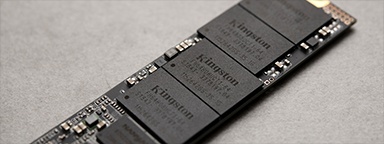
Webinar: How Is NVMe Revolutionizing Storage?
Watch this webinar to discover the benefits of NVMe SSDs.
-

NVMe: Redundancy and RAID
The switch to NVMe requires a full stack review from IT architects to ensure redundancy exists on every layer of the stack.
-

NVMe vs SATA: What is the difference?
NVMe is the new protocol for flash storage while SATA was hold-over from HDD.
-
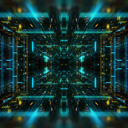
Driving NVMe Into the Future
Here are seven of the predictions of what will drive NVMe adoption for 2021.
-

How to Test an Enterprise SSD Part 2: Know Which Metrics to Test and Use the Right Software
Test SSDs to know the real endurance, changes in latency and IOPS in sequential and random read or write scenarios.
-

How to Test an Enterprise SSD Part 1: Use Your Exact Environment with Real Data, Apps, and Hardware
SSD test beds for enterprise servers should be done with the real hardware, OS and data. We’ll explain why.