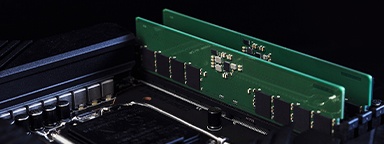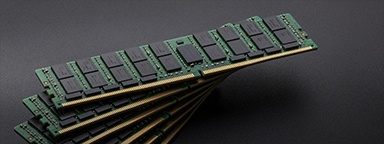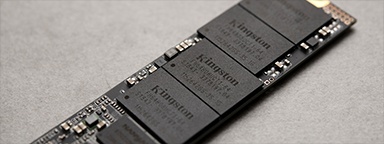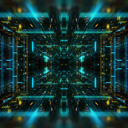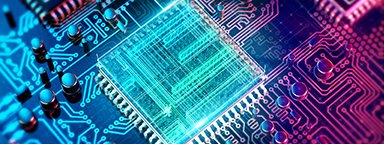Choosing the right enterprise-grade SSD means running real-world tests to know how well they'll perform when rolled out into production. Tests and comparisons stress the drives to know the limits of failure, the actual endurance, and to see if the performance will change over time.
Part I of this series looked at the hardware considerations for building a testing rig. As we continue, we dive next into the details of designing and running the final benchmark tests to understand the real-world needs for your organization and how to leverage benchmarking software to design an appropriate battery of tests.
What Should You Be Testing For?
Simply put, you want to know the maximum stress you can put on a device. This means looking at I/O performance over a long period of time rather than a short snapshot. When you run your tests on a preconditioned drive, you should perform tests that are long enough to check for drops in latency and IOPS in both sequential and random read or write scenarios.
In these long tests, look at total drive saturation, I/O latency, boot latency, how the system degrades as workload is increased, and bandwidth congestion. Also measure sustained or start, stop or pause to identify if other patterns emerge in performance.
Web hosting and streaming applications have very specific workloads that are sequential in nature, thus make sure that your storage array has adequate sequential performance number sets. Even so, if you have an application that does sequential R/W, the behavior can be random if you have a cluster of drives, so read across the cluster to evaluate how random R/W sectors are generated or read.

For data center drives, testing with higher queue depths is also very important. Queue depth refers to the number of outstanding access operations or the number of I/Os waiting in the device queue at a single point in time. This test simply measures the ability of the drive to deal with a high number of concurrent IOs, which is typical of multi-threaded applications and virtualization.
Overall, make sure your drives are hitting the QoS latency and consistency metrics while meeting all PRD (product requirements document) performance numbers, as well as passing all your RAID, vSAN and OLTP testing suites.
Your goal is to test the drive with a variety of R/W/M workloads for a period long enough to expose any deficiencies that may exist.