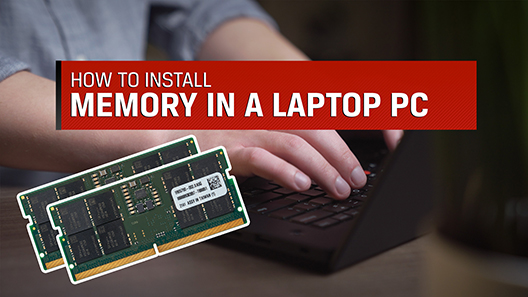Desktop/Notebook Memory - Dukungan
Sumber Daya
Video
Pertanyaan yang Sering Diajukan
It may be due to chip density, especially if you have an older DDR3 based system. Your system may require 2Gbit (Gigabit) density DRAM chips and the memory you installed is using 4Gbit density chips which is not compatible. Not to be confused with the term Gigabyte (capacity of the memory). 2Gbit chips are no longer being produced by the DRAM chip manufacturers therefore we're unable to manufacturer compatible modules.
FAQ: KTM-073115-DTN-01
Apakah ini membantu?
- Matikan dan lepaskan kabel daya komputer Anda.
- Pasang kembali modul memori dalam urutan menurun dengan kapasitas terbesar pada soket pertama, lalu diikuti oleh kapasitas yang lebih kecil. Untuk memastikan pemasangan modul memori sudah tepat, sejajarkan lekuk memori dengan alur di soket memori, kemudian tekan memori dengan kuat ke dalam soket hingga kait soket mengunci memori pada tempatnya.
- Pastikan semua kabel di komputer terhubung dengan baik. Ada kemungkinan terdapat konektor daya yang belum dihubungkan ke motherboard atau kabel ke hard disk yang tidak sengaja terlepas.
- Jika layar komputer menjadi kosong setelah memasang memori DDR5, biarkan sistem tetap menyala dengan tampilan layar kosong setidaknya selama 10 menit. Jika waktu tersebut berlalu dan tidak ada perubahan, matikan dan hidupkan kembali sistem, lalu pastikan hingga boot sistem berhasil. Jika layar komputer menjadi kosong lagi, biarkan selama 5 menit lagi. Hal tersebut dilakukan karena sebagian sistem mungkin membutuhkan waktu untuk mengoptimalkan RAM yang baru.
- Jika memori yang dianjurkan sudah dipasang dengan tepat, tetapi PC masih gagal boot atau tidak mengenal memori tersebut, Anda mungkin perlu mengunduh BIOS terbaru dari situs web produsen komputer.
FAQ: KTM-012711-GEN-13
Apakah ini membantu?
Additional memory will not necessarily increase the performance of your computer. It will allow you to run more programs or processes at once or more memory intensive programs. There may be a performance increase if the original amount of memory installed was close to insufficient for the programs and processes you use the computer for.
FAQ: KTM-012711-GEN-07
Apakah ini membantu?
Bagian yang dijual dalam kit (disimbolkan dengan “K2”, “K3”, atau “K4” di nomor bagian contohnya HX424C15FW2K4/32) dikemas untuk penggunaan dalam konfigurasi Dua, Tiga, atau Empat Saluran. Komputer yang mendukung konfigurasi tersebut biasanya mengakses berbagai modul memori sebagai satu lokasi dari RAM dengan bandwidth yang lebih luas, jika modul memori diinstal di dalam bank yang sama adalah identik. Alhasil, Kingston memastikan bahwa hanya modul dengan komponen yang sama dikemas menjadi kit Dua, Tiga, dan Empat Saluran.
FAQ: KTM-020911-GEN-19
Apakah ini membantu?
Yes. In most cases if the computer supports a slower speed, it will clock down to a slower speed as long as it is the correct memory type (DDR, DDR2, etc). But be aware the function of clocking down depends on the computer and it isn't guaranteed to work in every case
FAQ: KTM-021011-GEN-16
Apakah ini membantu?
ElectroStatic Discharge (Pelepasan Muatan Listrik Statis), ESD adalah pelepasan dari statis listrik yang terkumpul. ESD harus ditangani dengan serius karena ini adalah salah satu cara seseorang dapat merusak atau menghancurkan komponen komputer atau perangkat keras mereka.Seperti Anda menggosokkan kaki di karpet, lalu menyentuh benda metal. ESD dapat terjadi tanpa pengguna merasakan sengatan dan hanya akan terjadi ketika bekerja pada bagian dalam komputer atau penanganan perangkat keras.
Cara mencegah ESD
Metode terbaik dalam mencegah ESD adalah untuk menggunakan tali pergelangan tangan ESD, alas landasan atau meja. Namun, dikarenakan kebanyakan pengguna tidak memiliki akses ke item tersebut, kami telah memberikan langkah-langkah di bawah untuk membantu dalam mengurangi peluang terjadinya ESD sebanyak mungkin.
- Berdiri – Kami menyarankan Anda untuk sering berdiri ketika bekerja pada komputer. Duduk di kursi dapat menghasilkan lebih banyak listrik statis.
- Kabel – Pastikan semua telah terlepas dari bagian belakang komputer (kabel listrik, mouse, keyboard, dll).
- Pakaian – Pastikan untuk tidak memakai pakaian apa pun yang menghantarkan banyak Muatan Listrik, seperti sweater wol.
- Aksesori – Untuk membantu mengurangi ESD dan mencegah masalah lainnya, melepas semua perhiasan adalah ide yang bagus.
- Cuaca – Petir listrik dapat meningkatkan risiko ESD; kecuali jika diperlukan, usahakan untuk tidak bekerja pada komputer ketika terdapat petir listrik. Di wilayah yang sangat gersang, udaranya dapat menjadi bagian dari mekanisme perkumpulan listrik statis setiap kali terdapat aliran udara (angin, pendingin ruangan, kipas) yang melewati permukaan terisolasi. Jangan membuat tingkat kelembapan yang tinggi memberikan Anda kepercayaan palsu dan hati-hati dengan masalah korosi pada interkoneksi dan antarmuka listrik lainnya.
To learn more about ESD and how to protect your electronics, please refer to the below site.
ESD Association
https://www.esda.org
FAQ: KTC-Gen-ESD
Apakah ini membantu?
If you have properly installed the memory and the Notebook still does not boot or recognize the memory, you may need to download the latest BIOS from your computer manufacturer’s Website.
Note: Kingston is in no way responsible for any problems resulting from flashing the BIOS. Flashing the BIOS is merely a troubleshooting suggestion. Customers who flash the BIOS do so at their own risk. All instructions on how to upgrade the BIOS will be provided by the computer manufacturer or the 3rd party BIOS manufacturer and not by Kingston.
Not all Notebook systems will support overclocked memory. There may be limitations with the processor model and type that prevent these from working at higher speeds/lower latencies.
However, overclockable memory can also operate at industry standard speeds and timings. To enable standard speeds, you may need to go into the BIOS and set the memory to the default settings. Contact Technical Support if you are unsure of how to do this, as some Notebook manufactures may limit access to these settings.
FAQ: KTM-012711-GEN-12
Apakah ini membantu?
In many cases, the BIOS or a diagnostic program will report the memory bus frequency, which is half of the frequency for DDR type memory. As its name implies, DDR (Double Data Rate) data rate is twice the memory bus frequency. So if the memory bus speed is 800MT/s and you are using DDR3-1600 memory, the RAM is running at the correct speed.
FAQ: KTM-071015-GEN-20
Apakah ini membantu?
Untuk meningkatkan densitas, produsen semikonduktor DRAM harus terus meningkatkan desain dan memperkecil proses wafer silikon (diukur dalam nanometer atau nm) untuk meningkatkan jumlah sel memori, umumnya dalam jejak paket (chip) yang sama dengan generasi sebelumnya. Dengan melakukan ini, desain PCB (Printed Circuit Board) JEDEC yang sama untuk modul memori dapat dimanfaatkan.
FAQ: KTF-001002-001
Apakah ini membantu?
FAQ: KTF-001002-002
Apakah ini membantu?
Pada server, mencampur dalam satu kelompok bank multi-channel tidak diizinkan. Jika menambahkan memori ke kelompok bank kedua, sebaiknya selalu menempatkan memori berkapasitas lebih tinggi pada bank pertama.
Pencampuran modul atau kit memori pada PC/laptop tidak akan didukung jika menggunakan memori yang dapat di-overclock (Kingston FURY).
FAQ: KTF-001002-003
Apakah ini membantu?
Pada server, mencampur dalam satu kelompok bank multi-channel tidak diizinkan. Jika menambahkan memori ke kelompok bank kedua, sebaiknya selalu menempatkan memori berkapasitas lebih tinggi pada bank pertama.
Pencampuran modul atau kit memori pada PC/laptop tidak akan didukung jika menggunakan memori yang dapat di-overclock (Kingston FURY).
FAQ: KTF-001002-003
Apakah ini membantu?
FAQ: KTF-001002-002
Apakah ini membantu?
Additional memory will not necessarily increase the performance of your computer. It will allow you to run more programs or processes at once or more memory intensive programs. There may be a performance increase if the original amount of memory installed was close to insufficient for the programs and processes you use the computer for.
FAQ: KTM-012711-GEN-07
Apakah ini membantu?
Bagian yang dijual dalam kit (disimbolkan dengan “K2”, “K3”, atau “K4” di nomor bagian contohnya HX424C15FW2K4/32) dikemas untuk penggunaan dalam konfigurasi Dua, Tiga, atau Empat Saluran. Komputer yang mendukung konfigurasi tersebut biasanya mengakses berbagai modul memori sebagai satu lokasi dari RAM dengan bandwidth yang lebih luas, jika modul memori diinstal di dalam bank yang sama adalah identik. Alhasil, Kingston memastikan bahwa hanya modul dengan komponen yang sama dikemas menjadi kit Dua, Tiga, dan Empat Saluran.
FAQ: KTM-020911-GEN-19
Apakah ini membantu?
Untuk meningkatkan densitas, produsen semikonduktor DRAM harus terus meningkatkan desain dan memperkecil proses wafer silikon (diukur dalam nanometer atau nm) untuk meningkatkan jumlah sel memori, umumnya dalam jejak paket (chip) yang sama dengan generasi sebelumnya. Dengan melakukan ini, desain PCB (Printed Circuit Board) JEDEC yang sama untuk modul memori dapat dimanfaatkan.
FAQ: KTF-001002-001
Apakah ini membantu?
ElectroStatic Discharge (Pelepasan Muatan Listrik Statis), ESD adalah pelepasan dari statis listrik yang terkumpul. ESD harus ditangani dengan serius karena ini adalah salah satu cara seseorang dapat merusak atau menghancurkan komponen komputer atau perangkat keras mereka.Seperti Anda menggosokkan kaki di karpet, lalu menyentuh benda metal. ESD dapat terjadi tanpa pengguna merasakan sengatan dan hanya akan terjadi ketika bekerja pada bagian dalam komputer atau penanganan perangkat keras.
Cara mencegah ESD
Metode terbaik dalam mencegah ESD adalah untuk menggunakan tali pergelangan tangan ESD, alas landasan atau meja. Namun, dikarenakan kebanyakan pengguna tidak memiliki akses ke item tersebut, kami telah memberikan langkah-langkah di bawah untuk membantu dalam mengurangi peluang terjadinya ESD sebanyak mungkin.
- Berdiri – Kami menyarankan Anda untuk sering berdiri ketika bekerja pada komputer. Duduk di kursi dapat menghasilkan lebih banyak listrik statis.
- Kabel – Pastikan semua telah terlepas dari bagian belakang komputer (kabel listrik, mouse, keyboard, dll).
- Pakaian – Pastikan untuk tidak memakai pakaian apa pun yang menghantarkan banyak Muatan Listrik, seperti sweater wol.
- Aksesori – Untuk membantu mengurangi ESD dan mencegah masalah lainnya, melepas semua perhiasan adalah ide yang bagus.
- Cuaca – Petir listrik dapat meningkatkan risiko ESD; kecuali jika diperlukan, usahakan untuk tidak bekerja pada komputer ketika terdapat petir listrik. Di wilayah yang sangat gersang, udaranya dapat menjadi bagian dari mekanisme perkumpulan listrik statis setiap kali terdapat aliran udara (angin, pendingin ruangan, kipas) yang melewati permukaan terisolasi. Jangan membuat tingkat kelembapan yang tinggi memberikan Anda kepercayaan palsu dan hati-hati dengan masalah korosi pada interkoneksi dan antarmuka listrik lainnya.
To learn more about ESD and how to protect your electronics, please refer to the below site.
ESD Association
https://www.esda.org
FAQ: KTC-Gen-ESD
Apakah ini membantu?
DRAM 32Gbit mengacu pada chip memori dengan densitas sebesar 32 gigabita (Gb). Chip ini bersifat planar (tidak ditumpuk) sehingga memungkinkan pembuatan modul berkapasitas tinggi tanpa menggunakan teknologi penumpukan 3D seperti Through-Silicon Via (TSV) atau Dual-Die Package (DDP). Sebagai gantinya, produsen semikonduktor DRAM menggunakan teknik litografi tingkat lanjut untuk menempatkan lebih banyak sel memori dalam area fisik chip yang sama. Dibandingkan dengan chip DDR5 16Gbit atau 24Gbit sebelumnya, DRAM 32Gbit secara signifikan meningkatkan kapasitas modul memori seperti (C)UDIMM, dan (C)SODIMM, RDIMM, dan MRDIMM. Hal ini memungkinkan sistem mendukung kapasitas memori yang lebih tinggi dengan tetap menggunakan faktor bentuk yang sama sehingga membantu mengurangi ketergantungan pada solusi DRAM bertumpuk yang lebih kompleks dan mahal.
FAQ: KTF-001002-006
Apakah ini membantu?
AEMP adalah singkatan dari ASUS Enhanced Memory Profile. AEMP adalah alat BIOS ASUS (tersedia hanya pada motherboard ASUS tertentu) yang menganalisis modul memori standar industri JEDEC berdasarkan komponen DRAM pada modul tersebut, lalu membuat profil overclock di BIOS dengan peningkatan kecepatan, penurunan latensi, dan peningkatan voltase. Meskipun overclocking memori dapat bermanfaat bagi banyak aplikasi, perlu diingat bahwa risiko akan terjadi jika langkah tersebut dilakukan pada modul yang tidak dirancang untuk overclocking. Komponen DRAM yang digunakan pada modul memori standar dapat menjadi tidak stabil saat melebihi kecepatan standar JEDEC. Jika khawatir akan risiko kehilangan garansi memori, sebaiknya Anda menggunakan solusi yang mendukung overclocking, seperti Kingston FURY™, yang telah dirancang dan diuji untuk kinerja ekstrem, dengan garansi seumur hidup.
FAQ: KTM-012711-GEN-19
Apakah ini membantu?
It may be due to chip density, especially if you have an older DDR3 based system. Your system may require 2Gbit (Gigabit) density DRAM chips and the memory you installed is using 4Gbit density chips which is not compatible. Not to be confused with the term Gigabyte (capacity of the memory). 2Gbit chips are no longer being produced by the DRAM chip manufacturers therefore we're unable to manufacturer compatible modules.
FAQ: KTM-073115-DTN-01
Apakah ini membantu?
- Matikan dan lepaskan kabel daya komputer Anda.
- Pasang kembali modul memori dalam urutan menurun dengan kapasitas terbesar pada soket pertama, lalu diikuti oleh kapasitas yang lebih kecil. Untuk memastikan pemasangan modul memori sudah tepat, sejajarkan lekuk memori dengan alur di soket memori, kemudian tekan memori dengan kuat ke dalam soket hingga kait soket mengunci memori pada tempatnya.
- Pastikan semua kabel di komputer terhubung dengan baik. Ada kemungkinan terdapat konektor daya yang belum dihubungkan ke motherboard atau kabel ke hard disk yang tidak sengaja terlepas.
- Jika layar komputer menjadi kosong setelah memasang memori DDR5, biarkan sistem tetap menyala dengan tampilan layar kosong setidaknya selama 10 menit. Jika waktu tersebut berlalu dan tidak ada perubahan, matikan dan hidupkan kembali sistem, lalu pastikan hingga boot sistem berhasil. Jika layar komputer menjadi kosong lagi, biarkan selama 5 menit lagi. Hal tersebut dilakukan karena sebagian sistem mungkin membutuhkan waktu untuk mengoptimalkan RAM yang baru.
- Jika memori yang dianjurkan sudah dipasang dengan tepat, tetapi PC masih gagal boot atau tidak mengenal memori tersebut, Anda mungkin perlu mengunduh BIOS terbaru dari situs web produsen komputer.
FAQ: KTM-012711-GEN-13
Apakah ini membantu?
In Windows, click on the Start button, select Control Panel and open System. This will display basic information about the computer including the amount of RAM installed.
In MacOS, select "About This Mac" or "About This Computer" from the Apple menu in the upper left corner of your Desktop. This will provide information about your Mac's total memory.
In Linux, open a terminal window and enter the following command: cat /proc/meminfo
This will show the total amount of RAM as well as other memory information.
FAQ: KTM-012711-GEN-06
Apakah ini membantu?
If you have properly installed the memory and the Notebook still does not boot or recognize the memory, you may need to download the latest BIOS from your computer manufacturer’s Website.
Note: Kingston is in no way responsible for any problems resulting from flashing the BIOS. Flashing the BIOS is merely a troubleshooting suggestion. Customers who flash the BIOS do so at their own risk. All instructions on how to upgrade the BIOS will be provided by the computer manufacturer or the 3rd party BIOS manufacturer and not by Kingston.
Not all Notebook systems will support overclocked memory. There may be limitations with the processor model and type that prevent these from working at higher speeds/lower latencies.
However, overclockable memory can also operate at industry standard speeds and timings. To enable standard speeds, you may need to go into the BIOS and set the memory to the default settings. Contact Technical Support if you are unsure of how to do this, as some Notebook manufactures may limit access to these settings.
FAQ: KTM-012711-GEN-12
Apakah ini membantu?
Saat booting pertama kali sistem DDR5, apabila konfigurasi memori telah berubah, atau setelah pembaruan BIOS/firmware dilakukan, sistem akan memulai proses yang disebut memory training (penyesuaian memori) selama tahap POST (Power-On Self-Test/Uji Diri Saat Dihidupkan). Beberapa PC DDR5 dapat membutuhkan waktu 3-5 menit untuk menyelesaikan memory training (penyesuaian memori), sementara beberapa sistem server/stasiun kerja DDR5 dapat menyelesaikannya dalam 15 menit. Proses ini sering disalahartikan sebagai kondisi sistem yang gagal merespons atau mengalami masalah, terutama jika layar tetap dalam keadaan kosong. Jika terjadi kesalahan memori atau masalah lainnya, hal tersebut biasanya ditunjukkan melalui lampu LED atau kode pada motherboard, atau melalui pesan kesalahan yang ditampilkan pada layar. Jika tidak terjadi kesalahan tersebut, sebaiknya biarkan sistem menyelesaikan memory training (penyesuaian memori) hingga selesai.
Memory training (penyesuaian memori) adalah langkah penting yang krusial pada DDR5, yang membutuhkan pengoptimalan antara pengontrol memori, BIOS, dan komponen DRAM. Kegagalan dalam melakukan hal tersebut dapat menyebabkan ketidakstabilan sistem atau masalah kinerja. Setelah penyesuaian memori selesai, seluruh proses booting selanjutnya akan menjadi jauh lebih singkat. Sebaiknya tidak mengubah pengaturan untuk memintas proses training (penyesuaian memori) dengan cara apa pun. Waktu training (penyesuaian memori) dapat berbeda-beda tergantung jumlah RAM yang terpasang. Makin besar kapasitas RAM yang dipasang, makin lama pula biasanya durasi proses memory training (penyesuaian memori).
Setelah memory training (penyesuaian memori) selesai, sistem akan melakukan boot ulang atau melanjutkan ke sistem operasi.
FAQ: KTM-012711-GEN-20
Apakah ini membantu?
Yes. In most cases if the computer supports a slower speed, it will clock down to a slower speed as long as it is the correct memory type (DDR, DDR2, etc). But be aware the function of clocking down depends on the computer and it isn't guaranteed to work in every case
FAQ: KTM-021011-GEN-16
Apakah ini membantu?
In many cases, the BIOS or a diagnostic program will report the memory bus frequency, which is half of the frequency for DDR type memory. As its name implies, DDR (Double Data Rate) data rate is twice the memory bus frequency. So if the memory bus speed is 800MT/s and you are using DDR3-1600 memory, the RAM is running at the correct speed.
FAQ: KTM-071015-GEN-20
Apakah ini membantu?