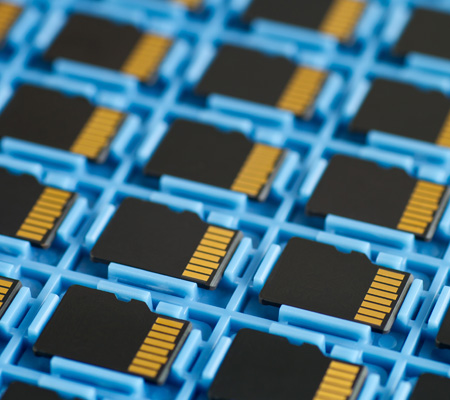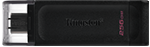Android is the leading mobile operating system with millions of apps in the Google Play store. One of the appeals to owning an Android device (i.e., phone, tablet, drone, dashcam, mobile gaming console) is the ability to add storage. The ability to add storage is so easy that even the most non-technical amongst us can work it: simply insert a microSD card or USB flash drive into the device’s appropriate slot, and voilà, there’s more space than you imagined possible. Users need additional space for apps, videos, photos, movies, and documents to easily store and move files between devices without needing any type of internet connection.
If you have used SD or microSD cards previously, you know the selection is far-ranging with different capacities, classifications, and applications. So how do you know which one to buy? Before we get into specifics, let’s talk about some general information.