Kingston Knowledge Center
Learn about memory and storage products, the latest technology trends, tutorials and best practices for both personal and enterprise users.

-

Flash Memory Storage Chart
A chart which shows how many images, videos and files you can store on SSD drives, USB flash drives and memory flash cards.
-

What’s the Difference Between USB 3.1 Gen 1, Gen 2 and USB 3.2?
USB 3.1 Gen 1 supports speeds of up to 5Gbit/s while USB 3.1 Gen 2 supports speeds of up to 10Gbit/s.
-

USB OTG Flash Drives - DataTraveler MicroDuo
OTG drives function just like a standard Flash drive and are easier and more convenient than using cloud services.
-

Desktop and Laptop Computer Memory
Find out all the basics of laptop and desktop PC memory technology and see why you should trust Kingston.
-

ECC and Spare Blocks help to keep Kingston SSD data protected from errors
End-to-End Data Protection protects customer’s data as soon as it is transferred by the host system to the SSD, and then from the SSD to the host computer. All Kingston SSDs incorporate this protection.
-

SSDs for Software-Defined Storage (SDS) Arrays
SDS provides a policy-based control of data tiers, independent of the underlying storage hardware.
-

SSDs for Embedded and Purpose-Built Systems
Embedded systems are using SSD storage form-factors like 2.5,” M.2, mSATA and ball grid array packages.
-
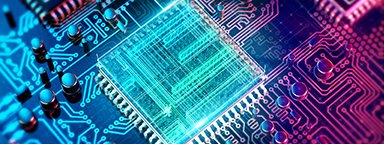
SSD Over-provisioning (OP)
A percentage of space on an SSD is reserved for OP in firmware. OP can improve performance.
-

Secure USB Flash Drive Industry Alliances - Kingston Technology
Some of Kingston and IronKey's Secure USB Flash drives are powered by partners, licensed technology, or services.
-

A Closer Look At SSD Power Loss Protection
Firmware/hardware PFAIL protection is an highly effective method for preventing data loss in enterprise SSD.
-

Kingston’s garbage collection methods allows greater SSD performance
Kingston uses LSI® SandForce®-based controllers in some SSDs that use proprietary tech for Garbage Collection.
-

SSDs for High-Performance Computing (HPC)
HPC can require massive amounts of data. SSDs consume a fraction of the power of their spinning disk.