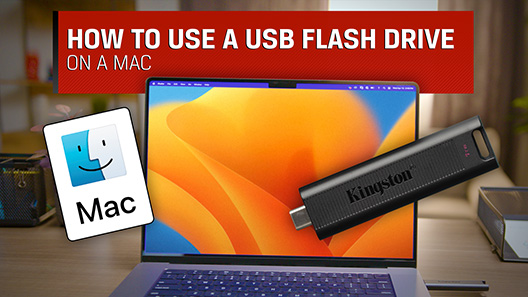System Windows może nie rozpoznawać systemów plików MacOS Extended lub MacOS Standard. Aby rozwiązać ten problem, należy sformatować pamięć w systemie macOS, używając systemu plików MacOS DOS lub exFAT, co pozwoli korzystać z urządzenia w obu środowiskach.
OSTRZEŻENIE: Sformatowanie spowoduje wymazanie wszystkich danych z urządzenia DataTraveler. Przed kontynuowaniem należy wykonać kopię zapasową danych.
- Podłącz urządzenie DataTraveler do komputera z systemem macOS i zaczekaj na jego zamontowanie.
- Kliknij opcję „IDŹ” na pasku menu.
- Kliknij dwukrotnie opcję Narzędzia (jeśli jest ona niewidoczna, kliknij dwukrotnie opcję Aplikacje, a następnie kliknij dwukrotnie folder Narzędzia.
- Kliknij dwukrotnie ikonę Narzędzie dyskowe.
- W oknie dialogowym Narzędzie dyskowe kliknij jeden raz aktywną partycję urządzenia Kingston DataTraveler.
- Uwaga: urządzenie DataTraveler będzie wymienione dwukrotnie: pierwszą pozycję stanowi aktywna partycja, a drugą – etykieta woluminu.
- Kliknij kartę Wymaż po prawej stronie ekranu.
- Z listy rozwijanej Format woluminu wybierz pozycję „System plików MS-DOS” lub „exFAT”.
- Kliknij przycisk Wymaż.
Uwaga: system macOS 10.6.5 i nowsze wersje w pełni obsługują dostęp do odczytu i zapisu na nośnikach pamięci w formacie exFAT. Jednak system macOS może jedynie odczytywać dane z nośników pamięci w formacie NTFS.
Niektóre urządzenia (takie jak odtwarzacze MP3, ramki na zdjęcia cyfrowe itp.) nie odczytują systemu plików NTFS lub exFAT.
Do obsługi systemu exFAT w systemach Windows XP i Vista wymagana jest aktualizacja.
FAQ: KDT-010611-GEN-18
Czy te informacje były pomocne?