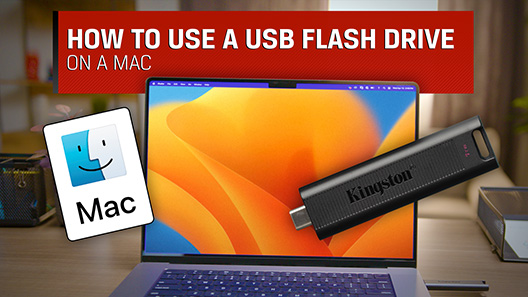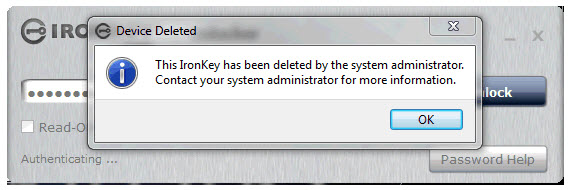Cuando elimina un dispositivo de su Consola del sistema recibirá el siguiente mensaje:
Usted ha seleccionado 1 dispositivo para su eliminación. Usted no podrá deshacer esta operación. ¿Desea continuar? Una vez haya seleccionado Aceptar verá que su dispositivo es eliminado exitosamente..
Consecuencias: Cuando enchufe el dispositivo este le pedirá una contraseña. Pero ahora no habrá ninguna contraseña que ingresar porqué el dispositivo ha sido eliminado. Usted verá este mensaje.
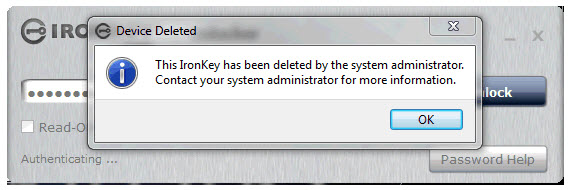
Eliminando un usuario
Cuando se elimina un usuario usted verá este mensaje:
Usted ha elegido eliminar a este usuario. Esto también eliminar el dispositivo. ¿Desea continuar?
Consecuencias: Cuando enchufe el dispositivo este le pedirá una contraseña. Pero ahora no habrá ninguna contraseña que ingresar porqué el dispositivo ha sido eliminado. Usted verá este mensaje.
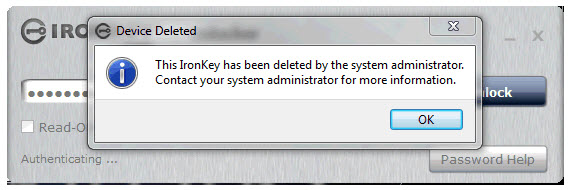
Usted sólo podrá usar el dispositivo mientras no esté conectado a internet.
FAQ: KDT-062816-S1000-05