Kingston’s Knowledge Centre
Learn about memory and storage products, the latest technology trends, tutorials and best practices for both personal and enterprise users.

-

Flash Memory Storage Chart
A chart which shows how many images, videos and files you can store on SSD drives, USB flash drives and memory flash cards.
-

What’s the difference between USB 3.1 Gen 1, Gen 2 and USB 3.2?
USB 3.1 Gen 1 supports speeds of up to 5Gbit/s, while USB 3.1 Gen 2 supports speeds of up to 10Gbit/s.
-
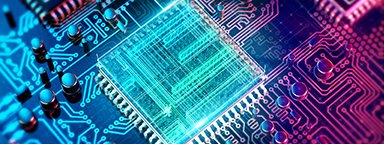
SSD Over-provisioning (OP)
A percentage of space on an SSD is reserved for OP in firmware. OP can improve performance.
-

Encrypted USB Flash Drive Industry Alliances
Some of Kingston and IronKey's Secure USB Flash drives are powered by partners, licensed technology, or services.
-
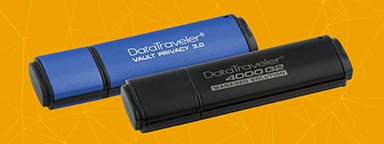
AES-XTS Block Cipher Mode is used in Kingston's best secure USB Flash Drives
256-bit AES hardware-based XTS block cipher mode encryption is used in DT 4000G2 and DTVP 3.0.
-

A Closer Look At SSD Power Loss Protection
Firmware/hardware PFAIL protection is an highly effective method for preventing data loss in enterprise SSD.
-

FAQs for SATA and M.2 SSDs
Frequently asked questions around SSD technologies and terms like SATA, M.2, NAND, RAID, NVMe, PCIe, SAS, and keying.
-

SSDs for embedded and purpose-built systems
Embedded systems use SSD storage form factors like 2.5,” M.2, mSATA and ball grid array packages.
-

Kingston’s garbage collection methods allows greater SSD performance
Kingston uses LSI® SandForce®-based controllers in some SSDs that use proprietary tech for Garbage Collection.
-

SSDs for Software-Defined Storage Arrays
SDS provides a policy-based control of data tiers, independent of the underlying storage hardware.
-

SSDs for Online Transaction Processing (OLTP)
Kingston datacenter SSDs provide excellent resiliency to protect sensitive data in OLTP workloads.
-

SSDs for High-Performance Computing (HPC)
HPC can require massive amounts of data. SSDs consume a fraction of the power of their spinning disk.