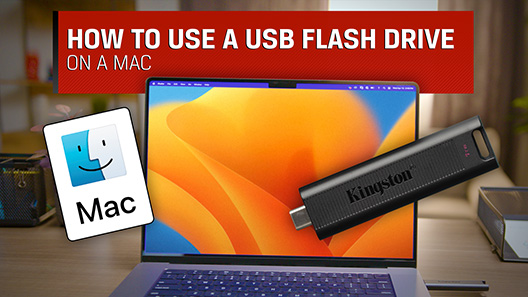Windows có thể không nhận hệ thống tập tin MacOS Extended hoặc Standard. Để giải quyết, hãy định dạng ổ cứng trong macOS với MacOS DOS hoặc hệ thống tệp exFAT để có thể sử dụng ổ cứng ở cả hai môi trường.
CẢNH BÁO: Việc định dạng sẽ xóa tất cả dữ liệu trên DataTraveler. Hãy sao lưu dữ liệu trước khi tiến hành.
- Cắm DataTraveler vào máy macOS và đợi thiết bị được gắn vào.
- Nhấp vào tùy chọn "ĐI (GO)" trên thanh menu.
- Nhấp đúp vào Tiện ích (Utilities) (Nếu bạn không nhìn thấy Tiện ích (Utilities), nhấp đúp vào Ứng dụng (Applications) và sau đó nhấp đúp vào thư mục Tiện ích (Utilities).)
- Nhấp đúp vào biểu tượng Tiện ích ổ đĩa (Disk Utility).
- Trên Hộp thoại Tiện ích ổ đĩa (Disk Utility), nhấp một lần vào phân vùng hoạt động của Kingston DataTraveler.
- Lưu ý: Sẽ có hai danh sách dành cho DataTraveler, danh sách thứ nhất là phân vùng hoạt động và danh sách thứ hai là nhãn tên ổ.
- Nhấp vào tab Xóa (Erase) ở phía bên phải màn hình.
- Sử dụng menu thả xuống Định dạng ổ (Volume Format), chọn “MS-DOS File System” hoặc “exFAT” từ danh sách.
- Nhấp vào Xóa (Erase).
Lưu ý: macOS 10.6.5 trở đi hỗ trợ đầy đủ truy cập đọc và ghi của ổ được định dạng exFAT. Tuy nhiên, macOS vẫn có truy cập chỉ đọc vào các ổ cứng đã được định dạng NTFS.
Một số thiết bị (máy nghe nhạc MP3, khung ảnh kỹ thuật số, v.v.) sẽ không đọc các hệ thống tập tin NTFS hoặc exFAT.
Ngoài ra, Windows XP và Vista sẽ cần cập nhật để truy cập exFAT.
FAQ: KDT-010611-GEN-18
Thông tin này có hữu ích không?