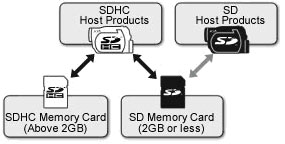Đáp: Cảnh báo: Khi định dạng thẻ flash, toàn bộ tệp dữ liệu sẽ bị xoá!
ĐỊNH DẠNG TRÊN THIẾT BỊ (ví dụ như Camera kĩ thuật số)
Hầu hết các thiết bị có hỗ trợ thẻ flash (ví dụ như camera) đều sẽ có tiện ích định dạng. Trước khi bạn dùng tính năng này, hãy chắc chắn rằng thiết bị hỗ trợ dung lượng và loại thẻ flash này. Bạn cũng cần đảm bảo rằng các tuỳ chọn định dạng (ví dụ như FAT32) do thiết bị cung cấp tương thích với thiết bị mà bạn dự định ghép đôi cùng thẻ flash. Để định dạng thẻ, vui lòng thực hiện theo Hướng dẫn định dạng trong hướng dẫn sử dụng thiết bị.
ĐỊNH DẠNG TRÊN MÁY TÍNH BÀN/MÁY TÍNH XÁCH TAY SỬ DỤNG WINDOWS
Gõ "This PC" trong cửa sổ tìm kiếm của Windows và ấn Enter. Xác định vị trí và bấm chọn vào ổ tương ứng với đầu đọc thẻ có chứa thẻ flash. Sau đó, nhấp chuột phải vào ổ đó và chọn "Format" (Định dạng) từ trình đơn bật lên để truy cập vào tiện ích định dạng.
Chọn hệ thống tệp tin phù hợp với dung lượng thẻ và thiết bị mà bạn dự định ghép đôi cùng thẻ flash. Lưu ý: với dung lượng từ 2 GB trở xuống (dung lượng tiêu chuẩn) nên sử dụng định dạng FAT, từ 4 GB đến 32 GB (Dung lượng lớn) nên sử dụng định dạng FAT32. Còn với dung lượng từ 64 GB trở lên (Dung lượng mở rộng), chúng tôi khuyến nghị nên sử dụng định dạng exFAT. Sau khi đã lựa chọn định dạng, bấm "Format" để hoàn tất quá trình định dạng.
ĐỊNH DẠNG TRÊN MÁY TÍNH BÀN/MÁY TÍNH XÁCH TAY SỬ DỤNG macOS
Nếu bạn đang dùng đầu đọc thẻ kết nối với HĐH macOS , hãy mở trình đơn "Go" và nhấp đúp vào Utilities (Nếu không thấy Utilities, nhấp đúp vào Applications và sau đó nhấp đúp vào thư mục Utilities). Nhấp đúp vào biểu tượng Disk Utility. Trên Hộp thoại Disk Utility, nhấp một lần vào phân vùng hoạt động của thẻ flash. Lưu ý: Sẽ có hai danh sách dành cho thẻ, danh sách thứ nhất là phân vùng hoạt động và danh sách thứ hai là nhãn dung lượng. Nhấp vào tab Erase ở phía bên phải màn hình. Trong menu thả xuống Volume Format, chọn "MS-DOS File System" từ danh sách. Nhấp vào Erase.
FAQ: KFC-012611-GEN-07
Thông tin này có hữu ích không?