SSD - Blog / Knowledge Centre
-
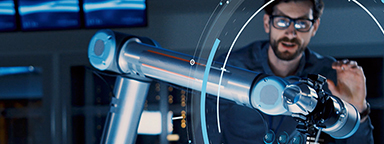
SSDs for purpose-built computers: Industrial SSDs
Industrial SSDs are for industrial system builders. The SSDs go through qualification process so they can be added to system BOM.
-

2022: Technology expert predictions
2021 has been a year full of challenges and innovations. But what will 2022 bring?
-

The best storage options for gaming consoles
This article will look at some of the best storage options available for your gaming console.
-

Types of SSD form factors
When selecting an SSD, you must know which form factor you need. M.2, mSATA or SATA?
-

The best storage options for creatives and when to use them
Here we look at the best storage options for creatives - memory cards, SSDs, HDDs and the cloud.
-

How Kingston is powering WolfVision’s hybrid world of in-person and virtual meetings
Kingston powers WolfVision’s products to bring hybrid meetings to companies and organisations.
-

The difference between memory and storage in gaming
Understand the difference between a storage medium and a gaming PC's memory.
-

Gaming with Windows 11: What to expect with the new PC performance features
Windows 11 is here! Check out these exciting new PC performance features for gamers.
-

Windows 11 - Does your organisation need to upgrade or refresh?
We explore the system requirements needed and the benefits of upgrading rather than replacing.
-

Enterprise capabilities in the palm of your hand: a videographer’s experience with the DC500M
The high-performance DC500M Server SSD is the best storage choice for a pro videographer.
-

A Kingston gift guide for STEAM students
Here are some tech gift ideas for the STEAM students in your life.
-

Accelerate your server performance with SSD RAID arrays
Our partnership with Microchip’s RAID controllers helps deliver high performance for server storage.