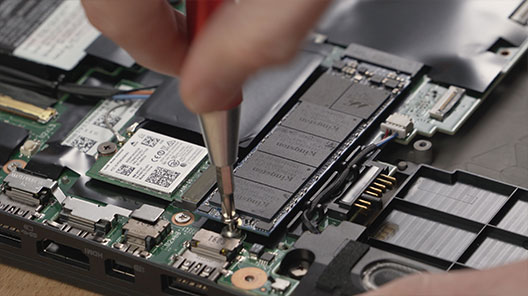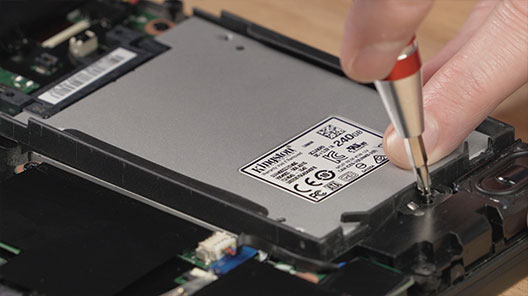PC Scanner จาก Kingston จะวิเคราะห์หน่วยความจำและพื้นที่จัดเก็บข้อมูลปัจจุบันของเครื่อง แล้วจะเสนอตัวเลือกการอัปเกรดที่รองรับซึ่งเหมาะสมกับข้อมูลจำเพาะของอุปกรณ์ ทำตามคำแนะนำทุกข้อเพื่อเพิ่มประสิทธิภาพในการทำงานให้สูงสุดหรือค้นหาสินค้าทดแทนที่สมบูรณ์แบบ
PC Scanner จาก Kingston จะไม่ติดตั้งซอฟต์แวร์เพิ่มเติมในคอมพิวเตอร์ของคุณหรือดูข้อมูลส่วนบุคคล