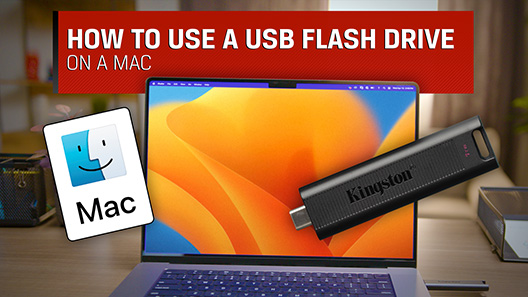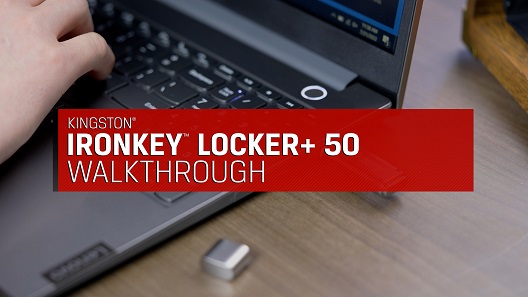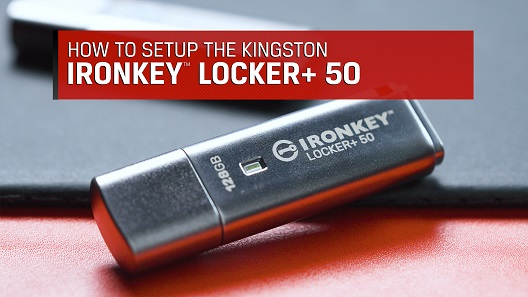Khi bạn xóa tệp khỏi ổ trong khi ổ vẫn đang được kết nối với hệ thống macOS thì macOS sẽ giữ lại một bản sao của các tệp đã bị xóa. Nhờ đó, bạn có thể khôi phục tệp trong trường hợp tệp vô tình bị xóa. Đi kèm với tính năng này, macOS cũng sẽ dự trữ không gian trên ổ trong trường hợp bạn khôi phục tệp đã xóa. Vì vậy, để khôi phục không gian lưu trữ khả dụng trên ổ, bạn sẽ cần dọn trống Thùng rác trên macOS trong khi ổ nói trên vẫn đang được kết nối với máy tính macOS.
Nếu cách này không có tác dụng, khi đó cần tiến hành định dạng toàn bộ thiết bị. Vui lòng thực hiện theo các hướng dẫn sau đây để định dạng ổ Kingston của bạn.
CẢNH BÁO: Việc định dạng sẽ xóa toàn bộ dữ liệu nên hãy chắc chắn bạn đã sao chép trước khi tiến hành.
- Vào phần Đi (Go) > Ứng dụng (Applications) > Tiện ích (Utilities) và Mở Tiện ích ổ đĩa (Open Disk Utility).
- Chọn ổ cứng của bạn từ bảng điều khiển bên trái và sau đó nhấp Xóa (Erase) ở bên phải.
- Chọn Định dạng ổ (Volume Format). Chọn Hệ thống tệp MS-DOS hoặc exFAT nếu bạn dự định sử dụng ổ trên macOS và Windows. Nếu chỉ sử dụng trên Mac khi đó chọn macOS Extended làm Định dạng ổ (Volume Format).
- Nhấp vào Xóa (Erase).
FAQ: KDT-010611-GEN-04
Thông tin này có hữu ích không?