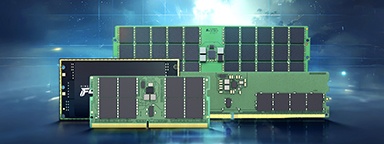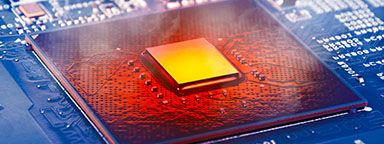Incredible growth in video conferencing is driving the consumption of ever more bandwidth for ISPs and data centers. It’s easy to look beyond your PC or laptop for maintaining high-quality video calls. However, the less well-known consideration is your device itself. Memory is an integral part of your system and can help define the quality of your video calls, as well as supporting the ability to multi-task with slides, sharing screens, and media when presenting, all of which are critical when working from home.
Video conferencing tools have differing approaches when it comes to how they use valuable system resources, whether through Microsoft Team{{Footnote.A59219}}, which adapts and scales its usage of memory based on configuration and open tasks, or others with a more static, but still resource-dependent approach. Installing additional memory can keep things smooth, consistent, and performing how they should.
Going beyond minimum system requirements

Look beyond the minimum system requirements that these tools state, as the amount of memory your other critical applications use soon mounts up, eating into the amount of available system memory.
Starting with some obvious culprits, email clients, web browsers such as Chrome, Firefox, Edge & Internet Explorer, and Microsoft Office use a sizable amount of memory. Added to this is the fact that the OS requires a certain amount of memory to run smoothly.
You can shut down applications to free memory resources, but there are some that either cannot, or should not be closed, such as your anti-virus/firewall, VPN client, and email security.
This can all be compounded by using multiple monitors, not uncommon in the workplace, each taking a chunk of memory. In the absence of graphics memory on a dedicated graphics card, systems that feature built-in video will use system memory. Multiple monitors will also increase the amount of memory needed to support these.
In the end, when you are asking your device to do multiple tasks, even seemingly minimal background tasks, challenges and slowdowns can and will occur, particularly when adhering to minimum specifications for memory.
As a result the quality of your video calls can suffer, along with concurrent workload agility of your device.