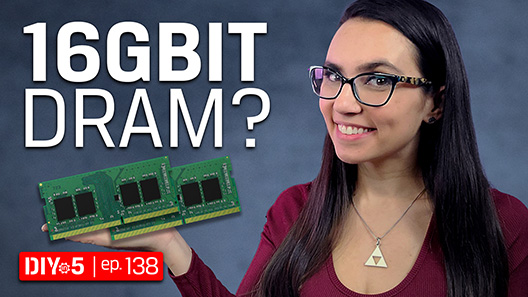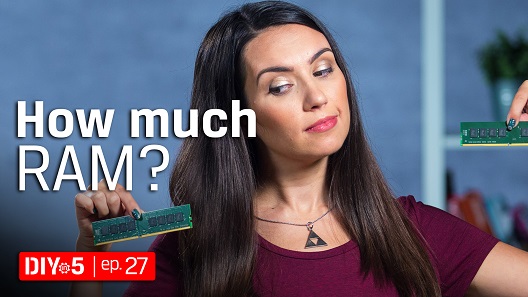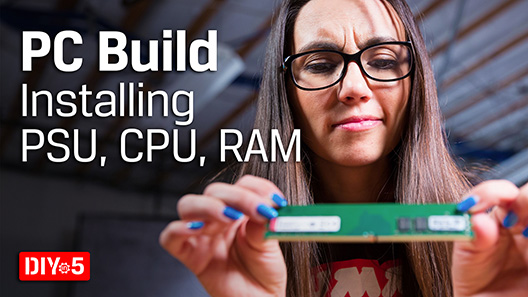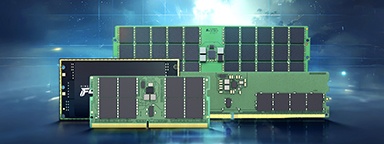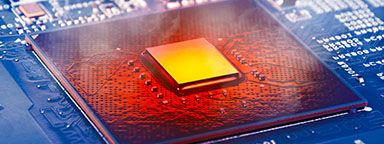Gaming laptops, while designed for high-performance gaming, are versatile and can be used for several other purposes. Modern gaming laptops have the advantage of being both powerful and portable, so they're suitable for a wide range of uses that go beyond gaming. While you might currently use your gaming laptop exclusively to get the most out of the latest game releases, you may find that your device has some untapped potential inside.
Here are 5 types of computing tasks that gaming PCs handle effortlessly, but which may not necessarily be easy for standard laptops to tackle.