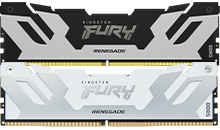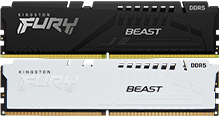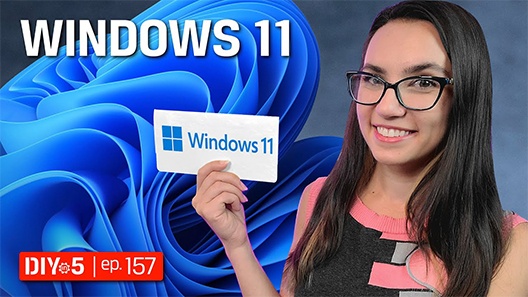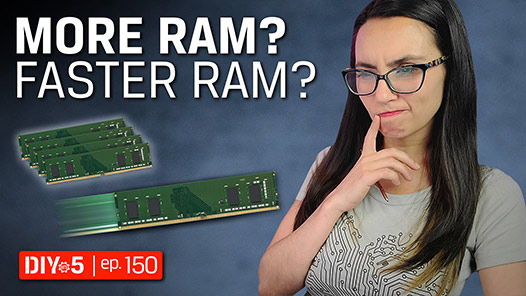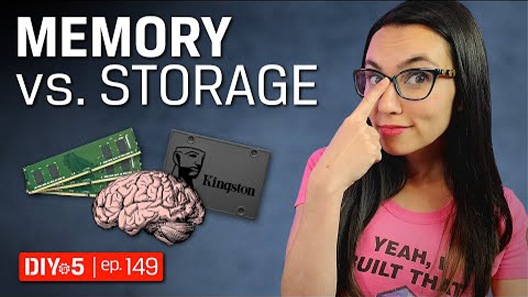In the world of PC gaming, achieving smooth performance is vital. However, bottlenecks—where one component of your system restricts the performance of others—can hinder your experience. The most common bottlenecks in gaming PCs occur in the CPU (Central Processing Unit) and GPU (Graphics Processing Unit). There are many PC bottleneck calculators on the web, but they fall short of accounting for these other important components. Understanding how these bottlenecks happen, and how upgrading other key components like gaming memory and NVMe SSDs can mitigate them, is essential for getting the most out of your gaming rig.
CPU Bottlenecking
The CPU is responsible for handling all the non-graphical tasks during gameplay and intensive tasks like editing. This includes processing game logic, AI behavior, physics calculations, and more. In certain games, especially those that are CPU-intensive (like open-world RPGs, such as World of Warcraft), an underpowered CPU can struggle to keep up with the demands of the game and the rest of your system. When this happens, the CPU becomes a bottleneck, limiting how fast your GPU and other components can process frames and deliver them to your display.
You might experience a CPU bottleneck if your CPU is working at full capacity, while your GPU is underutilized. This often results in stuttering, drops in frames per second (FPS), and poor overall performance. It can lead to physical issues with your PC components, like excess temperatures and energy usage.
GPU Bottlenecking
On the other hand, the GPU handles the graphical rendering of the game. This includes processing textures, shadows, lighting, and all the visual aspects that make modern games look spectacular. A GPU bottleneck occurs when the GPU is maxed out, while the CPU still has more capacity to give. This scenario is common in graphically demanding games that push the limits of resolution, textures, and frame rates, such as Cyberpunk 2077, Red Dead Redemption, or Black Myth: Wukong.
When a GPU bottleneck occurs, the CPU sends more data to the GPU than it can process, resulting in performance issues like lower frame rates or an inability to run the game on higher graphical settings or use ray tracing.

How RAM and SSD Can Help
While upgrading the CPU and GPU is the most direct way to address bottlenecks, other components like RAM and storage also play a key role in optimizing gaming performance.
- RAM (Random Access Memory): Having RAM that is fast and has enough capacity is essential for gaming, as it allows the system to store temporary data that the CPU and GPU need to access quickly. If your system doesn't have enough RAM, the CPU will have a harder time pulling data from slower storage devices, causing choppy textures and reduced frame rates. By upgrading to higher capacity or faster RAM, you can reduce CPU strain and improve overall performance, particularly in multitasking or when running heavy games.
- NVMe SSD (Non-Volatile Memory Express Solid-State Drive): Traditional hard drives or even older SATA SSDs can lead to slow load times in games, which indirectly affects performance. NVMe SSDs, such as the Kingston FURY Renegade NVMe SSD with lightning-fast read and write speeds, ensure games load data much faster, reducing lag during gameplay. They allow assets like textures and maps to load instantly, which is particularly helpful in open-world games or when switching between levels. While NVMe SSDs won’t directly resolve a CPU or GPU bottleneck, high-speed SSDs drastically improve overall system responsiveness and make the gaming experience smoother.
Other Component Upgrades
Upgrading other components can also help in balancing out bottlenecks:
- Cooling system: Thermal throttling, where a CPU or GPU reduces its performance to avoid overheating, can mimic the effects of a bottleneck. Upgrading to better air or liquid cooling systems can keep temperatures down and maintain peak performance.
- Power Supply Unit (PSU): A PSU that can’t deliver enough power to your upgraded components may cause stability issues or crashes. To avoid this, make sure you have enough power to supply the components in your rig. It may be a good idea to allow for 200–250 watts of headroom.
- Motherboard: A motherboard upgrade might be necessary to support faster CPUs, RAM, and storage solutions. The number of PCIe lanes varies between motherboards, as does the PCIe generation, with bandwidth doubling from PCIe Gen 3 to PCIe Gen 4.
Conclusion
Bottlenecking is an inherent challenge in PC gaming due to the interplay between various hardware components. While upgrading your CPU and GPU is the most direct solution, improvements to RAM and storage, like switching to NVMe SSDs or high-performance memory, can significantly enhance overall performance and mitigate some of the strain on your system. A well-rounded, balanced PC ensures smoother gameplay, faster load times, and fewer performance issues—essential for an immersive gaming experience.
#KingstonFURY