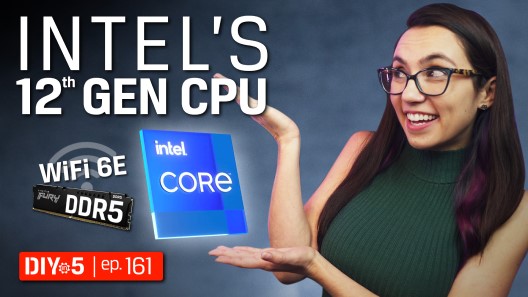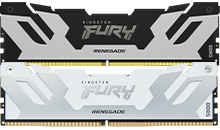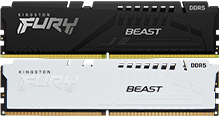If you’re looking to build a new PC system, there are a lot of things to think about. From start to finish everything needs to be considered: choosing your components, assembling the PC, and installing programs once the build is up and running. Whether this is your first PC build, or you’ve done it before, this article will walk you through the top 10 PC build mistakes that people usually make. Avoid these mistakes and your PC build process will be a lot easier! Let’s check them out.

Top 10 PC Build Mistakes Beginners Make
1. Buying a low-cost and poor-quality power supply
If you’re building a new PC, one of the most talked about mistakes is buying a poor-quality power supply. When you get to the stage of shopping for this component, you should already have a rough idea on how much power the rest of your hardware will need. Always purchase slightly more wattage than you are estimating so it won’t affect your system over time.
There’s also a grading system to help you shop, this is called 80plus. The grades range from Plus to Plus Titanium, what you get will depend on what you need and your budget. Don’t worry, there are affordable power supply units on the market but always check whether the one you choose is powerful enough for your machine.
2. Purchasing components that aren’t compatible with one another
One of the most common mistakes when building a PC is purchasing components that are not compatible with each other. There are a few ways that you can find out whether your components are compatible. The easiest way is to add all your desired parts into PCPartPicker{{Footnote.A65190}} and the tool will identify if there are any compatibility issues. If you’re purchasing Kingston products, you can find our PC compatibility search on our site or contact Customer Services to speak with someone who can help.
3. Forgetting to install the I/O shield
An I/O shield is a thin removable metal plate that provides casing for all the inputs and outputs on the back of a PC. A common mistake is forgetting to insert this before the motherboard and other components are placed in the casing. Remember this in order to avoid the pain of having to take apart your PC build.
4. Not adding in the motherboard stand-offs
Your PC case has all the screw holes necessary to mount your motherboard into the right position. Remember to add the standoffs and risers as they will ensure that your motherboard is slightly raised from the casing which prevents the bottom of the motherboard’s solder points and circuit traces from shorting out against the metal case. Safety first!
5. Installing the fans the wrong way
Cooling your system is very important when running a PC. Installing fans helps to remove all the hot air from the casing so that your build is always at a healthy temperature. However, it can be an easy mistake to install the fans the wrong way. If you’ve purchased a case with fans already installed then this shouldn’t be a problem, but if you need to add fans to your system make sure they’re positioned the right way so the air flows in the correct direction.
Check out our memory installation guide.
6. CPU installation
Some beginners will not know how to place the CPU into the slot. Installing your CPU incorrectly could potentially damage or snap the pins, depending on how much force is used. A CPU will always have markings on one corner that should match the ones on the board to show you the correct way to install it.
7. Applying too little or too much thermal paste
Applying the wrong amount of thermal paste can result in poor CPU and system performance. Thermal paste provides heat transfer between the CPU and the heatsink. If too little paste is applied, this will lead to poor cooling of the CPU and increase its temperature, which can lead to long-term damage.
8. Installing memory improperly
If you have an even number of memory modules, you should always have them spaced apart. Your motherboard's manual will have information on which slots your memory modules need to slot into. Also, check if your gaming memory is installed correctly. You will hear a click when it’s inserted the right way.
With the introduction of DDR5, you’re currently unable to mix different capacities in channels or banks. If you already have a kit of 2x8GB you won’t be able to add an additional set of 2x16GB in retrospect. Always buy the correct capacity for your needs when considering a DDR5 build. Some DDR5 motherboards may receive a BIOS update in the future to allow for more flexibility in memory capacity combinations, so check with the manufacturer.
9. Plugging cables into the wrong ports
This mistake can be easily avoided if you check all the cables before going further. All cables need to be connected and in the right input otherwise your system will not turn on and you could run the risk of damaging the parts. Plug-in locations can always be found in the manual.
10. Last but not least - read the manuals!
The manuals are pivotal for any successful PC build. If you want to create a pristine system with no errors, then a manual will be your best friend.
While there is no guarantee you won’t make any mistakes during your first or even second PC build; after these points, there is a much better chance that you’ll be able to dodge these common errors.
#KingstonFURY #KingstonIsWithYou
Related Videos

Tips to building your first PC for beginners
So you want to build your first PC! Before you jump into the world of PC building, here are some tips and tricks for beginners that you’ll want to keep in mind.

Build a Mini-ITX PC
We compare NZXT H1, Lian Li TU150, Thermaltake Core V1, Optimum Tech mini-ITX cases.