Ask an Expert
Planning the right solution requires an understanding of your project's security goals. Let Kingston's experts guide you.
Kingston IronKey™ Vault Privacy 50 series are premium USB Type-A and USB Type-C®{{Footnote.N59135}} drives that provide enterprise-grade security with FIPS 197 certified AES 256-bit hardware-encryption in XTS mode, including safeguards against BadUSB with digitally-signed firmware and against Brute Force password attacks. VP50 has been Penetration Tested{{Footnote.N68746}} (Pen Tested) for enterprise-grade security. Because it is encrypted storage under the user’s physical control, VP50 series are superior to using the internet and Cloud services to safeguard data.
Vault Privacy 50 supports multi-password (Admin, User, and One-Time Recovery) option with Complex or Passphrase modes. This enhances the ability to recover access to the data if one of the passwords is forgotten. Traditional Complex mode allows for password from 6-16 characters using 3 out of 4 character sets. New passphrase mode allows for a numeric PIN, sentence, list of words, or even lyrics from 10 to 64 characters long. Admin can enable a User and a One-Time Recovery password, or reset the User password to restore data access. To aid in password entry, the “eye” symbol can be enabled to reveal the typed-in password, reducing typos leading to failed login attempts. Brute Force attack protection locks out User or One-Time Recovery passwords upon 10 invalid passwords entered in a row, and crypto-erases the drive if the Admin password is entered incorrectly 10 times in a row.
To protect against potential malware on untrusted systems, both Admin and User can set Read-Only mode to write-protect the drive; additionally, the built-in virtual keyboard shields passwords from keyloggers or screenloggers.
Organizations can customize and configure VP50 series drives with a Product ID (PID) for integration with standard Endpoint Management software to meet corporate IT and cybersecurity requirement through Kingston’s Customization Program.
Small and Medium Businesses can use the Admin role to locally manage their drives, e.g. use Admin to configure or reset employee User or One-Time Recovery passwords, recover data access on locked drives, and comply with laws and regulations when forensics are required.
Vault Privacy 50 offers fast dual channel performance on all capacities. The drive is waterproof with IPX8 rating{{Footnote.N68747}}, TAA Compliant, and assembled in USA.
| Interface: | USB 3.2 Gen 1 |
| Capacities{{Footnote.N47164}}: | 16GB, 32GB, 64GB, 128GB, 256GB, 512GB |
| Connector: | Type-A, Type-C |
| Speed{{Footnote.N37139}}: | USB 3.2 Gen 1 16GB – 128GB: 250MB/s read, 180MB/s write 256GB: 230MB/s read, 150MB/s write 512GB: 310MB/s read, 250MB/s write USB 2.0 16GB – 512GB: 30MB/s read, 20MB/s write |
| Dimensions: | 77.92mm x 21.94mm x 12.00mm |
| Security Certifications | FIPS 197 Approved Security by SySS GmbH (Penetration Tested for Enterprise-Grade Security) |
| Waterproof{{Footnote.N68747}}: | Up to 4 ft; IEC 60529 IPX8 |
| Operating Temperature: | 0°C to 50°C |
| Storage Temperature: | -20°C to 85°C |
| Compatibility: | USB 3.0/USB 3.1/USB 3.2 Gen 1 |
| Warranty/support: | Limited 5-year warranty, free technical support |
| Compatible with: | Windows® 11, 10, macOS® 12.x – 15.x |
The business award program sought to identify and reward the world’s leading companies and products that are working to keep our data and electronic assets safe among a growing threat from hackers.
Kingston IronKey Vault Privacy 50 Series named Compliance winner in Business Intelligence Group's 2023 Fortress Cyber Security Awards.
The VP50 offers encrypted storage under the user’s physical control, making it a safer solution than relying on the Internet and cloud services to safeguard critical data.

The VP50 offers encrypted storage under the user’s physical control, making it a safer solution than relying on the Internet and cloud services to safeguard critical data.
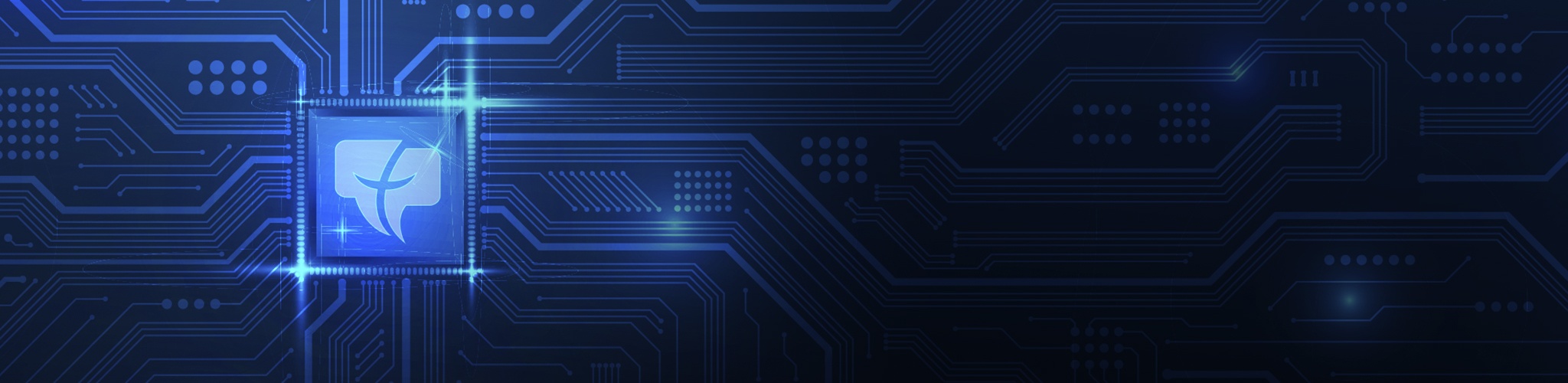
Planning the right solution requires an understanding of your project's security goals. Let Kingston's experts guide you.

Safeguard important data with FIPS 197 certified XTS-AES 256-bit encryption. Built-in protections against BadUSB, Brute Force attacks, and Pen Tested for enterprise-grade security.

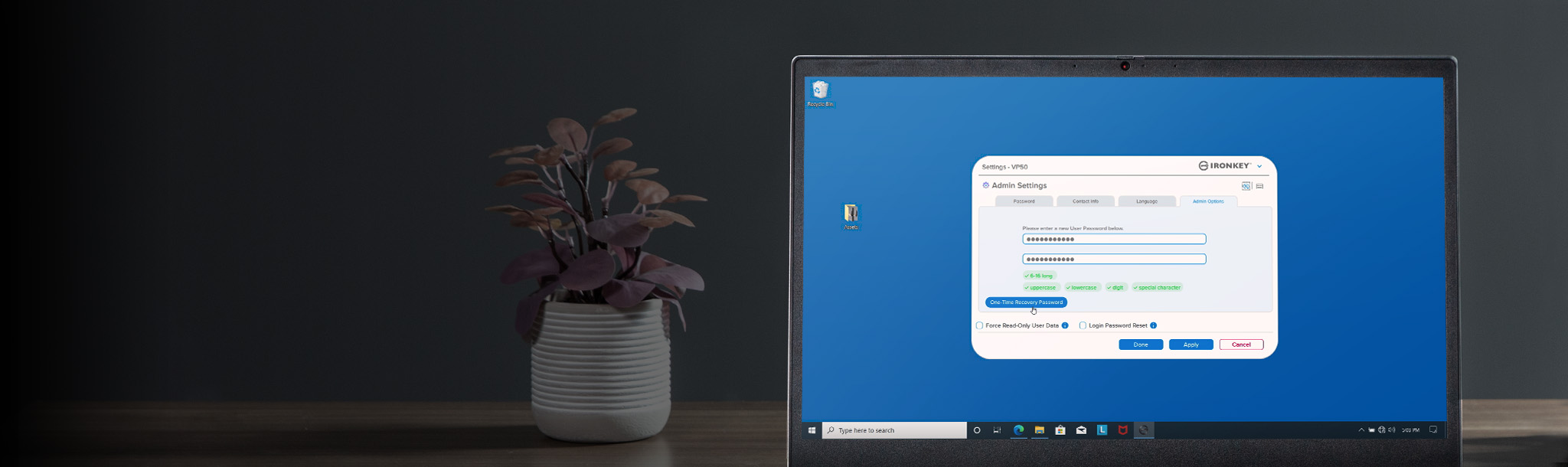
Enable Admin, User, and One-Time Recovery passwords. Admin can reset a User password and create a One-Time recovery password to restore User’s access to data. Brute Force attack protection locks out User or One-Time Recovery passwords upon 10 invalid passwords entered in a row, and crypto-erases the drive if the Admin password is entered incorrectly 10 times in a row.

Select between Complex or Passphrase password mode. Passphrases can be a numeric PIN, sentence with space characters, list of words, or even lyrics – from 10 to 64 characters long.
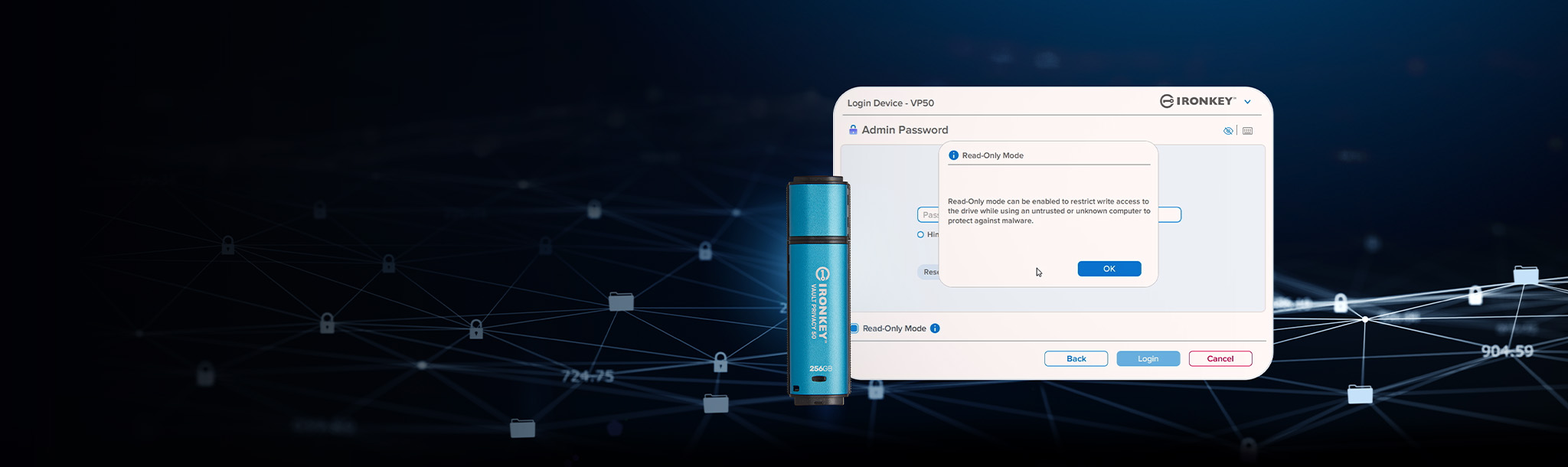
Avoid malware attacks with a forced Read-Only mode set by Admin for User, or a session-based Read-Only mode set by Admin or User.

Use Admin role to locally manage employee User and One-Time Recovery passwords, recover data access on locked drives, and comply with laws and regulations when forensics are required.
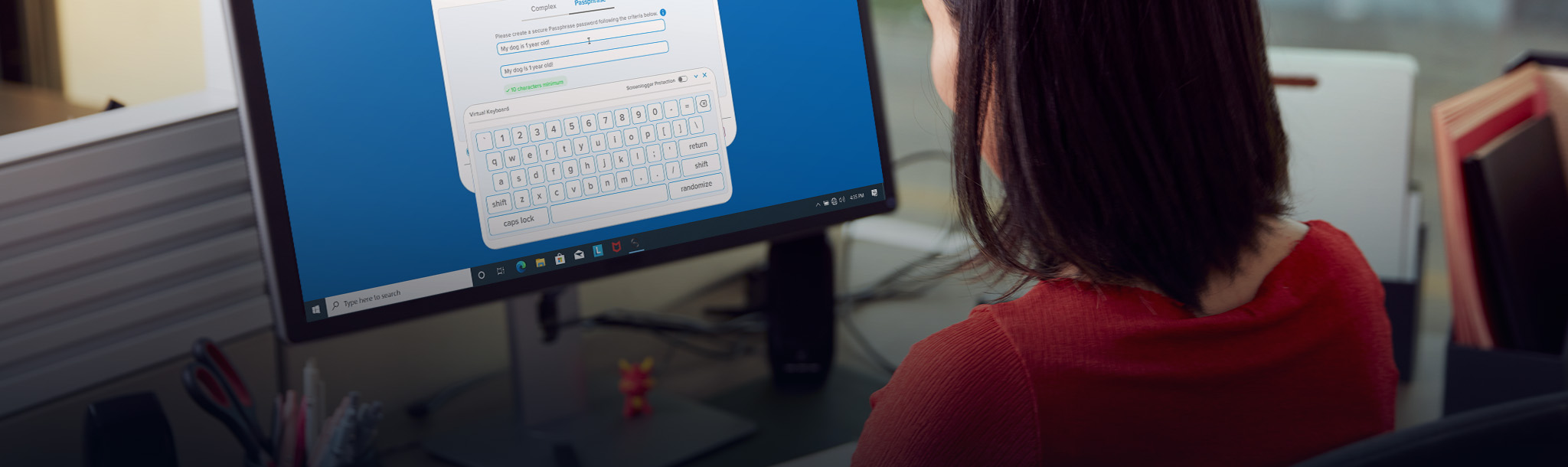
Reduce failed login attempts and frustration by enabling “eye” button to view password typed. Use virtual keyboard to shield password entry from keyloggers and screenloggers.


With the power and pedigree of Kingston Technology forged into every product, trust that your data is truly secure when it’s secured by IronKey.
Learn More
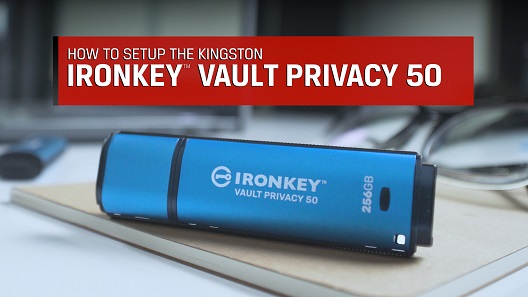
In this video we'll guide you through how to setup your IKVP50 in Windows or MacOS and create a password or passphrase for both the user and admin.
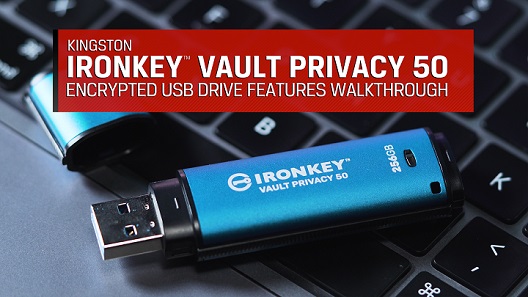
Learn how to use all the features of your new Kingston IronKey Vault Privacy 50, with our walkthrough. We can help you with creating user and admin passwords, enabling Read-Only or Write-Protected modes, even features like One-Time Recovery passwords.