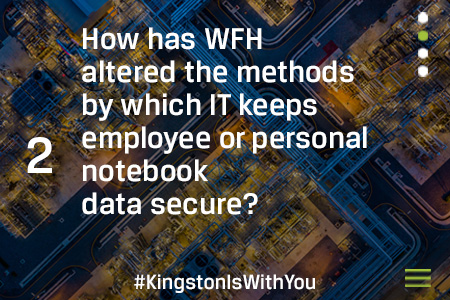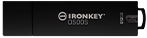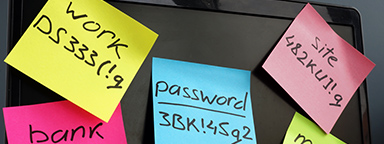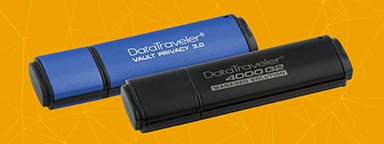While the world is working on preventing further spread of coronavirus (COVID-19), organizations are making extraordinary shifts to work remotely. IT and data center managers are facing a host of new technical challenges from asset management and security to Cloud applications and workflow automation.
So, What Did We Do?

We talked to several IT managers, security experts and tech analysts during a live Twitter conversation to discuss some of the challenges that organizations are facing. It’s clear that there’s no one-for-all solution but here are some things we’ve learned from our experts to help optimize your work-from-home enablement to better manage your organization.