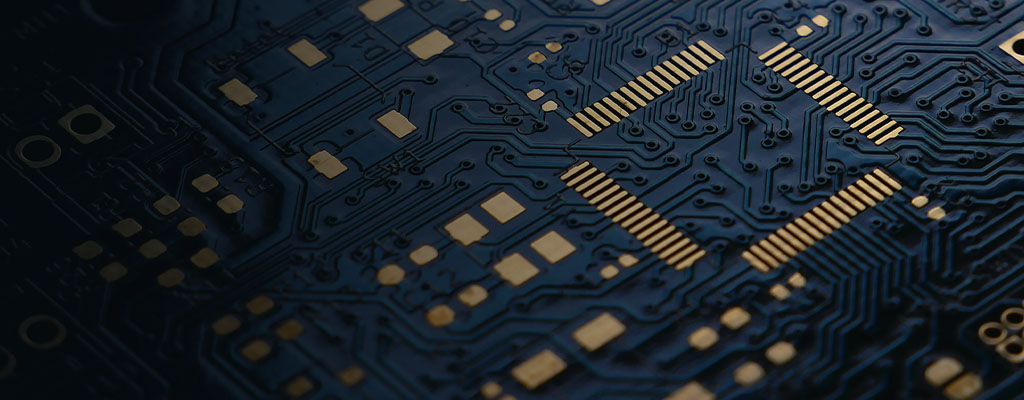1R (1 rank, single rank)
One 64-bit data width on a memory module.
2R (2 rank, dual rank)
Two 64-bit data widths on a memory module.
4R (4 rank, quad rank)
Four 64-bit data widths on a memory module.
8R (8 ranks, octal rank)
Eight 64-bit data widths on a memory module.
AMD
Advanced Micro Devices, a company that develops processors, chipsets, graphics processors and related products.
AMD EPYC™
AMD’s brand of server processors.
AMD EXPO™
AMD’s Extended Profiles for Overclocking. Memory modules featuring AMD EXPO profiles feature specific speeds, timings and voltages optimised for AMD systems.
AMD Ryzen™
AMD’s brand of desktop and laptop CPUs.
ARGB
ARGB stands for “Addressable RGB” and is an advanced form of lighting that allows you to customise and control each individual LED. You can display a variety of colours at the same time, and use impressive lighting effects such as bounce, breathing and rainbow.
AES (Advanced Encryption Standard)
See FIPS. A block cipher for encrypting sensitive electronic data used by the US government under the name FIPS 197 since 2002.
Auto-refresh read distribution protection
The auto refresh function reads all the data on the flash memory areas, including those where data are rarely read out, and performs automatic error correction as required to prevent data losses caused by read disturb errors, data holding errors and other errors. The auto refresh function is performed in the background so that it causes little delay in the response to commands, even during the correction process.
Bad block management
Bad blocks contain one or more bits that have lost reliability. The bad blocks appear during the manufacturing process (early bad blocks) or throughout the lifetime of the card (later bad blocks). Both types of bad blocks are inevitable, making bad block management a necessity to manage errors in NAND flash devices. Bad block management will identify and flag bad blocks, then use the free extra capacity to replace the invalid blocks. It will stop data from writing to the bad blocks, which strengthens the reliability of the product. If the bad block has data, it will move the data to a valid block to prevent data loss.
Learn how Bad Block Management applies to Kingston SSDs, eMMC and Industrial SD/microSD cards.
Bank
A bank in memory can refer to several things in computing. First, it most commonly refers to an independent array of data lines within a DRAM chip where information is temporarily stored. When the memory controller accesses a bank, it does so at the same location across all chips on a rank at the same time. A second meaning for bank would refer to a grouping of multichannel memory sockets on a motherboard.
bit
Short for “binary digit”. The most basic measurement of data in computing, represented as either a 0 or 1 / on or off.
Brute force
An unsophisticated cyberattack which attempts to crack a password or cryptographic key by trying every possible solution.
Byte
Eight bits equal one byte. This is a unit of measure to store information, such as one character of text. Combinations of bits and bytes form the foundational language of computing.
CAMM
CAMM means Compression-Attached Memory Module, and is a type of proprietary DRAM module developed by Dell for use in their thin-profile laptops.
CAMM2
CAMM2 is a JEDEC industry-standard module type introduced by Dell based on its original CAMM concept. Dell submitted its CAMM design to JEDEC in 2022, allowing for members of the JEDEC standards committee to contribute to and/or create new designs for anyone in the industry to use. Instead of pins/leads on the bottom edge of the module that plug into a socket, the CAMM2 uses a compression connector on the back of the module that presses against the motherboard. Screws are then used to secure the CAMM2 in place. JEDEC supports two types of DRAM memory for CAMM2: DDR5 CAMM2 and LPDDR5 CAMM2. The DDR5 CAMM2 uses DDR5 DRAM components with designs supporting capacities from 8GB to 128GB, single and dual memory channels, single and dual phase PMICs, and clock drivers. The LPDDR5 CAMM2 (aka LPCAMM2) uses LPDDR5 DRAM components, offering a lower power option for mobile or small-form-factor systems. DDR5 CAMM2 and LPDDR5 CAMM2 module types are not interchangeable in a system and use different pinouts when connecting to a motherboard.
Capacity
Total number of data memory cells available on a module expressed in gigabytes (GB). For kits, the listed capacity is the combined capacity of all modules in the kit.
CAS latency (CL)
CAS is an acronym for Column Address Strobe, and CAS latency (CL) is the time it takes in clock cycles to find the open row of memory that needs to be accessed. (i.e. CL32, CL40).
CSODIMM
CSODIMM stands for Clocked Small Outline Dual In-Line Memory Module. Beginning at 6400MT/s DDR5, JEDEC industry standards require the inclusion of a client clock driver component (CKD) on SODIMMs. The client clock driver buffers the clock signal between the memory controller (integrated in CPU) and DRAM, improving signal integrity and stability, and allowing for higher speeds.
CUDIMM
CUDIMM is an acronym for Clocked Unbuffered Dual In-Line Memory Module. Beginning at 6400MT/s DDR5, JEDEC industry standards require the inclusion of a client clock driver component (CKD) on UDIMMs. The client clock driver buffers the clock signal between the memory controller (integrated in CPU) and DRAM, improving signal integrity and stability, and allowing for higher speeds.
Channel
With SSDs, channel refers to the number of flash chips that the controller can talk to simultaneously. Entry-level/mainstream SSDs usually have 2 or 4 channels; higher-performance SSDs typically have 8 channels, all the way up to 16 in data center SSDs.
For channels in reference to memory, see Memory Channel.
Chip Organization / DRAM Width
DRAM components have an internal structure arranged in rows and columns. Chip organisation refers to the column width of a DRAM component. The DRAM column widths used for memory modules are x16 (“by 16”), meaning 16 columns, x8, and x4. These widths correspond to the types of memory modules and computers they can be used in. For example, x16 can only be used on DIMMs or SODIMMs used in PCs or laptops, while x4 can only be used on DIMMs for servers or workstations. A memory module with a chip organisation of x4 means all DRAM on the module has the same column width.
Cryptochip
A hardware tool which protects data on a USB drive by keeping encryption key management on the device, where it can be protected. The IronKey series of flash drives use cryptochips.
Data rate
For memory (RAM), the data rate is the speed class of a memory module (formerly referred to as frequency). For DDR5, a module data rate of 4800MT/s (megatransfers per second) indicates the capability to transfer 4,800 million data transfers per clock cycle per data line.
DDR / Double Data Rate / DDR SDRAM
“DDR” is the shortened acronym for Double Data Rate Synchronous Dynamic Random Access Memory. Synchronous DRAM transfers data on the system clock, while DDR SDRAM transfers data on both the rising and falling edges of the clock, or twice per clock cycle, creating a doubling of the transfer rate compared to the frequency. “DDR” also refers to the first generation of DDR SDRAM memory modules that debuted in 1998, and covered transfer rates of 200, 266, 333 and 400MT/s over its lifetime using only 2.5V per module.
DDR2
DDR2 is the second generation of DDR SDRAM. It used less power at only 1.8V per module, and increased the data transfer rate, beginning in 2003 at 400MT/s, with speed increases to 533, 667, 800 and 1066MT/s over its life.
DDR3
DDR3 is the third generation of DDR SDRAM and first appeared in 2007. Using less power than DDR2 at 1.5V per module, DDR3 started at 800MT/s, then progressed to 1066, 1333, 1600, 1866 and 2133MT/s.
DDR3L
DDR3L emerged as a sub-specification within the DDR3 JEDEC standard. Featuring the same speeds and timings as DDR3, DDR3L reduced voltage down to 1.35V, saving battery life in laptops and reducing heat in servers. DDR3L memory is backwards compatible with DDR3 and will toggle to 1.5V on legacy systems or when mixed with DDR3 standard modules.
DDR4
DDR4 is the fourth generation of DDR SDRAM and debuted in 2014. DDR4 covered a speed range of 1600, 1866, 2133, 2400, 2666, 2933 and 3200MT/s at only 1.2V per module. DDR4 introduced significant advancements over DDR3, starting with the shape of the DIMM module. A curve was designed for the bottom centre of the DIMM to improve socket seating and to harden the module against insertion force, which could potentially damage the microcircuits.
DDR5
DDR5 is the fifth generation of DDR SDRAM and launched in 2020. DDR5 features a speed range of 3200, 3600, 4000, 4400, 4800, 5200, 5600, 6000, 6400, 6800 and 7200MT/s. DDR5 significantly reduced power consumption by dropping to only 1.1V per module and included a power management IC (PMIC) on the module to better distribute power where and when needed. DDR5 modules vastly improved efficiency over previous generations through a doubling of banks and burst length, allowing for same bank refreshes, and dividing the module into two independently addressable 32-bit subchannels. Data integrity also improved through the incorporation of on-die ECC, capable of correcting bit errors within the individual DDR5 DRAM components.
Design-in
Design-in refers to a category of non-traditional PCs/devices, such as kiosks, POS systems, digital signage, diagnostic equipment, etc. Kingston manufactures discrete components, modules and drives specifically for this category of computing.
Die Revision
Refers to the letter designation of a DRAM component from a semiconductor manufacturer. These letters generally represent a specific density and design.
DIMM / Dual In-line Memory Module
DIMM is an acronym for Dual In-Line Memory Module and is a type of module that has separate electrical contacts on each side of the module. This allows data to transfer to and from the module on each side independently.
Please see our DRAM memory modules.
DRAM Density
The individual capacity of a DRAM chip is referred to as “density” and is measured in megabits or gigabits. The higher the density of the DRAM, the higher the capacity memory module can be made. Generally, the density doubles between generations, however with DDR5 there is an interim density of 24Gbit, also referred to as “non-binary.” Below are the common densities featured for each memory generation:
DRAM / Dynamic Random Access Memory
DRAM is an acronym for Dynamic Random Access Memory and is the most common type of RAM technology used today in computing. DRAM chips are made from semiconductors laid out in a grid of data lines with capacitors and transistors that can store electrical charges to represent ones and zeroes in computing code.
Dual Channel
Memory socket architecture where two identical installed memory modules aggregate their bandwidth to increase system performance.
Dual Rank
2 Ranks, or Dual Rank, how many 64-bit data loads per module.
Dynamic data refresh
Dynamic data refresh is employed to make sure that, during read-only operations, blocks with a high number of errors can be removed and refreshed for the next use. During each read command, the controller performs a three-stage check on the target block: the first stage is to check for a “need to refresh” mark. The second stage is to check for the number of error bits currently present The third stage is to check the number of retry counts currently present.
EC4
A JEDEC designation for a DDR5 server-class memory module with a 72-bit data width.
EC8
A JEDEC designation for a DDR5 server-class memory module with an 80-bit data width.
ECC / Error Correction Code
Error Correction Code refers to an algorithm that can detect and correct single or multiple-bit data corruption in computing. For memory (RAM), ECC is featured in the memory controller of server or workstation-class processors. ECC-capable memory modules, which feature additional DRAM components to provide extra data width (ECC Unbuffered, ECC Registered, Load Reduced) are required for the memory controller to perform the error detection and correction. For DDR3 and DDR4, 72 bit (x72) modules support ECC, while for DDR5 both 72 bit (x72 or EC4) and 80 bit (x80 or EC8) support ECC.
ECC UDIMM/ECC CUDIMM/ECC SODIMM/ECC CSODIMM
ECC Unbuffered modules feature extra DRAM components to support the ECC algorithm.
EEPROM
EEPROM is an acronym that means Electrically Erasable Programmable Read-only Memory. This is a component featured on the memory module that stores important information about the module specifications. The SPD is considered an EEPROM.
FAT
A file allocation table (FAT) is a file system developed for hard drives. It is used by the operating system (OS) to manage files on hard drives and other computer systems. It is usually used in flash memory, digital cameras and portable devices. It is used to store file information and extend the life of a hard drive. Learn more about File Systems.
FIPS (Federal Information Processing Standards)
Standards and guidelines for US federal computer systems, developed by the National Institute of Standards and Technology (NIST) in accordance with the Federal Information Security Management Act (FISMA) and approved by the Secretary of Commerce.
FIPS 197
Advanced Encryption Standard (also known as Rinjdael), a variant of a Belgian-developed block cipher. It uses 128, 192 or 256-bit keys: AES-128 has never been brute-force cracked and is sufficiently protected to be cleared for use with Secret-level data. It is the first and only publicly accessible cipher approved by the United States National Security Agency for Top Secret information (192-bit encryption or higher).
FIPS 140-2 Level 3
A common government computer security standard, established in 2019. As well as being production-grade secure and fulfilling requirements for role authentication and physical tampering resistance, systems that meet this standard must have separation between interfaces through which “critical security parameters” enter and leave the module.
Flash memory
Flash memory is non-volatile (kind of memory that retains data in the absence of a power supply). Flash memory is usually used in devices such as solid-state drives (SSDs) and USB flash drives. It is commonly found in personal computers and enterprise storage solutions.
Form Factor
This generally refers to the size and shape of an electronic component, such as an SSD or DRAM.
SSDs are commonly available in form factors of 2.5", M.2, U.2 and mSATA, as defined by the Storage Networking Industry Association (SNIA). Learn more about SSD factors.
With DRAM modules, JEDEC industry standards define the dimensions and connector types for DRAM modules. The most common DRAM module form factors are DIMM and SODIMM.
Frequency
Commonly referred to as speed, data rate or the clock cycle of RAM.
Garbage collection
Garbage collection is key for NAND flash to remain durable and maintain its speed. NAND flash-based devices cannot overwrite data that is already there and must instead go through a program/erase cycle. To write to a block of data that has already been used, an SSD controller must first copy all valid data (that is still in use) and write it to empty pages of a different block, erase all the cells in the current block (both valid and invalid data) and then start writing new data to the newly erased block. This process is called garbage collection. Learn more.
Gear Modes
Newer generation Intel (11th Gen+) and AMD (Ryzen) processors feature memory Gear Modes, which are BIOS-adjustable speed ratios between the processor memory controller and memory module. Gear 1 means the processor memory controller and memory module speeds are equal (1:1), and is the best mode for performance with the best latency. Gear 2 reduces the processor memory controller speed by half, allowing for faster memory module speeds but at a slight latency sacrifice. Gear 4 reduces the processor memory controller speed by a quarter, providing the best speed and bandwidth of the module but at an overall latency sacrifice. Gear Modes are generally defaulted to “Auto”, allowing the memory controller to adjust based on memory speed. However, they can also be manually selected in the BIOS.
Gbps / gigabits per second
A measure of bandwidth in billions of bits.
Gigabit / Gb / Gbit
1000³ bits or 1000 Mb. Commonly used to describe the density of components, like individual DRAM chips.
Gigabyte / GB / GByte
1000³ bytes or 1000 MB. Commonly used to refer to the capacity of memory or SSDs.
GT/s
GT/s means gigatransfers per second.
Heat spreader
A metal shield attached to modules to dissipate heat.
High Bandwidth Memory (HBM)
A newer DRAM memory technology developed by AMD in 2008 to address the increasing demand for high-performance, high-capacity memory to support GPUs, with lower power requirements. HBM was adopted by JEDEC as an industry-standard memory technology in 2013, with memory semiconductor companies SK Hynix, Samsung and Micron able to produce it. It has evolved through successive generations over the last decade to increase support for higher memory capacities in more layers, wider data buses and higher performance throughput: HBM, HBM2, HBM2E, HBM3, HBM3E. Besides graphics cards, HBM memory components have found new uses supporting the high performance needs of AI processors.
Infrared Sync Technology™ / IR Sync
This is a patented synchronisation technology using infrared components on Kingston HyperX and FURY memory modules to align RGB patterns.
Intel®
Intel Corporation. Compute platform designer and manufacturer responsible for CPUs, chipsets and GPUs, amongst other technologies.
Intel® Xeon®
Intel® line of server/high-end desktop CPUs that feature ECC memory support, high core counts and large bandwidth to support a high amount of RAM and GPUs.
Intel® XMP 2.0
Intel® Extreme Memory Profiles is an Intel specification for allowing memory and motherboard vendors to set overclock profiles (DDR3 & DDR4) to allow easy overclocking for the end user.
Intel® XMP 3.0
The latest version of XMP made for DDR5 supports up to five profiles, three for the memory manufacturer and two customisable for manual overclocking by the end user.
Intel® XMP 3.0 certified
A part or kit that has been submitted to and passed Intel’s Self-Certification programme.
Intel® XMP 3.0-Ready
A part or kit that is compliant with the Intel® XMP 3.0 specification.
Intel® XMP 2.0 Certified
A part or kit that has been submitted to and passed Intel’s Self-Certification programme.
Intel® XMP 2.0-Ready
A part or kit that is compliant with the Intel® XMP 2.0 specification.
JEDEC
JEDEC is an acronym for Joint Electron Device Engineering Council, which is the industry standards body for many semiconductor and computer-related technologies. JEDEC is a consortium of industry players that work together to set standards, memory being one of them.
Kingston FURY™ Beast
Kingston’s line of entry-level overclockable UDIMM products.
Kingston FURY™ Impact
Kingston’s line of overclockable SODIMM products.
Kingston FURY™ Renegade
Kingston’s line of high-performance overclockable UDIMM products.
Kingston FURY™ Renegade Pro
Kingston’s line of high-performance overclockable DDR5 RDIMM products.
Kit
A part number that includes multiple memory modules typically in support of dual, triple or quad channel memory architecture. For example, K2 = 2 DIMMs in the package to equal the total capacity.
Length (mm) x height (mm) x width (mm)
Module measurements in millimetres of a module including the heat spreader.
Load Reduced DIMM / LRDIMM
Similar to Registered DIMMs (RDIMMs), LRDIMMs feature data buffers to reduce loads on the memory controller, which would otherwise toggle memory speeds down to compensate. LRDIMM technology enables large-capacity modules without sacrificing performance.
M.2
A form factor for internally mounted computer expansion cards. It allows for different module widths and lengths.
Megabytes / MB
1000² bytes or 1000 KB. Commonly used to refer to the data capacity of memory, SSDs and other flash devices.
MCRDIMM
MCRDIMM is an acronym for Multiplexer Combined Ranks Dual Inline Memory Module. This is an Intel-backed DDR5 server module design that provides high-performance and high-capacity memory for Intel Xeon server platforms. Similar in concept and design to the JEDEC DDR5 MRDIMM, the MCRDIMM is capable of operating two ranks simultaneously, delivering 128 bytes of data to the processor at once. The increased transfer rate is enabled through the use of multiplexed data buffers and a multiplexing registered clock driver, achieving speeds of over 8000MT/s.
MRDIMM
MRDIMM is an acronym for Multiplexed Rank Dual Inline Memory Module. This is a JEDEC industry-standard DDR5 module type intended for use in server environments. MRDIMMs allow for increased data rates (speeds), greater bandwidth and higher capacities than conventional DDR5 Registered DIMMs using special Registers (MRCDs) and data buffers (MDBs) to operate at 2x the host interface, effectively doubling the transfer rates. There are two primary form factors for MRDIMMs: Standard Height and Tall Form Factor (TFF) at 56.9mm. The starting speed for first-generation MRDIMM is 8800MT/s, and second-generation is 12,800MT/s.
Megabits / Mb
1000² bits or 1000 Kb. Generally used to refer to the density of components, such as DRAM.
Memory
A device, usually a semiconductor, that stores data needed for use on a computer or other related hardware.
Memory channel
A memory channel is the data transfer path between a memory module and a memory controller (typically found within the processor). Most computer systems (PCs, laptops, servers) feature a multi-channel memory architecture, where channels are combined to increase memory performance. A Dual Channel memory architecture would denote when identical modules are installed as a pair, the effective bandwidth for the memory controller is doubled.
Megahertz / MHz
Megahertz is a standard metric for million cycles per second. Historically used to describe the frequency/data rate of the memory module.
Megatransfers / MT/s
Megatransfers means million transfers per second (MT/s), and is the correct term used to describe the data rate (speed) of all DDR memory modules, which transfer data at twice the frequency. Dowiedz się więcej.
microSD card
A type of very small memory card typically used in mobile phones and other portable devices. Please see our microSD card product line.
NAND
A type of flash memory, an electronic non-volatile storage medium able to be electrically erased and reprogrammed. NAND stands for NOT AND, a logic gate (means of producing specific output in digital electronics).
NAND device stacking
To increase storage capacity, a non-volatile memory device such as a NAND flash memory may have multiple stacks of memory dies (e.g. chips) to form a memory die package. The memory die package can be implemented in various forms such as a DDP (Double-Die Package), a QDP (Quad-Die Package), an ODP (Octo-Die Package), all the way up to HDP (16 die package). Die stacking technology enables higher capacity in small form factors such as a USB drive or M.2 SSDs.
Non-Binary Memory
Please see DRAM Density.
Non-ECC
A module that does not have the data width (enabled by extra DRAM) to support the ECC algorithm.
Non-volatile memory
Non-volatile memory is a type of computer memory that has the ability to hold saved data even if the power is shut off.
NVM Express™ (NVMe™)
Non-Volatile Memory Express, an open interface specification for accessing computers’ non-volatile storage, e.g. SSDs.
On-Die ECC / ODECC
On-die ECC, abbreviated as ODECC, is ECC incorporated within the DRAM chip to correct bit errors before they transmit to the module. For memory, this technology was introduced with DDR5.
PCB / Printed Circuit Board
PCB is short for Printed Circuit Board. PCBs are the medium on which semiconductor chips are interconnected. PCB boards are generally multi-layered, with planes of conducting and insulating layers. Each layer is etched with a pattern where conductive materials, like copper, are used to connect the semiconductor components that are surface mounted to the outer layers.
PCI Express® (PCIe®)
Peripheral Component Interconnect Express, an interface standard for high-speed components such as GPUs or SSDs.
PCN
An acronym for Part/Product Change Notice. These are used to document the announcement of a new product, a change to the product, a phase out for end of life, or a discontinuation.
PMIC
PMIC is an acronym that stands for Power Management Integrated Circuit. PMICs are generally used to manage the follow of power to specific components on a device. For DDR5, a PMIC is included on every module.
Plug N Play / PnP
Plug and Play (PnP) can refer to many types of devices in computing that don’t require specific software or drivers to work. For Kingston, we use the term “Plug N Play” to describe a Kingston-pioneered method of overclocking without having to enable profiles. Kingston FURY modules with PnP feature the overclock timings programmed into the default JEDEC profile in the SPD, which forces a computer to automatically engage the higher performance.
Power failure protection
Power loss is unavoidable and can cause havoc in a work environment if the proper hardware is not being used. Power failure protection is necessary to prevent data loss. A supported host device can send a command to the card that will halt any of its operations if it detects any drop in power. This gives the card time to save any data currently being written at the time of power loss.
Quad channel
Memory socket architecture where four identical installed memory modules aggregate their bandwidth to increase system performance.
Quad Rank
4 Ranks, or Quad Rank, how many 64-bit data loads per module.
QVL / Qualified Vendor List
QVL is an acronym that commonly stands for Qualified Vendor List. PC and motherboard manufacturers frequently list QVLs on their support sites to show what components, like memory and SSDs, have been tested to work with their systems.
RAM / Random Access Memory
RAM is an acronym that stands for Random Access Memory. In computing, RAM generally refers to short-term memory between storage (SSD/HDD) and the processor to enable quick access. Today’s RAM is predominantly volatile, meaning it does not hold information without power.
Rank
A rank is a data block that is 64 bits wide. The amount of bits is determined by the amount of banks, not DRAM chips (i.e. eight chips of x8 chips makes up the 64-bits to create a rank). A memory module can be built with multiple ranks. However, data can only be accessed one rank at a time.
RAS
RAS is an acronym that can mean a few things in computing. First, RAS can stand for Row Address Strobe, referring to a row activation request from the processor to RAM. RAS can also refer to Reliability, Availability and Serviceability. These are chipset features such as ECC, DIMM sparing, lock-step, mirroring, etc. that provide enhanced redundancy for RAM. RAS features are most commonly featured in workstation and server-class systems.
Registered DIMM / RDIMM
A server-class memory module that features a register component, also known as a Registered Clock Driver (RCD), which acts as a buffer between the DRAM (memory) components on a module (DIMM) and the memory controller (generally located within the CPU). Registers allow for more DRAM components to be used on a module to achieve higher capacities, and most server chipsets require the use of Registered DIMMs as primary system memory. The register manages the command and address signals of the DRAM on the module, using an additional clock cycle to synchronise the data in time.
Ready for AMD Ryzen™
AMD self-qualification programe for overclocking on AMD Ryzen based computers.
Register
Register is short for Registered Clock Driver (RCD), which acts as a buffer between the DRAM components on a module and the memory controller. Registers allow for more DRAM components to be used on a module to achieve higher capacities. The register manages the command and address signals of the DRAM on the module, using an additional clock cycle to synchronise the data in time.
RGB
RGB is an acronym that means Red, Green and Blue. RGB LEDs are used to creating lighting patterns. For memory, RGB LEDs are an integrated part of the module and are positioned below a light diffuser in the heat spreader for aesthetic purposes. Please see our products featuring RGB.
SATA
Short for Serial Advanced Technology Attachment, SATA is a computer bus interface that connects to mass storage devices such as hard drives and SSDs.
SD card
A type of memory card typically used in digital cameras and other portable devices. Please see our SD card product line.
SD Speed Class
The SD Association has established standards that rate the minimum data transfer on the needs of companies creating video recording products that require certain writing speeds when recording the data onto a memory card. The SD Speed Class, UHS Speed Class and Video Speed Class standardised this for both memory cards and devices to guarantee minimum writing speeds and deliver the best performance.
SDRAM / Synchronous DRAM
SDRAM is an acronym that means Synchronous DRAM and is the primary RAM technology for most computers today. This memory technology first appeared in the late 1990s, and greatly improved performance by synchronising the data transfers with the system clock.
Server Premier
Server Premier is Kingston’s industry-standard memory product line for modules with ECC, generally servers and workstations, and the part numbers start with "KSM". Server Premier parts can be ordered with all components locked (Full Lock) for consistency, or with only the DRAM die revision locked (DRAM Lock).
SIMM / Single In-line Memory Module
SIMM is an acronym that means Single In-Line Memory Module and was a legacy memory module form factor. SIMMs were generally limited to 32-bit data widths and did not support independent data accesses from each side of the module pins.
System in Package (SiP)
A system in package (SiP) is a design used to bundle multiple integrated circuits (ICs) and passive components into a single package that may be stacked using package on package. It is usually used in SSDs, USB drives, SD cards, inside a mobile phone, etc.
SODIMM / SO-DIMM
SODIMM is an acronym that stands for Small Outline DIMM. Similar to DIMMs, SODIMMs are smaller and are used mainly in laptops and small-form-factor PCs.
SPD / Serial Presence Detect
SPD is an acronym that stands for Serial Presence Detect. An SPD is an EEPROM, a chip on the memory module that holds the information about its own specifications.
Speed
For memory, speed generally refers to the data rate of the module. All DDR generations denote speed in megatransfers per second (MT/s). Memory speed may be written several ways: DDR5-4800, PC5-38400 or 4800MT/s DDR5. A module’s speed can also be used to determine the effective bandwidth of a module by multiplying by 8. For example, DDR5-4800 has an effective bandwidth of 38,400MB/s or 38.4GB/s. This is the peak data transfer rate for data moving on and off the module per second.
For SD and microSD card speed, please see SD Speed Class.
Speed Class (Class 4, 6, 10)
The SD Association has standardised speed ratings for different external storage cards (SD, microSD). These are characterised as the 'Speed Class' and specify the absolute minimum sustained write speeds. Cards can be rated as Class 4 (4MB/s), Class 6 (6MB/s) or Class 10 (10MB/s). Learn more.
SSD
Solid State Drive, a storage device made up of collections of flash NAND chips, where data is read and written by a flash controller instead of a mechanical actuator as with hard disk drives. Due to the lack of mechanical parts, SSDs operate more smoothly and efficiently than HDDs. Another advantage of SSDs over HDDs is that they are not vulnerable to magnetic interference. Please see our SSD product line.
Strong ECC engine
NAND flash memory must maintain data integrity as data moves from the host PC to the NAND storage via the flash controller. The data transfers from the host to the card are often referred to as “data in flight” or “data in transit” before they are actually written to the NAND flash storage. Flash controllers incorporate error correction technology (called ECC, which stands for Error Correction Code) to detect and correct most errors that can affect data along this trajectory. Flash memory chips incorporate additional error correction information along with every block of data that is written; this information allows the flash controller to simultaneously correct many errors when reading a data block. NAND flash memory, like hard disk drives, will encounter bit errors during normal operation that it will correct on the fly with its ECC data. If a NAND device has excessive errors in a data block, then that block will be marked as a bad block, retired and one of the spare blocks will be rotated into service. During this process, the data will be corrected if needed using ECC. The use of spare blocks extends the useful life and endurance of SSDs.
Learn more about error detection and correction in Kingston SSDs.
Sub-channel
For memory, sub-channel refers to a design feature of DDR5 memory modules that divide the 64-bit address into two independent 32-bit segments to increase efficiency.
UDIMM / Unbuffered DIMM
A 64-bit (x64) memory (RAM) module that does not feature a register or buffers. Unbuffered modules are traditionally used in PCs/workstations/laptops.
UHS-I Video Speed Class
A speed class for video recording. The minimum write speed of the medium in question is measured by a letter followed by a number. A V30 speed class has a minimum write speed of 30MB/s.
Unbuffered
No data buffers are featured on the module, like a Register.
U.2
A computer interface standard for connecting SSDs, designed for the enterprise market. Typically comes in the 2.5” form factor and offers more storage than the M.2.
UHS-I
Ultra-High Speed – I (UHS-I) is a speed class for SDHC and SDXC memory cards. UHS-I has a bus interface speed of up to 104 MB/s.
UHS-II
Ultra-High Speed – II (UHS-II) is a speed class for SDHC and SDXC memory cards. UHS-I has a bus interface speed of up to 312 MB/s. The difference from the first version (UHS-I), is the added second row of pins, which uses Low Voltage Differential Signalling (LVDS) technology to allow higher transfer rates.
UHS Speed Class (U1, U3)
Ultra High Speed (UHS) specifies the minimum sustained writing performance for video recording. The SD Association created two UHS Speed Classes: UHS Speed Class 1 and UHS Speed Class 3. UHS Speed Class 1 supports a minimum of 10MB/s write speed and UHS Speed Class 3 supports at least 30MB/s write speed. The UHS Speed Class is usually recognised by either a 1 or 3 inside of a U symbol. Learn more
USB
Universal Serial Bus (USB) is a standard interface that permits connection between devices and a host controller such as a personal computer (PC) or smartphone. It connects peripheral devices such as digital cameras, mice, keyboards, printers, scanners, media devices, external hard drives and flash drives.
USB 3.2 Gen 1 (5Gbps)/USB 3.2 Gen 2 (10Gbps)/USB 3.2 Gen 2x2/USB 4
The difference between these USB standards is the data transfer speed capabilities. USB 3.2 Gen 1 supports speeds of up to 5Gbit/s, USB 3.2 Gen 2 supports speeds of up to 10Gbit/s, USB 3.2 Gen 2x2 supports speeds of up to 20Gbit/s and USB4 supports speeds of up to 40Gbit/s. For more information: Learn More.
Video Speed Class (V10, V30, V60, V90)
Video Speed Class was created by the SD Association to classify cards that support higher video resolutions and recording features. This speed class guarantees minimum sustained performance for recording video. This includes V6, V10, V30, V60 and V90. V90 Speed Class means that the minimum write speed of the memory card needs to perform at 90MB/s, V30 is 30MB/s, and so forth. For more information: Learn More.
ValueRAM
Kingston’s industry-standard memory product line for non-ECC class DIMMs and SODIMMs, traditionally used in white-box desktops and laptops.
VLP / Very Low Profile
VLP refers to a JEDEC classification of memory module height for use in thin-profile systems. For DDR3 and DDR4, VLP UDIMMs and VLP RDIMMs have a height specification of 18.75mm. Standard-profile DDR3 (30.00mm) and DDR4/DDR5 DIMMs (31.25mm) are considered “low” profile.
Wear levelling
Kingston flash storage devices incorporate controllers utilising advanced wear levelling technology, which distributes the number of P/E cycles (program/erase) across the flash memory evenly. Wear-levelling thus extends the useful life of a flash memory card.
x16
For memory, x16 refers to the data width of a DRAM chip (x16 being 16-bit width). x16 DRAM are used on UDIMMs and SODIMMs and are limited to desktops and laptops with processors that support this type of DRAM.
x4
For memory, x4 refers to the data width of a DRAM chip (x4 being 4-bit width). x4 DRAM chips are primarily used on RDIMMs and LRDIMMs, and modules featuring these can support multi-bit error detection and correction ECC.
x64
For memory, x64 means 64-bit. This is the total amount of width needed to complete a rank.
x72
For memory, x72 means 72-bit. This indicates a module with a 64-bit address plus 8 bits to support ECC. x72 is the module width for RDIMMs, ECC UDIMMs, ECC SODIMMs and LRDIMMs for DDR3, DDR4 and some DDR5 modules. DDR5 modules that are x72 are also referred to as EC4.
x8
For memory, x8 refers to the data width of a DRAM chip (x8 being 8-bit width). x8 DRAM are used on all types of memory modules, including RDIMMs.
x80
For memory, x80 means 80-bit. This is specific to a DDR5 EC8 type module. DDR5 modules feature two independent 32-bit subchannels, which can each have an additional 8-bits to support ECC, for a total of 40-bits. The two combined equal 80 total bits per rank.
XMP
Intel Extreme Memory Profile, pre-programmed timings on overclock modules. Learn more.
XTS-AES
XEX Tweakable Block Ciphertext Stealing Advanced Encryption Standard; functionally is a tweakable block cipher for data units of 128 bits or more, using the AES block cipher as a subroutine. It is a highly secure mode of encryption used by many organisations both administrative and corporate.