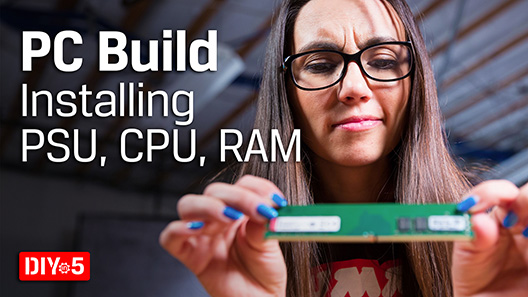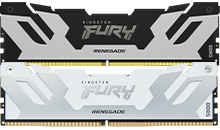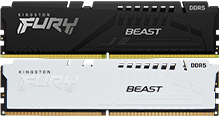Cuando se trata de una PC ensamblada, hay dos opciones principales para mitigar de forma segura el calor de tu CPU: enfriamiento por aire y enfriamiento por líquido. Ambas opciones tienen sus beneficios, pero elegir un método de enfriamiento depende de las necesidades de tu PC. En este artículo, explicaremos cómo funcionan ambos métodos de enfriamiento y te ayudaremos a considerar los beneficios e inconvenientes de cada tipo de enfriamiento.
¿Qué es el enfriamiento por aire y cómo funciona?
¡El enfriamiento por aire es un método muy simple para disipar el calor, pero puede ser extremadamente eficaz y fácil de instalar! Un enfriador de aire consta de dos partes: un disipador de calor y un ventilador. El ventilador se encuentra en la parte superior o en el lateral del disipador de calor y aleja el aire de la CPU para enfriar los componentes.
Beneficios:

- Costo – El enfriamiento por aire es mucho más asequible que el enfriamiento por líquido debido a su sencillo funcionamiento. Si tienes poco dinero, podría valer la pena optar por un enfriamiento por aire y usar tu exceso de presupuesto para comprar más almacenamiento o DRAM más rápido.
- Instalación – Los sistemas de enfriamiento por aire son más fáciles de instalar que los de enfriamiento por líquido y, por lo tanto, son la mejor opción para los ensambladores de PC principiantes. ¡Tampoco tendrás que preocuparte por posibles fugas de agua en tu sistema!
- Mantenimiento – Hay muchos menos requisitos de mantenimiento con el enfriamiento por aire, ya que una vez que hayas configurado tu sistema, solo necesita limpiar el polvo de su PC cada pocos meses.
A pesar del bajo precio y la facilidad de uso, hay algunos inconvenientes con el enfriamiento por aire:
- Ruido: los ventiladores en un sistema de enfriamiento por aire generalmente son más ruidosos que en un sistema de enfriamiento por líquido, esto puede distraer bastante al jugar.
- Rendimiento: del enfriamiento por aire no es tan eficiente como el de enfriamiento por líquido, pero sigue siendo una buena opción para enfriar la PC ensamblada.
- Visuales: el disipador de calor de un enfriador por aire es bastante voluminoso, lo que puede arruinar la estética de una PC ensamblada. Tampoco hay ninguna opción para cambiar el aspecto visual de un enfriador de aire.

 {{Footnote.A67015}}
{{Footnote.A67015}}