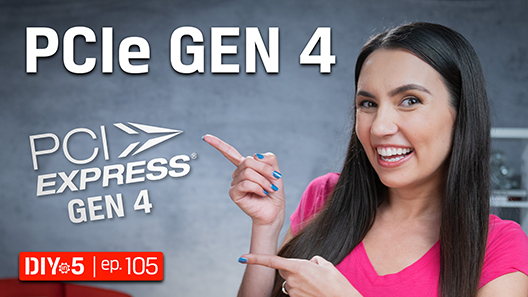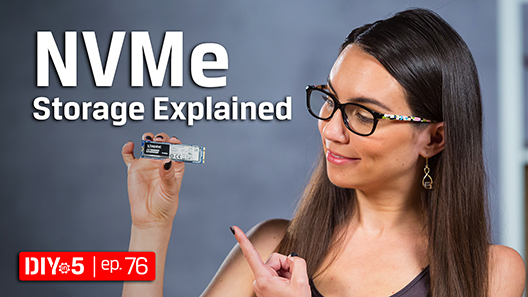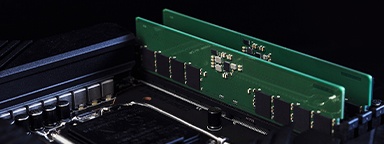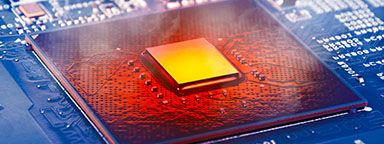When it comes to superior storage technology, NVMe is in a league of its own. Even at a glance, the differences between NVMe and SATA in performance are impressive. The communication drivers and interface between NVMe and SATA are completely different as SATA uses AHCI drivers that are designed for hard disk drives (HDD) with spinning technology while the NVMe driver is specifically designed for SSDs with flash technology. In addition, NVMe is able to take advantage of the PCIe sockets to communicate between the storage interface and system’s CPU for even greater leverage. If this matchup were a sporting event, it would be like comparing a F1 race versus a super touring race.
At first glance, while they are both fast, comparing these two types of solid-state drives highlights their differences. Looking at these differences are worth it when evaluating your needs, wants and requirements.