Ultimate portability
Compact and weighing just under 29g, this sleek SSD is available in black or red and fits comfortably in your palm, allowing you to take your files on the go effortlessly.
Kingston’s XS1000 external SSD delivers fast, portable storage in a sleek, compact design. With USB 3.2 Gen 2 speeds up to 1,050MB/s and capacities up to 2TB, it’s perfect for hassle-free backups. Compatible with USB Type-C® and Type-A, it ensures seamless connectivity.
| Interface | USB 3.2 Gen 2 |
| Speed{{Footnote.N70720}} | Up to 1,050MB/s read, 1,000MB/s write |
| NAND | 3D |
| Capacities{{Footnote.N37130}} | 1TB, 2TB |
| Dimensions | 69.54 x 32.58 x 13.5mm |
| Weight | 28.7g |
| Casing Material | Metal + Plastic |
| Includes | 12” USB Type-C (drive) to USB Type-A (host) cable USB Type-A to USB Type-C adapter |
| Operating temperature | 0°C~40°C |
| Storage temperature | -20°C~85°C |
| Warranty/Support{{Footnote.N48982}} | Limited 5-year warranty with free technical support |
| Compatible with{{Footnote.N70997}} | Windows® 11, 10, macOS (v.10.15.x +), Linux (v. 4.4.x +), Chrome OS™, Android™, iOS/iPadOS® (v.13+) |

Once again Kingston has another winner in a portable solid state drive. In terms of speed this is a USB 3.2 gen 2 drive so the rated speed are 1050 MB/s read and 1000 MB/s write and the drive performed right up to those specifications. I also did like that the included cable with the drive is USB-C to USB-A, which allows this drive to work for more people, especially desktop users.
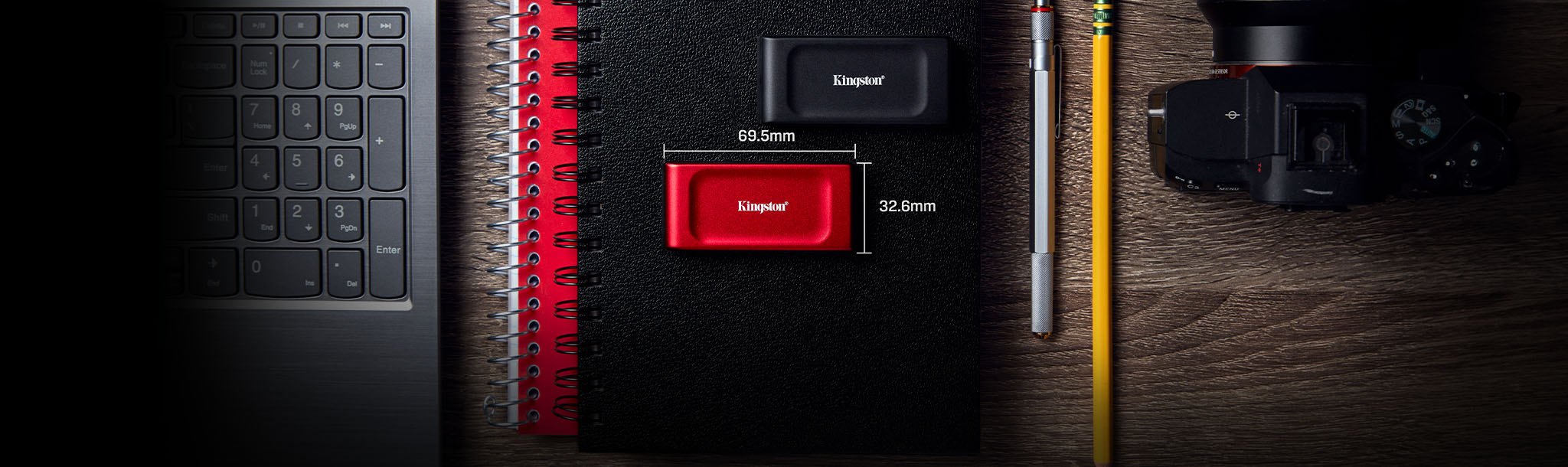
Compact and weighing just under 29g, this sleek SSD is available in black or red and fits comfortably in your palm, allowing you to take your files on the go effortlessly.

Take it all with you. Transfer and store your documents, large photos and videos without interruption.

Expand your digital library with high capacities up to 2TB{{Footnote.N37130}}. Compatible with the latest iOS devices, Android platforms and gaming consoles{{Footnote.N70997}}.

Achieve read/write speeds up to 1,050MB/s{{Footnote.N70720}} with backwards compatibility to USB 3.2 Gen 1 ensuring seamless connectivity with legacy devices.

Kingston’s XS1000 was awarded with the Red Dot Design Award in 2024. 

iPhone 15 features USB-C so it can be use with external SSDs and USB drives. Here's how to record high res video directly to the drive.

So much data, but where to put it all? SSD, HDD, NAS or M.2 SSD in a 3rd party enclosure? If that sounds confusing we'll help you choose the right external storage solution.