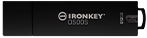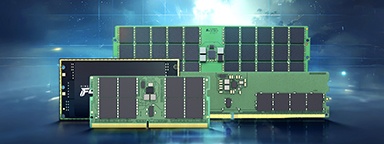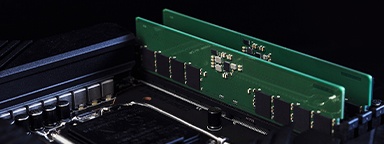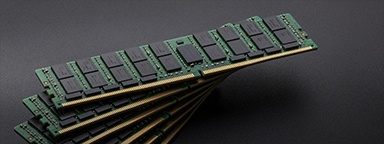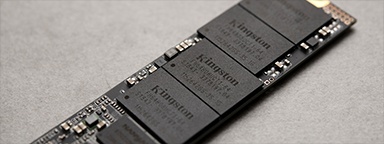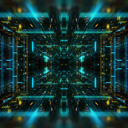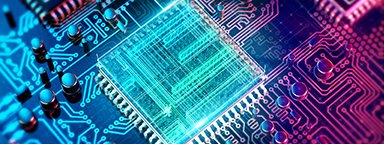The increasing speed, capacity and economy of digital storage allows even those who wouldn’t consider themselves tech-savvy to build a substantial digital media collection. However, collecting films, games, TV shows, music, eBooks and photos is only half the battle. For a media collection to be useful, it should be well organised. This article offers advice on how to go about organising your personal media collection. These tips can even apply to everyday files like text documents, spreadsheets and presentations.
Why go digital?
Digital media collections have several advantages over physical media collections.
- Accessibility: the ability to access materials from any location with an internet connection.
- Efficiency: with search tools and metadata, digital collections are easier to search and to retrieve specific items.
- Futureproof: magnetic media, such as videocassettes and audio tapes, have a limited shelf life, as do older CDs and DVDs. Books and photos also degrade over time, especially if kept in areas with increased heat and humidity. Digitally storing files, with the ability to make copies and backups, means that your collection can survive the passage of time and even events like natural disasters.
- Scalability: digital collections offer far smaller physical space limitations than physical versions.
Digital collections or archives are usually organised via their metadata: information on their origin, creation date, format, etc. When you are building and organising your digital media collection, be sure to include the different metadata.
- Descriptive metadata: useful data for the user, such as title, creator, or even description.
- Administrative metadata: details about the item itself, such as file size, file format, and date of digitisation.
- Technical metadata: information about the digitisation process, like the equipment used, and the file resolution.
Putting together a collection

When starting your collection, consider what to include. Are you prioritising photos and family videos of special events, such as weddings and milestone birthdays? Will you store vacation photos as well? Which family members will you ask to contribute? Will you prioritise adding files whose physical copies are deteriorating, or files that you think are more likely to be in-demand?
Speaking of deteriorating physical media, files on analog formats such as audio cassettes will need to be digitised to be part of a digital collection. The easiest way to do this for videocassettes is with a piece of hardware called a capture card. Using the capture card and a VCR (and the requisite cables to connect your VCR to your PC, usually a composite-to-HDMI cord) you can use OBS or equivalent software to capture VHS footage.
Another important consideration for digital media collection is which file formats to use and how to handle backups.
- File formats: should be chosen for broad support and longevity, such as MP4 for videos or TIFF for images.
- Redundancy: to protect your media collection from disasters or hardware issues, it’s important to have multiple backups in more than one location. An offsite backup, cloud storage solution, multiplesynchronised NAS drives, or other external servers could all help. Make sure to stay up to date with regular backups.
Maintenance of your collection
A media inventory will help you keep track of your collection, making it easier to identify missing or damaged files. Your inventory should be sorted by type (DVDs, CDs, VHS tapes etc.) and include distinguishing information such as title, date of creation, date of upload, and location, among others.
Consider using a disk cataloging application such as WinCatalog (or, for Mac users, DiskCatalogMaker). If you use multiple external drives, removable or networked drives, a disk cataloging application can save you time. It scans all your drives, creating a searchable catalog on your primary drive, and tells you which drive a file is located on. Then you can connect that drive, avoiding the need to connect and search each drive manually. Set a monthly reminder to catalog all your disks.
A digital collection should be easy for users to search, browse, and retrieve files. Make sure the platform you’re considering lets you search by date, author, keywords, and potentially other fields too. It’s also a good idea if others are going to have access to your collection, to restrict access to parts of the collection or the ability to download or upload new files.
Although creating a digital media collection can be fun and rewarding, maintaining it over time is just as important to keep it thriving. Here's a great approach: regularly check your storage devices for wear or failure and back up data to prevent loss. Make it a habit to review and clear out outdated, duplicate or unnecessary files to keep your collection streamlined and relevant. As hardware technology advances, consider upgrading your equipment for improved speed, capacity, durability and efficiency. By proactively maintaining both your hardware and content, you’ll ensure your media collection stays organised, accessible and sustainable for the long haul.
Organising your collection for family use

If your media collection is going to be enjoyed by multiple members of your family, you may want to store certain media files where your children can’t access them. Parents have reasons to prefer their children to not listen to music or watch movies they may deem inappropriate. Password protection of PG-13 or R-rated media is one method of keeping your collection child friendly.
Don’t fall into the trap of assuming that all media in your collection must be organised the same way. Music can be organised by genre and then either title or, more likely, artist. However, it wouldn’t make sense to organise family photo albums or video games in the same way. Sorting by chronological order or at least having that as a filter you can sort by makes sense. Consider options such as sorting by date created or date uploaded to the collection. Other suitable organisational categories are file type, age rating or even language. Multilingual families might want the flexibility to filter for Spanish, Hindi, Korean or other language media. Age filters are useful for ensuring that young users don’t have access to media inappropriate for their age.
Organising files in your collection requires a few things.
- A folder hierarchy: your main folder will need subfolders, possibly with their own subfolders.
- Consistency inorganisation: your media collection may have hundreds, even thousands of files. If file names are clear, concise, and consistent, it will be easier to locate files (as well as relocate files that are out of place).
Consider how youorganise sensitive documents, which you might consider storing on encrypted USB flash drives. You might create separate folders for each family member, then categorise files within those – tax information, scans of passports and driving licences, cryptocurrency details, banking information, medical records, important contracts and other sensitive files. This level of organisation ensures that you can quickly locate what you need when you need it. This is a practice used by professionals and government workers for organising their confidential files.