Built for servers. Powered by service.
Performance and reliability are vital for businesses. Kingston’s proven experience, recognised best practices and trusted industry leadership make our products the smart choice.


Simon Besteman is a French and Dutch national and a veteran of the ICT and data center industry. He has over 20 years of experience working at ISPs, suppliers, and data centers and as a management consultant for a wide range of organisations. Simon has held various senior management positions in multinational companies in the areas of service, sales and marketing, operations management, and strategic development.
Currently, Simon is the Managing Director of the Dutch Cloud Community, the Dutch coalition of hosting providers. As a leading representative of the industry, he is a frequent blogger on industry and policy matters, a keynote speaker at congresses and conferences, and a participant at Dutch government round tables on telecommunication, data center and internet regulatory matters. He sits on the boards of various industry groups, with a focus on education, employment, and governance.
Memory is a critical component of any system and configuring it the wrong way can drastically impact the performance of your system and application. Before deciding on how to populate your server, which type of memory to use and how much of each memory module to install, you need to understand the importance of the choices you make, or you may end up either with disappointing performance, higher than expected power consumption or even more serious issues, such as the system not powering up at all.
The first thing to think of is compatibility. Making sure the memory specification is correct for your server system, and is backed by not only testing, but a guarantee of compatibility, is critical. Mixing memory module types in the same memory bank is not supported in modern servers, so paying attention to the memory configuration can mean the difference between a server booting up versus one that freezes.
DDR5 technology is available in familiar module types, such as Unbuffered DIMMs (UDIMMs), ECC Registered DIMMs (RDIMMs), and recently announced module types such as CAMM (Compression Attached Memory Module), MCRDIMM (Multiplexer Combined Ranks DIMM), MRDIMM (Multi-Ranked buffered DIMM), and CLX (Compute Express Link). However, these module types cannot be mixed, and may be prevented from installing by the module key, which is a notch on the bottom of the module that corresponds to the socket.
For DDR4 technology, even though UDIMM, RDIMM and LRDIMM fit physically in the memory socket of your server, they also cannot be mixed, as doing so would lead to system boot failure.
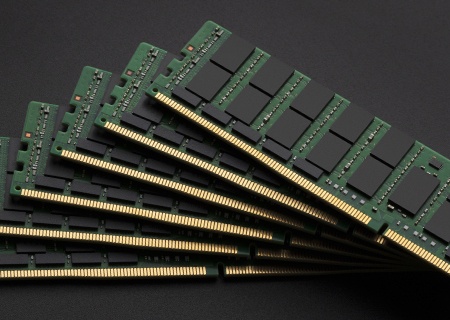
Server memory modules come in different speeds based on standard ranges for each DDR4 and DDR5. The highest JEDEC speed available for DDR4 memory modules is up to 3200MT/s while DDR5 memory modules starts with speeds from 4800MT/s. Memory speed can vary and clock down depending on not only the processor model used but also the number of modules installed per memory channel.
Think of it as a motorway. Traffic must slow down when there are a lot of cars driving on the motorway otherwise there will be a crash. It is the same principle with servers. When a lot of memory modules are installed, the system must slow down the memory frequency to be able to handle the higher amount of data travelling to and from the memory modules.
Another important check is whether you are compliant with the platform and manufacturers memory installation guidelines. Today, there are different platforms with different memory channel configurations available. There are four, six, eight and twelve memory channel motherboards available now. Kingston Product Finder helps you choose a compatible part number but also provides you with information about your specific system.
For best performance, it is important to install memory modules as per platform architecture recommendation. This is what is a balanced memory configuration. Not following the platform’s memory channel configuration guideline will result in a loss of potential memory performance.
Many customers install low-capacity memory modules into their servers. There are a few challenges with this approach:
Purchasing the cheapest option available is often not the most cost-effective approach if you look at the total cost of ownership. Really take the time to research your platform specifications, your upgrade options and what your application needs are.
If your application requires a high amount of memory capacity; you may need to look at high-capacity memory technologies like DDR4 LRDIMMs, DDR5 MCRDIMMs/MRDIMMs, or CXL Memory Expander Modules. If your application is memory bandwidth sensitive, then you will need to look at the processor model that is installed and at the number of memory channels featured on your platform. If it is an eight-memory channel platform, it is best to install the memory modules in groups of eight per processor to get the best performance. Some platforms limit memory performance when modules are installed in the second bank, also referred to as 2DPC (2 DIMMs per Channel).
You may want to consider installing dual rank-based memory modules because they can offer better performance over single rank memory modules.
Finally, data integrity is a critical factor to consider. Mission critical applications cannot suffer a loss of data, or corruption that would lock up a server. DDR4 and DDR5 server modules can be built with two different component widths, x4 and x8. Modules built with x4 DRAM chips support multi-bit error detection and correction ECC (Error Correction Code). Modules built with x8 DRAM chips only support single bit error detection and correction ECC. When making a choice between two modules of the same capacity but build with different DRAM widths, it is important to choose the best data integrity solution for your application’s needs. Consider also that DDR5 modules feature on-die ECC (ODECC), which make them a safer solution to mitigate bit errors over DDR4.
Today, Kingston offers the latest DDR5 and DDR4 server memory to help you find the right memory for your system. And as we know that upgrading your system is not a straightforward process, Kingston provides you with a FREE and tailored support service "Ask an Expert". Whether you need to install memory, SSD (Solid State Drive), or any other product, Kingston will assist and guide you to the best solution for your business needs.
#KingstonIsWithYou

Choosing the right SSD is important since not all SSDs are alike. When it comes to data centres, choosing an SSD with the right performance consistency with low latencies that’s specifically built for enterprise and data centre workloads is key for consistent and reliable performance.
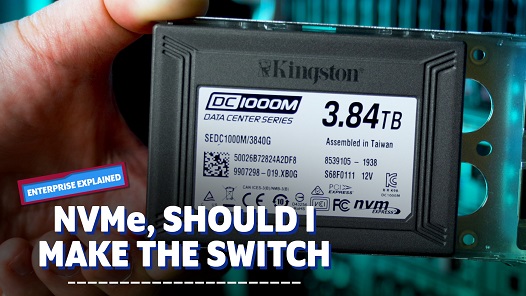
Cameron Crandall of Kingston helps you decide if you should move to your server storage to NVMe SSDs.

SSDs are all alike, right? You plug it in and instantly have all of that Flash Memory available for your workload? Right? If you answered yes, then you’ve probably fallen to one of the 4 biggest mistakes you could make when selecting your SSD.
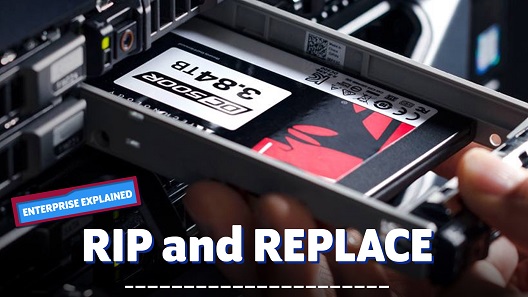
Some enterprises still make use of client SSDs to handle high-intensity server tasks, then rip and replace them when they fail to maintain the required standard of performance. Learn why that’s a false economy and how enterprise-level drives can increase organisational efficiency.

Performance and reliability are vital for businesses. Kingston’s proven experience, recognised best practices and trusted industry leadership make our products the smart choice.
When you start with Kingston, choosing memory is easy.
With over 35 years of expertise, Kingston has the knowledge and resources you need to choose memory with confidence.
Simply enter the make and model number or system part number of the computer system or digital device to find the Kingston products you need.
Search by either the Kingston part number, distributor part number or manufacturer equivalent part number.