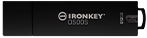Ask an Expert
Planning the right solution requires an understanding of your project’s security goals. Let Kingston’s experts guide you.
We notice you are currently visiting the UK site. Would you like to visit our main site instead?
Your web browser is out of date. Update your browser now for better experience on this site. https://browser-update.org/update-browser.html

Any company where employees can bring smartphones, tablets or personal laptops to the workplace needs a bring your own device security policy (or BYOD policy, for short). Nearly every employee brings an Internet-connected device to work. Even if this device is not actively connected to a company network, it can still present security risks.
Using a personal device for something as innocuous as sending a work email can create vulnerabilities in an organisation’s network. Organisations of all sizes find BYOD security challenging because companies must exert some control over smartphones and tablets owned by their employees. After all, 40% of data breaches are caused by lost or stolen devices. However, in cultures that place an emphasis on personal liberty, policies such as these can meet resistance or resentment from employees. A delicate but firm approach to this issue is best.
What can companies do to improve their cybersecurity in these conditions? One option is to prohibit BYOD entirely and enforce this policy rigidly. However, the global BYOD market is large and growing. The 2022 market was estimated to be worth $350 billion. The work-from-home trend catalysed by the pandemic has expedited its growth. The alternative is to lean into the practice, while enacting common-sense BYOD policies and security, to make it safer for both companies and employees. Most companies find this to be the easier of the two options to implement, not that a sensible BYOD policy does not require effort and consideration.
BYOD means that, nominally, companies spend less on hardware and software for their employees. 82% of companies allow employees to use personal devices for work. 71% of these employers find it allows people to be more comfortable when using devices, since they are most familiar with their personal phones. 58% find that it is more productive. However, only 55% find that it reduces costs. Why the discrepancy? Likely because out of the companies whose security policies permit BYOD, a startling 50% experience data breaches via employee-owned devices. No wonder that 26% of companies that oppose the adoption of BYOD policies cite security concerns as their prime reason.

Any BYOD policy worth its salt will cover these elements:
The following provisions will need to be considered by policymakers so that the best options can be delivered:
Privacy provisions: how can companies balance data protection and employee privacy with BYOD?
How best to go about devising coherent and secure BYOD practices? Any policy drafting of this scale should involve both employees and stakeholders. Employee input can be obtained through a survey, a great basis for planning policy. Execs, HR, IT operations, finance and security should all be looped in and represented in a BYOD project management team. These departments have contributions to make.
Once a survey has been sent out and responses received, beneficial analyses to make include which data and apps are needed on employee devices. After introducing the completed policy, training is a vital stage of the process. Employees at all levels must be instructed on data handling protocol, device troubleshooting, the procedure for lost or stolen devices, which apps to use and anti-phishing measures, as well as broader instruction in vigilance against cyber threats.
It is widely believed that employees untrained in cybersecurity are the greatest hazard to organisational data integrity. In 2014, 87% of IT managers believed that the biggest threat to organisations were mobile devices used by careless employees. In 2020, a startling 96% of attacks on mobile devices used apps as a vector. This is because a supermajority of apps, nearly 4 in 5, embed third-party libraries that can create vulnerabilities.
Which apps should a company that is implementing a strong BYOD policy use? A study found that employees use five or more apps every day. Organisations should include a dedicated secure messaging platform, email, CRM and whichever other apps they feel their employees will need. Make sure that apps which could be liabilities are explicitly off-limits.
Organisations should also have specific procedures in place for employees who leave the company, for whatever reason. When an employee leaves, an organisation must ensure that all data is taken off their devices, and any access to company apps is similarly withdrawn. However, this duty presents many difficulties and is often considered reason enough to abandon BYOD policies and provide their own devices.
A policy is only as strong as the ability of a company to enforce it, which unfortunately requires that there be consequences for those who cannot abide by the policy. Any policy should have specific details concerning the tracking, measurement and enforcement of accountability distributed so that all team members are aware. Lack of oversight is one of the major issues for BYOD implementation. Companies need enough IT support staff to get employees set up, with ongoing support and monitoring.
After systems and protocols have been secured, organisations should prioritise education for employees. If a BYOD is to succeed, impressing the importance of acceptable use and basic data security hygiene upon employees is essential.

Security solutions that should be considered for inclusion in a BYOD policy include:
Monitoring tools for data location and data access patterns, for detection of suspicious behaviour such as access from insecure or suspicious locations (e.g. North Korea).
One method of providing better security for BYOD systems is issuing encrypted USB flash drives and encrypted SSDs to employees. More economical than providing phones or tablets for an entire workforce, and considerably more straightforward than containerising every device that a workforce brings on-site, data stored on these devices is much better protected than on the average device. With sufficient quality encryption, a thief who can obtain an encrypted drive cannot make any headway to access privileged data.
#KingstonIsWithYou #KingstonIronKey
Was this helpful?
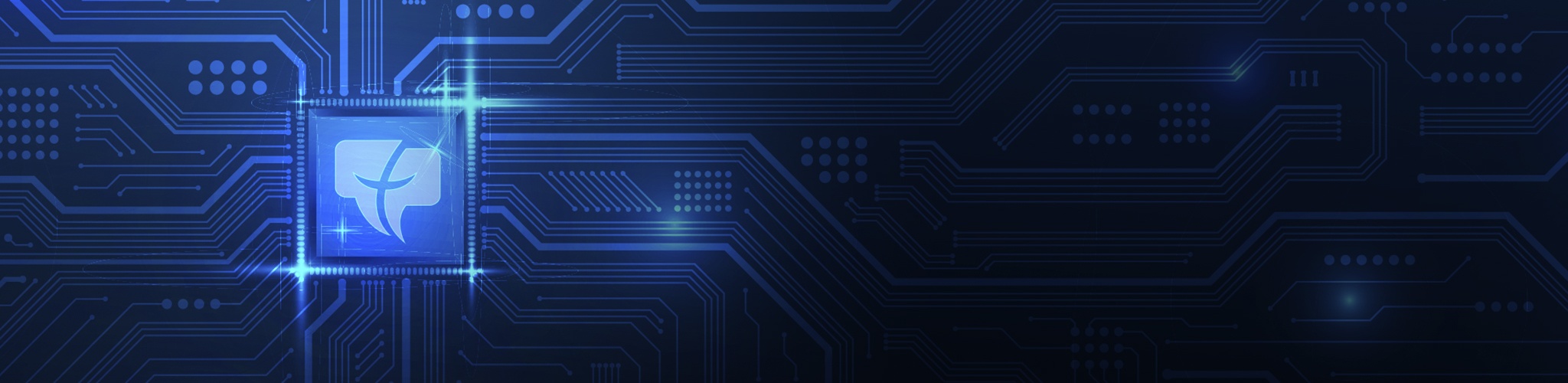
Planning the right solution requires an understanding of your project’s security goals. Let Kingston’s experts guide you.

How to maximise your online security by taking steps to protect your presence.
No products match your current filter selection. Try adjusting your filters to explore more options.

Looking for improved data security & need to know what is encryption? Kingston covers the basics.

Hardware, not software-based password protection, is the best way to protect files and drives.

Secure important personal and private information on a PC with a hardware-encrypted SSD.

Breaches remain a major threat. Explore the need for comprehensive cybersecurity measures.

Here is a list of USB security features to consider for data protection.

Learn what the 3-2-1 data backup method is and why it is your best defence against ransomware.

Learn data security best practices with Dr. Vynckier, and the importance of offline backups.

David Clarke covers encryption, super user safeguards, vulnerability management, and training.

Learn how Kingston IronKey's solutions helped EgoMind enhance their data security hygiene.

Built for disparate purposes, client SSDs and enterprise SSDs have different properties.

We discuss NIS2 and DORA, and how organisations can turn compliance into an opportunity.

We discuss the shifts in how organisations are storing and encrypting sensitive data.

Kingston examines how to secure sensitive files with the increasing vulnerability of email.

Learn how Kingston IronKey hardware-encrypted solutions supports NIS2 Directive compliance.

Kingston IronKey has hardware options to protect small and medium businesses against cybercrime.

FIPS 140-3 Level 3 is certified by the world-leading agency NIST as the apex of encryption.

Questions to ask when seeking the right SSD for your organisation’s data center.

Our infographic showcases the differences between software and hardware-based encryption.

2023 has been a year full of challenges and innovations. But what will 2024 bring?

Learn about two methods that give SMBs superior resilience vs ransomware: encryption and backups.

In this whitepaper, we explain how to enforce a DLP strategy, while allowing USB drive use.

Enterprise-grade and military-grade digital security: two high standards with different requirements.

Learn how hardware encryption can protect a travelling lawyer’s confidentiality with secure file storage.

How is pen testing ensuring Kingston IronKey USB drives lead the way in trusted data security?

Hardware encrypted Kingston IronKey drives protects organisations’ data on the move.

How do encrypted drives improve cybersecurity and compliance for finance companies? Kingston explains.

DLP offers tools for network admins to protect sensitive data from cybercrime and negligence.

A look at how the requirement for data encryption can be key to any organisation's security strategy.

How can we bolster network security with remote working and international travel so common now?

Invest in encrypted drives so you do not incur expensive legal fees if they are lost or stolen.

Discover why national security agencies trust Kingston IronKey to protect their data.

A company’s IT specialists should be expected to add data security to the PCs of remote workers.

Kingston’s three key practices for robust DLP for businesses that handle sensitive data.

You can read and write to an encrypted USB flash drive with an iPad or iPhone with the right adaptor. Here’s how.

Learn why hardware encryption beats software encryption for law firm data protection.

A brief explaining the purpose and types of data security software available.
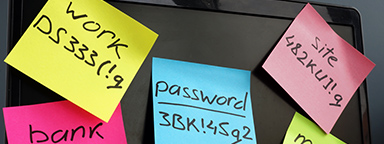
Passphrases are superior to complex passwords for keeping data secure, with many powerful benefits.

HIPAA requires healthcare organisations to keep patient data safe at all times, including in transit.

This requires encryption of sensitive data, appointing a Security Officer, cyber security programmes and policy adoption.

Kingston IronKey encrypted USBs are a security consideration for organisations of all sizes.

We compare unencrypted and encrypted USB drives and explain how to keep data secure!

Learn how Kingston IronKey is protecting the intellectual property with customisation.

Discover why Kingston IronKey is the go-to solution for protecting financial services data.

Learn how Kingston IronKey is securing the military operations’ data.

How can you get your organisation to use encrypted drives and make them part of your security policy? Here are some tips.

Learn how Kingston IronKey is protecting telecoms industry's data using encryption.

Encryption is an incredibly helpful option for creatives to protect their clients’ important files.

Kingston IronKey encrypted USBs: a small but important part of any organisation’s security strategy.

Kingston IronKey can help mitigate data loss due to the rise in lost electronic devices.

In this eBook, we explore how Encrypted USB drives have become a key tool in keeping data secure.

How to use your IronKey Vault Privacy 80 External SSD: set password, connecting to a PC and more.

Organisations are considering data security options to protect against private mobile data breaches.

Discover how Kingston IronKey is protecting the sensitive data of the finance sector.

Here is how Kingston IronKey helped protect the sensitive data of the Energy industry.

We explore our KingstonCognate experts’ thoughts on cyberthreats and cybersecurity challenges.

Protecting data on the move with superior hardware-based Advanced Encryption Standard (AES) 256.

Users can disable software-based encryption, which can lead to legal fees if the drive is lost.

We explore Tomasz Surdyk's thoughts on how all entities can stay secure in the digitised world.

Don’t plug any USB drives into your computer if you don’t know exactly where they came from.

What we learned from Kingston’s experts and tech influencers on work-from-home enablement Twitter chat.

There are benefits to using both cloud storage and hardware-based encryption.

We explore the top 12 tips small and medium size enterprises can take to enhance cybersecurity.

We’ve examined several factors using unique research to identify what may impact markets globally in 2022.

2021 has been a year full of challenges and innovations. But what will 2022 bring?

Prof Sally Eaves shares her thoughts on the SME cybersecurity landscape and the need for education & support.

Bill Mew shares his thoughts how the largest security challenges need commitment from the boardroom.

Rob May shares his thoughts on how close we are to edge computing and the security it requires.

The pandemic has increased internet traffic, which has placed importance on the role of data centers.

The use of DLP software, VPNs, Encrypted SSDs and USBs, will help mitigate some risks of remote working.

Cameron Crandall of Kingston helps you decide if you should move to your server storage to NVMe SSDs.

There are many advantages to using a dedicated hardware encryption processor in USB flash drives.

What will 2021 bring in Tech and trends? What do our KingstonCognate members and industry experts predicting for the future?

Cyber security and data privacy are everyone’s responsibility. What are the key considerations?

Learn why the future of business depends on SSD-enabled SDS, and how SSD fits into a Software Defined Storage Solutions.

Kingston & Matrix42 partnered to give optimal endpoint security solution in multiple sectors to mitigate risks.

The importance of organisations to consider Revenue, Profit & Risk as equal in organisations to ensure they mitigate data security & cyber security risks. Read this article from Industry Expert, Bill Mew & he will provide you with an insight on this topic.

What do industry experts think has changed since the introduction of GDPR?

Data centres should be using server SSDs. There are many benefits over client drives and costs have come down.

NVMe is now the standard protocol for SSDs to empower data centres and enterprise environments.

Cloud and on-premise data centre managers can learn a lot from supercomputing.

Find out how Hardwareluxx were able to manage the growth of their web traffic using Kingston's DC500M SSD.

SDS hasn’t lived up to its hype but now that NVMe is more affordable, the commodity hardware is ready to deliver.

Choosing the right SSD for your server is important since server SSDs are optimized to perform at a predictable latency level while client (desktop/laptop) SSDs are not. These difference result in better uptime and less lag for critical apps and services.

To work from home you need a good workspace for your PC, the right conferencing gear, and a secure connection.

What strategies can organisations use to best secure customers data in a post-GDPR world with the ever-evolving nature of cyber security threats? Kingston pooled the knowledge of some of the UK’s most experienced commentators in cyber security to discuss how data protection has changed since the introduction of GDPR.

This whitepaper demonstrates how using Kingston Technology’s Data Centre DC500 SSDs can reduce your overall capital and licence costs by 39%.

You already know that remote working is a business enabler. But the challenges posed to your network security and compliance with GDPR are too big to ignore.

How to enable and disable Microsoft’s BitLocker eDrive feature to leverage hardware encryption on your Kingston SSD.

Some of Kingston and IronKey's Secure USB Flash drives are powered by partners, licensed technology, or services.
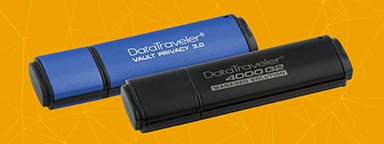
256-bit AES hardware-based XTS block cipher mode encryption is used in DT 4000G2 and DTVP 3.0.

Firmware/hardware PFAIL protection is an highly effective method for preventing data loss in enterprise SSD.

Kingston datacenter SSDs provide excellent resiliency to protect sensitive data in OLTP workloads.

HPC can require massive amounts of data. SSDs consume a fraction of the power of their spinning disk.

End-to-End Data Protection protects customer’s data as soon as it is transferred by the host system to the SSD, and then from the SSD to the host computer. All Kingston SSDs incorporate this protection.

This program offers the options most frequently requested by customers, including serial numbering, dual password and custom logos. With a minimum order of 50 pieces, the programme delivers precisely what your organisation needs.

Everyday working life has changed radically and so have traditional ways of working: thanks to mobile storage media, we can access our data practically at any time from any location, and can work on our data wherever we are.

Most IronKey and Kingston secure USB flash drives are FIPS 140-2 Certified.

Heathrow Airport in London (30 October 2017) uses unencrypted USB drives for its non-cloud storage. Unfortunately, it was not standardized on encrypted USB drives.

Storage can be the most challenging component for VDI performance.

Testing is a cornerstone of our commitment to deliver the most reliable products on the market. We perform rigorous tests on all of our products during each stage of production. These tests ensure quality control throughout the entire manufacturing process.